Valve has a fresh upgrade out for the Steam Deck giving you even more performance control, plus you can now buy new keyboard themes in the Points Shop.
One thing I think Valve could improve is getting to the various sections on Steam. The Deck interface is quite limited overall, with very few shortcuts to the many parts of Steam available. The Points Shop for example, you can access that by going into the main Settings, go to Keyboard and there's a Points Shop button there to go direct to the Keyboard section. Additionally, when you buy a new Keyboard theme, they don't show in the list until a reboot it seems but you can equip them directly from the store page.
Here's two of the new keyboard themes:
Here's all that's new:
General
- Added 15 fps option to the Framerate Limit slider in the QAM performance menu.
- Added progress information to SD card format operations.
- Added first batch of keyboard themes to the Points Shop.
- Added gamepad support to the Steam Points Award dialog.
- Fixed "Use Touchscreen" flashing on some web pages.
- Fixed a case where the Software Update UI would stop making progress.
Controller Configuration
- Added numeric display of values to Setting sliders.
- Added the ability to manually enter a specific value on Setting sliders.
- Fixed bug where the last change of a Setting slider wouldn't save.
- Fixed bug where physical inputs sometimes disappeared while editing Action Set Layers.
Not even a point and click, right?
I wonder what I would want to play with 15 fps though.Maybe a visual novel or some puzzle games might be perfectly playable? Not smooth, but playable. I suppose sometimes you might prefer a choppy experience to nothing at all due to your battery running out.
Not even a point and click, right?
Besides, I remember enjoying Microprose's Formula One Grand Prix on the Amiga at something like 8 fps back in the day. And Stunt Car Driver wasn't much smoother.
Are there alternate layouts to qwerty? Specifically dvorak?
Yeah, DVORAK would be neat alternative for keyboard layouts on Deck!
Last edited by Vulphere on 12 Mar 2022 at 12:19 pm UTC
I wonder what I would want to play with 15 fps though.
Not even a point and click, right?
Turn-based 4X games, where you don't really care about what little animation there is... but other aspects of performance are super important, like the time between turns or how big you can make the map.
Visual novels, abstract games like chess or sudoku or solitaire, and other games where there just isn't that much happening in the screen, especially not super fast. Maybe there is some eyecandy effects, but it has little impact in the "gameplay".
And, of course, there is the use case of "I know this sucks but I just don't care". Some people (like me :P) are perfectly willing to put up with big annoyances and low-quality experiences.
I wonder what I would want to play with 15 fps though.A turn based strategy game, or even something like one of Paradox's real time grand strategy titles would be playable at 15FPS. But I imagine this is only a setting you would use if you really needed to maximize battery life.
Not even a point and click, right?
I think that’s easy to do in desktop mode, since you already have the tools to do that for Linux, but if it can be integrated in Steam…
Last edited by Breizh on 12 Mar 2022 at 2:47 pm UTC
I wonder what I would want to play with 15 fps though.
Not even a point and click, right?
I'd venture almost anything turn based, puzzle, or where the animations are not fast or are secondary to the gameplay.
Off the top of my head games like:
Slay the spire
Dominions 5
RimWorld
Caves of Qud
Opus Magnum
Lit
I think there are lots of games that don't need a ton of FPS.
Last edited by denyasis on 12 Mar 2022 at 5:58 pm UTC
one of Paradox's real time grand strategy titles would be playable at 15FPS.And sometimes 15 FPS is your only option on them
But as others have said, the big long term Q is if steam will encourage a way for devs to auto preset the ideal default limit, having to change settings all the time will never be a good idea, the vast majority of people will just forget the option exists and live with poor battery life even if they mostly use apps and games where 15fps vs 30fps is virtually unnoticeable.
I wonder what their use case is for 15fps, that made it this high on the priority list...!
If I had to hazard a guess, it would be for non-realtime games, and maybe for games which do not rely on fluidity of motion. RTS, turn-based RPG's, jewel or puzzle games, card games etcetera.
Last edited by PublicNuisance on 12 Mar 2022 at 7:01 pm UTC
Additionally, when you buy a new Keyboard theme, they don't show in the list until a reboot it seems but you can equip them directly from the store page
Yeah, desktop steam lists the keyboards in the left panel of the points shop, after I got one and equipped it from my laptop, the Deck was very confused - it had the old keyboard still in use, but the drop down box had no keyboard selected. I eventually had to reboot to see all the new keyboards, hi ho.
I did notice that one of the keyboards (Digital) doesn't accept touchscreen input for some reason. I didn't test them all, the others I did worked fine.
Last edited by buckysrevenge on 12 Mar 2022 at 6:31 pm UTC
I wonder what their use case is for 15fps, that made it this high on the priority list...!
Battery life would be my guess. In a way, I would guess it's competing against the willingness of a person to carry it around. Like if it dies halfway through a commute, eventually one might not bother carrying it anymore and just use a phone, which they carry anyway.
Playing at 15FPS is being pushed as a benefit ? We're truly entering console levels of stupidity. I remember when console kids were trying to argue that being limited to 30 FPS was better for art. I'll stick with my 144hz screen thank you very much.
If those 15fps can give you better battery life in games that don't need more? Hell yea, it's a benefit. Or should the Deck go balls to the walls with power and burn battery in simple 2D games? Is that what you think should be done with a handheld device? Nobody here is arguing that 15fps is "enough" or "better for art", you are arguing your own assumptions. It can be enough for a chess game though for example. Don't know why a 2D game of chess should run at 60 or even 30 fps. Personally, I would actually like full ability to set my fps cap at any value from 1fps to 60fps.
Playing at 15FPS is being pushed as a benefit ? We're truly entering console levels of stupidity. I remember when console kids were trying to argue that being limited to 30 FPS was better for art. I'll stick with my 144hz screen thank you very much.Yes having options is a benefit. Consoles were ridiculed for low framerates because that's all they could do, the justifications from console players was all cope. This on the other hand is something you can choose to use and as someone that plans on reading visual novels on deck, my battery life will directly benefit from this option with minimal downside to my experience.





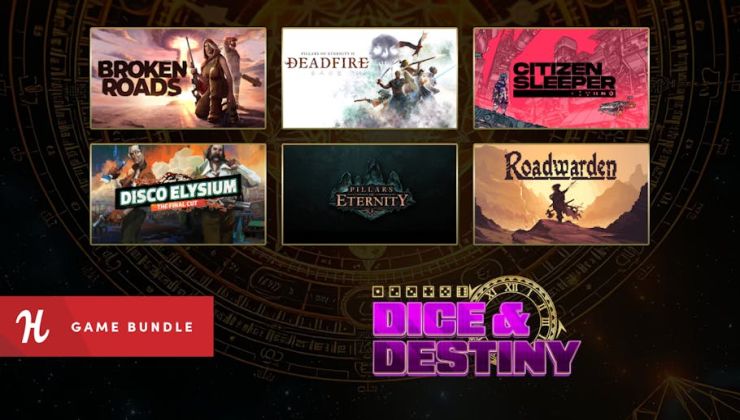










 How to set, change and reset your SteamOS / Steam Deck desktop sudo password
How to set, change and reset your SteamOS / Steam Deck desktop sudo password How to set up Decky Loader on Steam Deck / SteamOS for easy plugins
How to set up Decky Loader on Steam Deck / SteamOS for easy plugins
See more from me