Valve continue working quickly to fix up issues that are flowing in against the Steam Deck software, with a new update out now and ready to download onto your Deck.
Here's what's new and fixed:
General
- Fixed issue causing the first notification toast displayed after boot to render incorrectly
- Updated game status to be more accurate when local files haven't been synchronized with the Cloud files yet
- The screenshot management link from an app details page will now take you to the media page filtered to all screenshots for that specific app.
Controller Configurator
- Fixed haptics being applied to Right Joystick movement when loading a configuration authored for a Steam Controller
- Fixed case where Right Joystick would be set to the wrong output when loading a configuration authored for a Steam Controller
- Fixed bug w/ Trackpad Rotation setting not sticking
- Fixed bug where changing a setting in an action set layer could cause the config to show up blank
- Fixed cases where the cursor visibility options in the Action Set page could end up blank
- Fixed case where Joystick mode would be erroneously applied instead of Mouse mode when converting a Steam Controller mouse and keyboard configuration to other input types including Deck.
- Fixed issue that caused the Steam menu to briefly display content from when it was previously visible.
There should also be a firmware update upcoming, which fixes a charging issue I found with USB-C hubs. More info when I have it, waiting on Valve at the moment.
Here's another funny one for you: during last night's livestream on the GamingOnLinux Twitch channel, one of my SD Cards would not be picked up in Gaming Mode. It worked fine in desktop mode that was shown to everyone watching, but Gaming Mode just wouldn't even show it at all. I tried pulling it out and putting it in to no avail, then, I engaged "nostalgia mode" and gave it a wipe and blew on it — this worked!
I engaged "nostalgia mode" and gave it a wipe and blew on it!
Lol! It brings back fond memories of my original NES!
Last edited by Mohandevir on 9 Mar 2022 at 1:41 pm UTC
LOL, now we definitely need custom cover arts for microSD...
someone is working on it i cant remember who
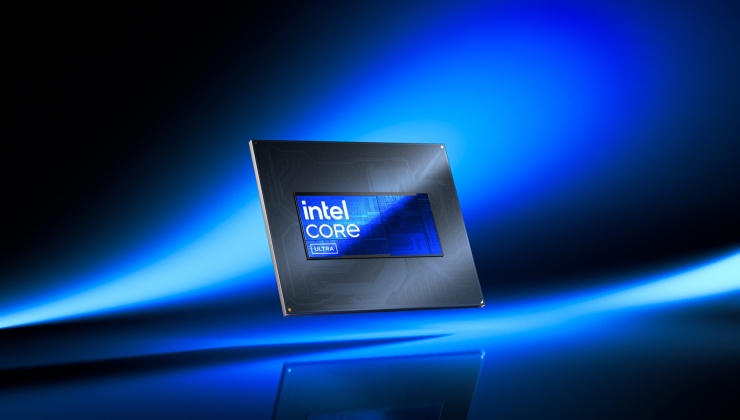

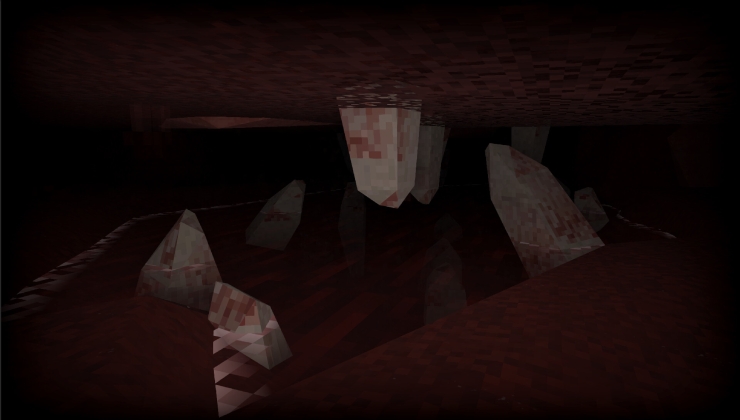
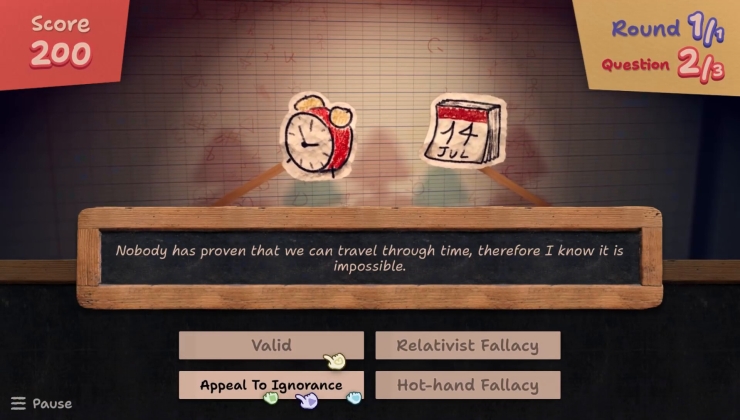


 How to install GE-Proton on Steam Deck, SteamOS, Linux
How to install GE-Proton on Steam Deck, SteamOS, Linux An idiots guide to setting up Minecraft on Steam Deck / SteamOS with controller support
An idiots guide to setting up Minecraft on Steam Deck / SteamOS with controller support
See more from me