Valve has release the latest client update for the Steam Deck and it brings a highly requested feature. Now, there's another additional mode for the performance overlay that allows you to just see the FPS without overloading your screen with other information.
Here's how it looks (just like the desktop client has - top left):
In comparison, the previous lowest mode of the overlay had all this:
Yes, Garfield Kart works on Steam Deck.
Here's the release notes:
- Improved support for game initiated requests to load webpages through the Steamworks SDK.
- Added FPS only mode to the performance overlay
- Reorganized and restyled some information on downloads page
- Fixed and optimized layout for sections of Store on Deck
- Fixed comments not displaying in activity feeds
- Fixed localized game headers not displaying in some locations in the UI
- Fixed post game summary not scrolling correctly
- Fixed "Recently Played" friends sometimes showing up in a weird state
- Fixed bugs and crashes with the configurator
Some you may have missed, popular articles from the last month:
All posts need to follow our rules. For users logged in: please hit the Report Flag icon on any post that breaks the rules or contains illegal / harmful content. Guest readers can email us for any issues.
Thank goodness. Personally I'm one of those weirdos who has the FPS counter on constantly while gaming, I like to just have it there to know what's happening performance wise at a glance. It did bother me for a moment to see there was no FPS only option in the settings from the videos I saw. Glad to see Valve added this option. :D
3 Likes, Who?
Is the FPS counter always white text or does it have a high contrast colour option like what the steam overlay has?
2 Likes, Who?
Is the FPS counter always white text or does it have a high contrast colour option like what the steam overlay has?MangoHUD is extremely customizable. I'm not sure if the Deck's config files can be tweaked by GOverlay, if not you should be able to do it manually.
1 Likes, Who?
Can someone explain the Garfield Kart hype to me? Is it pure sarcasm or is this actually a good game or what is it?
1 Likes, Who?
Accessing custom profiles from the steam overlay sounds like premium. On the other side, now that I see the default profiles quite often, I finally start to know where to look, so that would be a bummer for me, personally.Is the FPS counter always white text or does it have a high contrast colour option like what the steam overlay has?MangoHUD is extremely customizable. I'm not sure if the Deck's config files can be tweaked by GOverlay, if not you should be able to do it manually.
Last edited by const on 8 Mar 2022 at 3:29 pm UTC
1 Likes, Who?
When I saw the headline I thought they'd created a mode specially for playing First Person Shooters.
5 Likes, Who?
Can someone explain the Garfield Kart hype to me? Is it pure sarcasm or is this actually a good game or what is it?
I think is/was a meme, but after playing a few tracks is say it's a decent game to get on sale. Not nearly as good a Mario Kart if you own a Switch, but it's got a good feel to it.
3 Likes, Who?



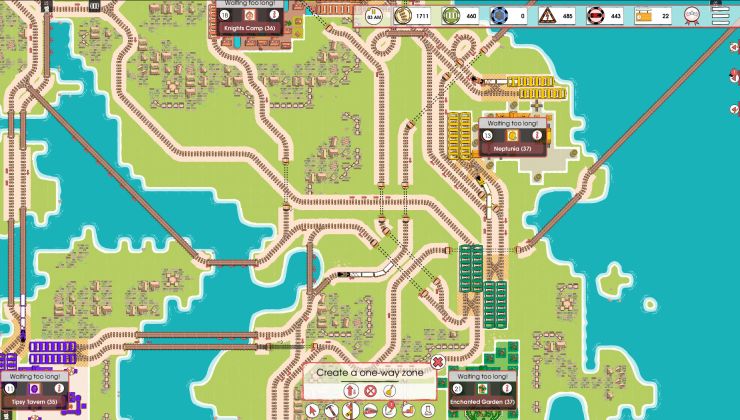





 How to set, change and reset your SteamOS / Steam Deck desktop sudo password
How to set, change and reset your SteamOS / Steam Deck desktop sudo password How to set up Decky Loader on Steam Deck / SteamOS for easy plugins
How to set up Decky Loader on Steam Deck / SteamOS for easy plugins
See more from me