The Steam Deck is clearly great with a lot of modern titles and plenty of AAA games, but what about the classics? For that Luxtorpeda can provide a great experience on Deck.
It's a tool I've covered a number of times for Linux desktop users, however it works beautifully on the Steam Deck too. Luxtorpeda is a tool to run native Linux game engines for various classics like Morrowind, Warzone 2100, X-COM and quite a lot more. Why would you want to use it? Well, a lot of these game engines are vast improvements over the original games and get around a lot of their limits along with improving them for modern platforms.
Here's a video HOWTO look at them all:

Direct Link
I made use of another great tool called ProtonUp-Qt, which enables you to download extra compatibility layers like Luxtorpeda and Proton-GE with a few simple clicks. It couldn't get easier than this.
For this video, I worked with the developer of Luxtorpeda to sort through a couple of issues and make a new release and will continue to provide feedback on it to make it the best experience possible.
Text Guide:
- Download ProtonUp-QT (Flathub / Discover Software Centre).
- Close Steam.
- Load ProtonUp-QT, and pick Luxtorpeda from the drop-down options.
- Reload Steam once Luxtorpeda is downloaded (this refreshes the Steam Play tool list).
- Pick a game in your Library that's supported by Luxtorpeda (list here).
- Go into the game Properties, select Compatibility, put a tick in the box and select Luxtorpeda from the drop-down box.
- Launch your game and enjoy.
I added a small blurb about it on the readme: https://github.com/luxtorpeda-dev/luxtorpeda/blob/master/README.md#steam-deck
Looked really good, was really cool seeing you open xcom and morrowind in the deck ui and able to select an engine and all, seeing all that work :)
There was another Luxtorpeda like tool that made use of dosbox, and one that used scummvm. I'm sure a lot of steam deck owners would love to see those.The tools you are referring to are called Boxtron and Roberta. They are not being updated currently and both DOSBox Staging and ScummVM is integrated in Luxtorpeda, so you might only need that.
Last edited by Jpxe on 1 Mar 2022 at 3:30 pm UTC
Liam asked in the video what the name "Luxtorpeda" actually means, here's the answer: https://en.wikipedia.org/wiki/LuxtorpedaFrom the article: "roughly translated as English: luxury torpedo" - that's an awesome name!
There was another Luxtorpeda like tool that made use of dosbox, and one that used scummvm. I'm sure a lot of steam deck owners would love to see those.
Yes, there's boxtron and roberta, both of which are installable with protonup, although for those you would need to install those on the system as well, so I'm not sure how it'd work for the deck.
Luxtorpeda does have some basic support for dosbox-staging and scummvm, where there are games that use them (and you can select it, like you could see on openxcom in the video), along with a "default", where you can set luxtorpeda as a compatibility tool for any game, and you can select dosbox-staging or scummvm, among others.
I only wish we could have seen power consumption on MW when out in the open world with the framerate capped. The brief clip in the ship with the overlay had it at 14w with a high framerate, but I hope it's sub-10w with the cap on.
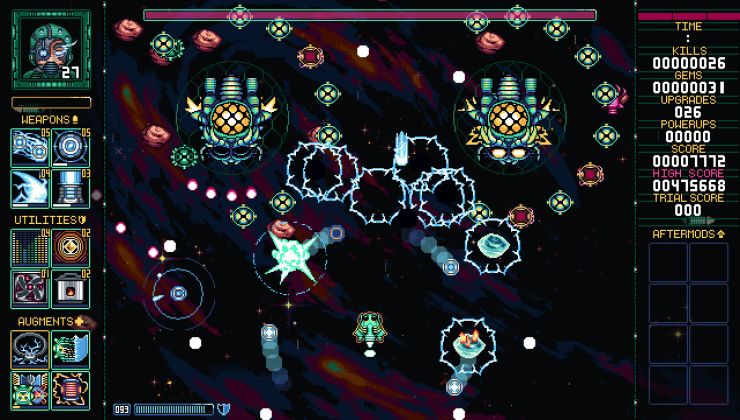
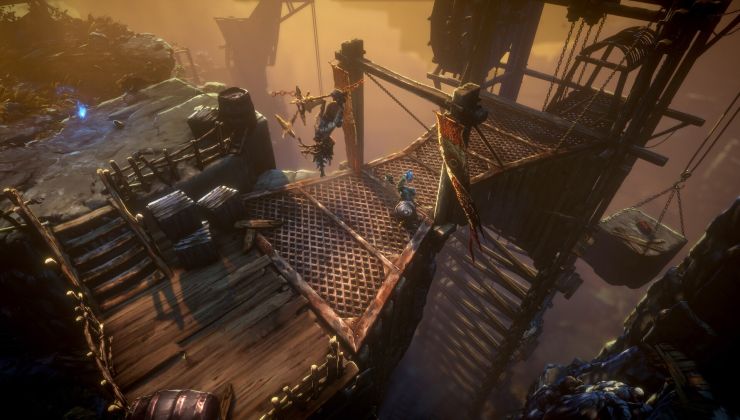





 How to set, change and reset your SteamOS / Steam Deck desktop sudo password
How to set, change and reset your SteamOS / Steam Deck desktop sudo password How to set up Decky Loader on Steam Deck / SteamOS for easy plugins
How to set up Decky Loader on Steam Deck / SteamOS for easy plugins
See more from me