Recently I did a guide using the Warpinator tool to transfer files from PC to Steam Deck, here's another way using the wonderful tool Syncthing that you might prefer.
A lot of people seemed to like the previous guide and video, however a few people couldn't get Warpinator to work although most did. So as a bonus, I checked out Syncthing to see how that works. It's just as easy to get going too. First up, here's a video:
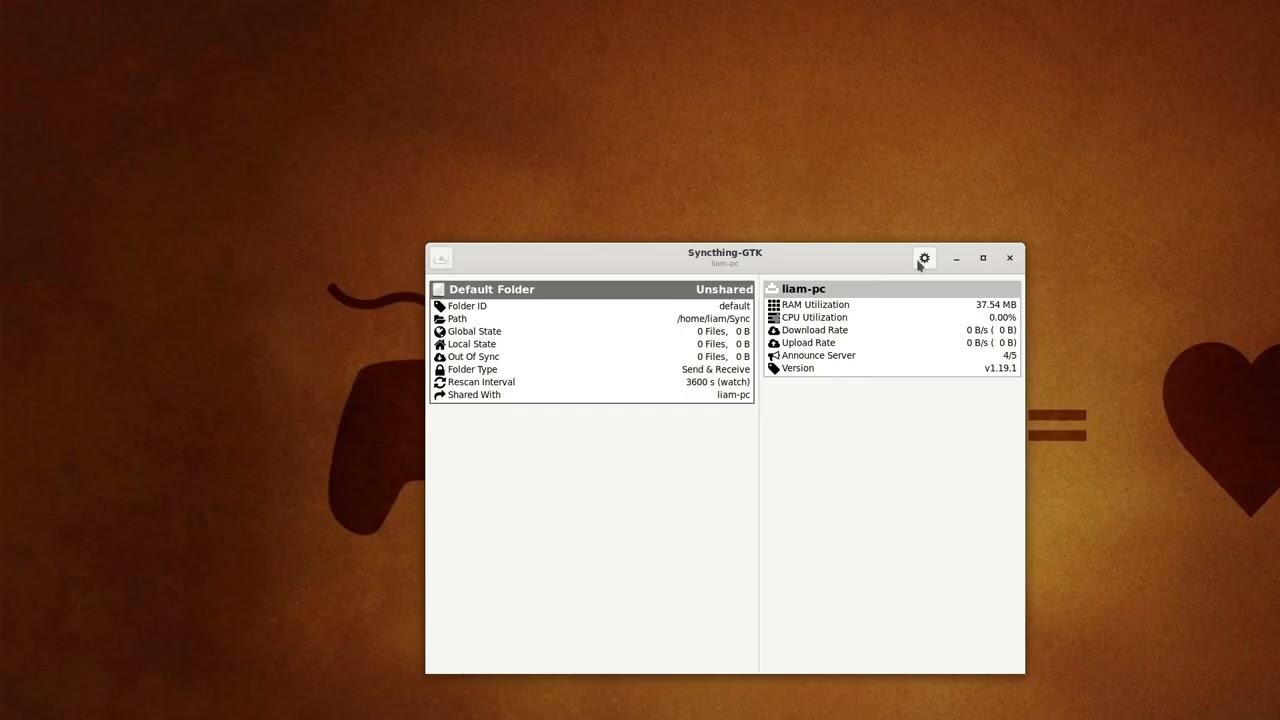
YouTube videos require cookies, you must accept their cookies to view. View cookie preferences.
Direct Link
Direct Link
One reason this tool might be better overall, is that it will continually sync when online so it might be useful for many other things like syncing saved games for those that don't have Steam Cloud and more.
Text guide:
- Download Syncthing (it's free and open source)
- Load up Syncthing on both systems. You can keep hitting next on the setup, as the defaults are fine.
- On one system, hit the little COG icon and click on Show ID. Make a note of the ID (I used the Saved Messaged feature on Telegram to just easily copy between system).
- On your other device, hit the COG icon and select Add Device and paste the ID in. Click Save once you're happy with the options and shared folders.
- Back to your other device, Syncthing will have an in-app message bar appear, click Add and in a moment or two it will show up.
- Now simply add files to your synced folder(s) and they will appear on the other device.
To get some questions out of the way:
- KDE Connect does not come pre-installed and doesn't have a proper Flatpak package for Linux / Steam Deck.
- Yes, there's other ways to do it including sftp/ftp but this is a simple way anyone can follow.
- There are browser-based solutions but they're much slower.
Some you may have missed, popular articles from the last month:
All posts need to follow our rules. For users logged in: please hit the Report Flag icon on any post that breaks the rules or contains illegal / harmful content. Guest readers can email us for any issues.
Does the Steam Deck have KDE Connect pre-installed at all? If not I think we should push for it.
2 Likes, Who?
Does the Steam Deck have KDE Connect pre-installed at all? If not I think we should push for it......
KDE Connect does not come pre-installed and doesn't have a proper Flatpak package for Linux / Steam Deck.
7 Likes, Who?
While my understanding of the meaning of "simple" cannot include the need to perform many steps to accomplish one thing, I can understand that it can still be easier for some to perform what I personally call complexity, instead.
Sure thing is that anybody would agree that Valve should really provide a multiplatform solution which is simple and easy to perform such task out of the box.
Maybe via usb cable to avoid network troubles too.
Last edited by kokoko3k on 26 Mar 2022 at 10:21 am UTC
Sure thing is that anybody would agree that Valve should really provide a multiplatform solution which is simple and easy to perform such task out of the box.
Maybe via usb cable to avoid network troubles too.
Last edited by kokoko3k on 26 Mar 2022 at 10:21 am UTC
2 Likes, Who?
I can't wait to get home to try this out! Thanks!
0 Likes
Maybe via usb cable to avoid network troubles too.Then you get mtp troubles instead...
1 Likes, Who?
Syncthing is great to use as a 3rd party backup solution using the untrusted nodes feature. It means you can have a backup of your data on the Cloud or on a PC at a friend or family's house and they cannot read the data because it's encrypted but you can still sync the node.
pretty ideal for a backup solution.
pretty ideal for a backup solution.
3 Likes, Who?
Thanks Liam, syncthing is a great tool. Ive been using it for years. Cheers!
1 Likes, Who?
mtp shortcomings do not depend on the transmission medium, but on the (poorly documented) protocol.Maybe via usb cable to avoid network troubles too.Then you get mtp troubles instead...
1 Likes, Who?
As asked before: what about normal network shares?
Should work right out of the box, is a standard action from the windows world, and, if I recall correctly from the ltt linux videos, is even Linus-tech-tips-proof-easy.
Last edited by emphy on 27 Mar 2022 at 5:38 am UTC
Should work right out of the box, is a standard action from the windows world, and, if I recall correctly from the ltt linux videos, is even Linus-tech-tips-proof-easy.
Last edited by emphy on 27 Mar 2022 at 5:38 am UTC
0 Likes
KDE Connect does not come pre-installed and doesn't have a proper Flatpak package for Linux / Steam Deck.
There actually is a (nightly) Flatpak package for KDE Connect in the KDE Apps repo. In short:
flatpak remote-add --if-not-exists kdeapps --from https://distribute.kde.org/kdeapps.flatpakrepo # adds the kdeapps repo, can be done though Discover settings
flatpak install org.kde.kdeconnect # can obviously be done though Discover
flatpak override --user --filesystem=xdg-download org.kde.kdeconnect # allow it to write to downloads, can be done though FlatsealThen you just launch the app, pair and you should be able to send/receive files.
I'm not sure how to get the indicator to show up in Plasma though.
2 Likes, Who?
I'm aware but I don't think suggesting the masses use nightlies which could break...nightly, is a good idea. Plus, Syncthing is popular.KDE Connect does not come pre-installed and doesn't have a proper Flatpak package for Linux / Steam Deck.
There actually is a (nightly) Flatpak package for KDE Connect in the KDE Apps repo. In short:
flatpak remote-add --if-not-exists kdeapps --from https://distribute.kde.org/kdeapps.flatpakrepo # adds the kdeapps repo, can be done though Discover settings
flatpak install org.kde.kdeconnect # can obviously be done though Discover
flatpak override --user --filesystem=xdg-download org.kde.kdeconnect # allow it to write to downloads, can be done though Flatseal
Then you just launch the app, pair and you should be able to send/receive files.
I'm not sure how to get the indicator to show up in Plasma though.
Last edited by Liam Dawe on 27 Mar 2022 at 8:58 am UTC
3 Likes, Who?
While my understanding of the meaning of "simple" cannot include the need to perform many steps to accomplish one thing, I can understand that it can still be easier for some to perform what I personally call complexity, instead.
Sure thing is that anybody would agree that Valve should really provide a multiplatform solution which is simple and easy to perform such task out of the box.
Maybe via usb cable to avoid network troubles too.
6 Easy Steps to accomplish an unlimited* number of things.
*Once you've gone through the simple setup, you can sync an infinite amount of files.
0 Likes
Does the Steam Deck have KDE Connect pre-installed at all? If not I think we should push for it......
KDE Connect does not come pre-installed and doesn't have a proper Flatpak package for Linux / Steam Deck.
Thanks for the pointless sarcasm, mature human.
Last edited by rustybroomhandle on 27 Mar 2022 at 1:09 pm UTC
0 Likes
You asked a question clearly answered by the article. Now you're moaning about me not being mature? Get a grip dude.Does the Steam Deck have KDE Connect pre-installed at all? If not I think we should push for it......
KDE Connect does not come pre-installed and doesn't have a proper Flatpak package for Linux / Steam Deck.
Thanks for the pointless sarcasm, mature human.
5 Likes, Who?
I'm aware but I don't think suggesting the masses use nightlies which could break...nightly, is a good idea. Plus, Syncthing is popular.KDE Connect does not come pre-installed and doesn't have a proper Flatpak package for Linux / Steam Deck.
There actually is a (nightly) Flatpak package for KDE Connect in the KDE Apps repo. In short:
flatpak remote-add --if-not-exists kdeapps --from https://distribute.kde.org/kdeapps.flatpakrepo # adds the kdeapps repo, can be done though Discover settings
flatpak install org.kde.kdeconnect # can obviously be done though Discover
flatpak override --user --filesystem=xdg-download org.kde.kdeconnect # allow it to write to downloads, can be done though Flatseal
Then you just launch the app, pair and you should be able to send/receive files.
I'm not sure how to get the indicator to show up in Plasma though.
Ah OK, so that's what you meant with “proper” Flatpak package. “stable” would be more proper here IMO
And yes, Syncthing is great!
0 Likes
You asked a question clearly answered by the article. Now you're moaning about me not being mature? Get a grip dude.Does the Steam Deck have KDE Connect pre-installed at all? If not I think we should push for it......
KDE Connect does not come pre-installed and doesn't have a proper Flatpak package for Linux / Steam Deck.
Thanks for the pointless sarcasm, mature human.
Yes, people's favourite reason to visit a web site is so that the site owner can speak to them like he thinks they're assholes. You falsely assume people read every word you write. In this case why would someone who already knows how to use syncthing do that?
0 Likes
Yes, people's favourite reason to visit a web site is so that the site owner can speak to them like he thinks they're assholes. You falsely assume people read every word you write. In this case why would someone who already knows how to use syncthing do that?
It seems strange to me to come to a site, not read a short article, ask a question that was covered explicitly by aforementioned article, and then get offended that you're referred to the article for the answer and claim that there should be no expectation that someone reads the entire article. A "whoops, sorry, didn't see that somehow" seems more sensible instead of doubling down on silly outrage.
5 Likes, Who?
Yes, people's favourite reason to visit a web site is so that the site owner can speak to them like he thinks they're assholes. You falsely assume people read every word you write. In this case why would someone who already knows how to use syncthing do that?
It seems strange to me to come to a site, not read a short article, ask a question that was covered explicitly by aforementioned article, and then get offended that you're referred to the article for the answer and claim that there should be no expectation that someone reads the entire article. A "whoops, sorry, didn't see that somehow" seems more sensible instead of doubling down on silly outrage.
I blame Reddit.
0 Likes
I used Syncthing for a while! It's actually pretty cool, and I'd recommend it for people who have multiple devices and just want to sync folders between them. It's pretty much the only option for these that is properly open source and doesn't rely on complicated setup.
The main issue I have is the lack of on-demand feature and a more robust phone app (and IIRC their iPhone client is proprietary and pretty much paid-only as well). I want to use it to get off the cloud, but it's too limited for that, unfortunately.
I switched to Resilio because of that, as while proprietary, it is robust enough for me to use as cloud replacement that, with one device that is always-on, allows me to access my remote files from phone as well as selectively backup + download my photos. Instantly canceled my OneDrive subscription after that.
Buuuut it is proprietary, isn't available via package manager, and selective sync as well a few other features are paid-only on PC - thankfully, both selective sync and ID connection works on phone - you can use your phone as introducer in case your other devices doesn't have trial anymore.
I would happily switch back to SyncThing as soon as they have they have all I need, but considering how Syncthing Lite was dead for so long and the disappointment that was Mobius Sync, I can't say I'm optimistic it's going to happen anytime soon.
(yes, i won't stop mentioning resilio and bitching about syncthing's lack of simple selective sync on both android and PC until it's implemented - I'll take it even if it's paid option)
Then again, SyncThing is probably the only option we're going to have on Steam Deck for a long while (unless you want to fiddle with SeaFile - which seems like even more of a hassle and less trustable) so if I have a Steam Deck then I'll just install SyncThing to at least have a sync setup.
Last edited by fenglengshun on 27 Mar 2022 at 7:18 pm UTC
The main issue I have is the lack of on-demand feature and a more robust phone app (and IIRC their iPhone client is proprietary and pretty much paid-only as well). I want to use it to get off the cloud, but it's too limited for that, unfortunately.
I switched to Resilio because of that, as while proprietary, it is robust enough for me to use as cloud replacement that, with one device that is always-on, allows me to access my remote files from phone as well as selectively backup + download my photos. Instantly canceled my OneDrive subscription after that.
Buuuut it is proprietary, isn't available via package manager, and selective sync as well a few other features are paid-only on PC - thankfully, both selective sync and ID connection works on phone - you can use your phone as introducer in case your other devices doesn't have trial anymore.
I would happily switch back to SyncThing as soon as they have they have all I need, but considering how Syncthing Lite was dead for so long and the disappointment that was Mobius Sync, I can't say I'm optimistic it's going to happen anytime soon.
(yes, i won't stop mentioning resilio and bitching about syncthing's lack of simple selective sync on both android and PC until it's implemented - I'll take it even if it's paid option)
Then again, SyncThing is probably the only option we're going to have on Steam Deck for a long while (unless you want to fiddle with SeaFile - which seems like even more of a hassle and less trustable) so if I have a Steam Deck then I'll just install SyncThing to at least have a sync setup.
Last edited by fenglengshun on 27 Mar 2022 at 7:18 pm UTC
0 Likes
I've been wondering, on Desktop you can use this (or Nextcloud) to keep your game saves in sync in the background. Would that be possible on the Steam Deck in the regular SteamOS mode as well or do you have to always start them manually to trigger a sync?
...
I really wish GOG would just give us a way to access Cloud Sync on Linux...
...
I really wish GOG would just give us a way to access Cloud Sync on Linux...
0 Likes







 26 Mar 2022
26 Mar 2022





 An idiots guide to setting up Minecraft on Steam Deck / SteamOS with controller support
An idiots guide to setting up Minecraft on Steam Deck / SteamOS with controller support How to install extra software, apps and games on SteamOS and Steam Deck
How to install extra software, apps and games on SteamOS and Steam Deck
See more from me