Do you own a lot of games on itch.io? I do, and a huge amount more from past charity bundles I've yet to go and claim so maybe the Steam Deck will help me and you get through them all.
Since the itch team provide a launcher app, I wanted to see how well it would work on the Steam Deck and there were a few requests to check it out. Thankfully, their native Linux build runs just fine in desktop mode. Here's a quick video look with the steps below:

Direct Link
It's nicely easy to get set up:
- Head to itch.io/app and hit the big download button.
- Run the downloaded file from your Downloads folder.
- Login and have fun.
However, the itch app itself does not like Game Mode / Deck UI. So, you will need to add the games individually, the same way you add anything to Steam. Either the Games menu up top, then add a non-steam game. Or the Add game button on the bottom left on the main Steam client window.
All itch games by default install into /home/deck/.config/itch/apps/
I didn't poke very hard but I don't see bundles anywhere. Like on their web page, bundle items are hidden until you download them "in order to avoid flooding your library." But bundles don't seem to be available at all in the app, just the games already downloaded.
I didn't poke very hard but I don't see bundles anywhere. Like on their web page, bundle items are hidden until you download them "in order to avoid flooding your library." But bundles don't seem to be available at all in the app, just the games already downloaded.That's only true for the couple of insanely massive charity bundles they've done. You have to go through the lists and click download on the ones you want to add to your library, but this is a one time process and you don't need to actually download anything. Check out [randombundlegame.com](https://randombundlegame.com) if you're struggling with the itch.io interface.
Personally I'm happy they did this, because I will never touch most of the stuff in these gargantuan bundles.
Games from more reasonably sized bundles (like a ~70 game one I bought at some point) seem to get added to your library directly.
Looks pretty good for what I think is an Electron app.
I didn't poke very hard but I don't see bundles anywhere. Like on their web page, bundle items are hidden until you download them "in order to avoid flooding your library." But bundles don't seem to be available at all in the app, just the games already downloaded.
If I remember correctly, you can paste https://itch.io/my-purchases/bundles into the address bar of the Itch client, and navigate from there to download games from your purchased bundles.
Like, how you can customise it. I like to display the editable path e.g. so that I can right click and copy the full path of a directory. Or how you can search and filter (I like the filter bar) or add shortcuts to directories at the left pane or display more infos on the right pane or add more columns and sort them.
Maybe just a short video which points new users in the right direction so that they realise that all those options are there and that Dolphin is a mighty file manager - something they might not expect on a "console" like hardware.
And another powerful and useful software for all those Steam Deck users might be Okular, the PDF reader.
Looks pretty good for what I think is an Electron app.
I didn't poke very hard but I don't see bundles anywhere. Like on their web page, bundle items are hidden until you download them "in order to avoid flooding your library." But bundles don't seem to be available at all in the app, just the games already downloaded.
If I remember correctly, you can paste https://itch.io/my-purchases/bundles into the address bar of the Itch client, and navigate from there to download games from your purchased bundles.
Excellent tip, thanks. There are like 49 pages of things in the bundle I bought.
I also noticed that if you own a game in a bundle you can still buy another copy of it. I'm not sure if that's a bug or a feature.
And do game developers need to provide controller support that takes in account Deck hardware, or it's detected as generic controller of some sort or some other way?
Last edited by Shmerl on 7 Mar 2022 at 11:11 pm UTC
I'm looking forward to playing Celeste on the Steam Deck. Maybe I will even get better at it (wishful thinking).
A question to experts. How do non Steam games work with controllers on the Deck? Is controller support untied from Steam? Same question for all controls, like pads, touchscreen and so on.
If I understood Liam correctly (in the story about Epic Game Store on Steam Deck), you have to run non-Steam games from within Steam to have controller functions work correctly. Hopefully he will clarify if I got that wrong.
Some games work outside in desktop mode but it's iffy. Running inside Steam gives you Steam Input so everything should work.A question to experts. How do non Steam games work with controllers on the Deck? Is controller support untied from Steam? Same question for all controls, like pads, touchscreen and so on.
If I understood Liam correctly (in the story about Epic Game Store on Steam Deck), you have to run non-Steam games from within Steam to have controller functions work correctly. Hopefully he will clarify if I got that wrong.
Last edited by Shmerl on 8 Mar 2022 at 5:26 pm UTC
Hi Liam, could you also maybe test [GameHub](https://tkashkin.github.io/projects/gamehub/) on the Steam Deck through gamescope to see how it behaves ? It has itch.io, gog, Humble Bundle, emulation integration and there's a cool feature with an "Add to Steam" button that automatically adds non-steam games into the client with cover picture and all. Pretty cool stuff.
That sounds pretty interesting! I was indeed looking for an alternative client to access my itch.io games as I'd like something that works while in Steam UI mode.
I gave it a try, and currently GameHub seems a bit too rough, at least when it comes to its packaging options. Both the AppImage and the Flatpak are labelled as unstable, and indeed I tried the flatpak on Steam Deck and it:
- Broke Plasma Discover
- Doesn't seem to support Steam or Itch
And the AppImage depends on a specific version of the gio-2.0 library from Ubuntu Bionic, doesn't work on my Mageia desktop, and probably won't on the Steam Deck either.
That sounds pretty interesting! I was indeed looking for an alternative client to access my itch.io games as I'd like something that works while in Steam UI mode.
I gave it a try, and currently GameHub seems a bit too rough, at least when it comes to its packaging options. Both the AppImage and the Flatpak are labelled as unstable, and indeed I tried the flatpak on Steam Deck and it:
- Broke Plasma Discover
- Doesn't seem to support Steam or Itch
And the AppImage depends on a specific version of the gio-2.0 library from Ubuntu Bionic, doesn't work on my Mageia desktop, and probably won't on the Steam Deck either.
Thanks for testing it out! That's very interesting feedback.
I've been using the flatpak version downloaded from github which I installed like this:
flatpak install GameHub-bionic-0.16.2-1-dev-448a0bd.flatpakfor Itch to work you need to point it to the itch config folder (usually it's ~/.config/itch) and it should detect the games and let you install them.
But yeah... gamehub is still rough but the auto cover downloader and steam shortcut creator is super handy instead of doing it manually and hunting for the game logos.
The AUR gamehub-git package is quite better for sure.
Last edited by popsulfr on 10 Mar 2022 at 5:13 pm UTC
Does this work for non-linux-native games on itch? Will it automatically install and setup the game in wine/proton like Lutris?
Thanks for the great article as always!
Does this work for non-linux-native games on itch? Will it automatically install and setup the game in wine/proton like Lutris?
The itch.io app will try to run a Windows game using whatever Wine version you've installed on your system, but there's no fancy prefix handling or configuration support like in Lutris.
LD_PRELOAD= %command%to Launch Options.
Last edited by dos on 1 May 2022 at 5:00 am UTC
All you need to run itch.io app in Gaming Mode is adding
LD_PRELOAD= %command%
to Launch Options.
Just tested, that works like a charm! Thanks a lot.
Do you know what's triggering the issue when not clearing `LD_PRELOAD`?
Do you know what's triggering the issue when not clearing `LD_PRELOAD`?
LD_PRELOAD is used to inject the library that's usually responsible for Steam Overlay. I'm not sure what is it useful for under Gamescope as Overlay is handled in a completely different way there, but Steam tries to inject it anyway and the itch app doesn't like it.
Last edited by dos on 2 May 2022 at 10:56 am UTC


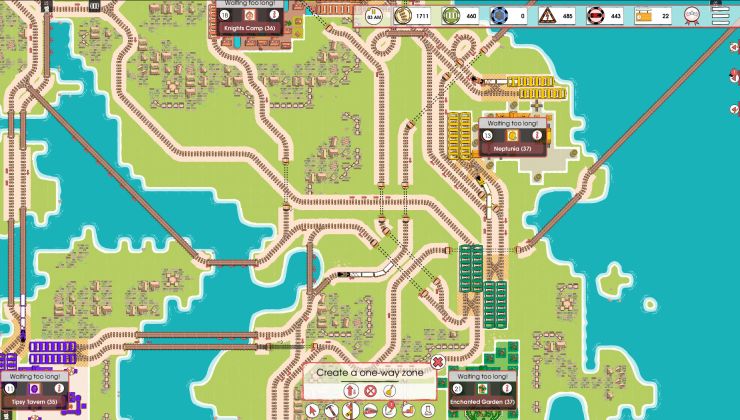










 How to set, change and reset your SteamOS / Steam Deck desktop sudo password
How to set, change and reset your SteamOS / Steam Deck desktop sudo password How to set up Decky Loader on Steam Deck / SteamOS for easy plugins
How to set up Decky Loader on Steam Deck / SteamOS for easy plugins
See more from me