Do you own a lot of games on itch.io? I do, and a huge amount more from past charity bundles I've yet to go and claim so maybe the Steam Deck will help me and you get through them all.
Since the itch team provide a launcher app, I wanted to see how well it would work on the Steam Deck and there were a few requests to check it out. Thankfully, their native Linux build runs just fine in desktop mode. Here's a quick video look with the steps below:

Direct Link
It's nicely easy to get set up:
- Head to itch.io/app and hit the big download button.
- Run the downloaded file from your Downloads folder.
- Login and have fun.
However, the itch app itself does not like Game Mode / Deck UI. So, you will need to add the games individually, the same way you add anything to Steam. Either the Games menu up top, then add a non-steam game. Or the Add game button on the bottom left on the main Steam client window.
All itch games by default install into /home/deck/.config/itch/apps/
I think I will try running the windows version of the itch.io app to get it to download games that only have windows version.
Unless anyone knows about a better 3th party launcher???
Yeah, the itch.io app works, but you can only download Linux native games...
Running Windows apps from itch.io app works if you install wine.
Yeah, the itch.io app works, but you can only download Linux native games...
Running Windows apps from itch.io app works if you install wine.
But how do you install wine system wide on a SteamDeck? I've tried and failed, it seems too locked down. The flatpack versions of wine I guess aren't system wide but maybe I need to set an environment variable or three to make itch.io aware that those libraries exist? Any pointers?



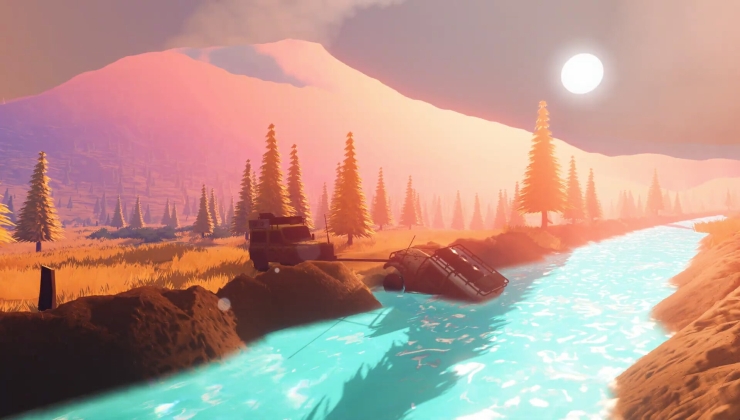

 How to set, change and reset your SteamOS / Steam Deck desktop sudo password
How to set, change and reset your SteamOS / Steam Deck desktop sudo password How to set up Decky Loader on Steam Deck / SteamOS for easy plugins
How to set up Decky Loader on Steam Deck / SteamOS for easy plugins
See more from me