Out of the box, the Steam Deck comes with SteamOS 3 Linux and overall apart from early quirks and bugs it does work very well but they're now providing Windows drivers — with a big caveat.
This was announced on Steam today, for those who do want to put up with Windows (not me). There's a few notes they included on it but the biggest and most important is that Valve will not actually be supporting Windows on Deck in any way. It was put very clearly as Valve said "we are providing these resources as is and are unfortunately unable to offer 'Windows on Deck' support".
People are free to do what they want with it, unlike more traditional "consoles" but the point is that for official support, you need to use SteamOS.
The quick notes Valve included:
- For now you can only perform a full Windows install. While Steam Deck is fully capable of dual-boot, the SteamOS installer that provides a dual-boot wizard isn't ready yet.
- Also for now, you can only install Windows 10. Windows 11 requires a new BIOS that is currently in the pipe (which provides fTPM support) and will be shipping soon.
- Drivers are provided for GPU, WiFi, and Bluetooth. Audio drivers are still in the works with AMD and other parties - but you'll still be able to use Bluetooth or USB-C audio with Windows on Deck.
I am curious about the performance difference. But no matter the results, I will never ever install Windows.
If they think the autonomy is an issue with SteamOS, considering AMD FSR baked in and tweaks at kernel level to optimize it, they are in for a major let down, imo. They will get the worst of both world, on that aspect.
I hope they stick with that and don't cave to any pressure. Keep devel and support focused on SteamOS and FOSS so we all benefit in the long run.
Would be curious to see the numbers of how many will actually use it...
I'd really be curious how many people bother putting work in to replace a working OS with another, which is always one of the strongest points being made against Linux on the desktop: "Why replace a working Windows?". Now it's "Why replace a working Linux?".
I'd also be curious to see the reaction of people who go "Gah, Linux is SOOOO hard to install", when they have to install Windows from scratch for the first time in their life! :D
"we are providing these resources as is and are unfortunately unable to offer 'Windows on Deck' support"
I hope they stick with that and don't cave to any pressure. Keep devel and support focused on SteamOS and FOSS so we all benefit in the long run.
I hope Microsoft doesn't a$k Valve to reconsider
Installing Windows in 2022 on the Steamdeck is like installing Linux 10-15 years ago. Some parts work, some don't.
"we are providing these resources as is and are unfortunately unable to offer 'Windows on Deck' support"
I hope they stick with that and don't cave to any pressure. Keep devel and support focused on SteamOS and FOSS so we all benefit in the long run.
I hope Microsoft doesn't a$k Valve to reconsider
In exchange for Gamepass support on SteamOS?
https://finance.yahoo.com/news/valve-open-having-game-pass-223000810.html
Least of our worries. Valve have plenty of $$$, what they want is future-proofing and Microsoft cannot give them that and would not if it could."we are providing these resources as is and are unfortunately unable to offer 'Windows on Deck' support"
I hope they stick with that and don't cave to any pressure. Keep devel and support focused on SteamOS and FOSS so we all benefit in the long run.
I hope Microsoft doesn't a$k Valve to reconsider
I am curious about the performance difference. But no matter the results, I will never ever install Windows.Well a lot of games already run better on Linux, and given how Valve should be able to optimize the OS specifically for the hardware and that windows will not be so optimized I would be surprised if windows is noticeably faster at anything.
Last edited by Cerberon on 11 Mar 2022 at 1:47 am UTC
Would be curious to see the numbers of how many will actually use it...
I would expect a significant portion of users due to Gamepass and tons of non Steam launcher stuff.
Sadly; non Steam launcher situation on Steam Deck is pretty shitty due to how updates are handled and Flatpak is the only viable way for that and decent sources like Lutris doesn't have working Flatpak packages.
Windows should be fine on Deck, devices like Aya Neo were offering FSR option similar to Gamescope already so it should be covered as well by the community.
I'm also wondering if Windows isn't a bit "heavy" for the hardware. It will be taking up space (memory, for eg) that the Deck wants for running the games.I am curious about the performance difference. But no matter the results, I will never ever install Windows.Well a lot of games already run better on Linux, and given how vale should be able to optimize the OS specifically for the hardware and that windows will not be so optimized I would be surprised if windows is noticeably faster at anything.
Valve is providing an official way to install Windows as well as put SteamOS back. The dual-boot wizard seems to also be in the work. Hopefully Windows users will also get the new SteamOS interface on Windows as a Big Picture mode replacement. That's plenty of support.
any steam client can run the new interface its just a matter of tweak a few config files, people already figured out how.
I am curious about the performance difference. But no matter the results, I will never ever install Windows.Well a lot of games already run better on Linux, and given how vale should be able to optimize the OS specifically for the hardware and that windows will not be so optimized I would be surprised if windows is noticeably faster at anything.
there is an advantage on windows, at least on general hardware:
windows can hot-swap drivers, linux cant AFAIK.
that is quite usefull because you can use the best driver for each game or even make an driver specifically for an single game, and that do happen automatically without the user noticing.
i dont think that feature will apply to the deck, but it cant be under estimated.
nor can not having an translation layer.
The space issue is certainly an important one for a device with so little of it to go around, but I don't think overall speed and responsiveness will be much of an issue on Windows. I installed Windows 10 20H1 on a ~2009 laptop for testing purposes and was surprised by how well it worked. It wasn't a particularly high-powered laptop, either; only about $500 at the time. Not that I was doing much intensive work.I'm also wondering if Windows isn't a bit "heavy" for the hardware. It will be taking up space (memory, for eg) that the Deck wants for running the games.I am curious about the performance difference. But no matter the results, I will never ever install Windows.Well a lot of games already run better on Linux, and given how vale should be able to optimize the OS specifically for the hardware and that windows will not be so optimized I would be surprised if windows is noticeably faster at anything.
I didn't get far into it, as I only did it to test whether networking worked. I know Windows has a reputation for slowing down over time—primarily due to its dated filesystem—but I wonder if this is still true. Windows as of late seems to be more well-optimized for older hardware.
Valve is providing an official way to install Windows as well as put SteamOS back. The dual-boot wizard seems to also be in the work. Hopefully Windows users will also get the new SteamOS interface on Windows as a Big Picture mode replacement. That's plenty of support.
any steam client can run the new interface its just a matter of tweak a few config files, people already figured out how.
Yeah, I tried it. It's not yet ready to be a replacement to the actual BPM, imo. It's windowed only and the resolution at 1080p is meh (720p stretched)... It also felt sluggish. It's still a beta for good reasons. I will wait for an official BPM update. This said, the Deck UI is pretty nice.
"we are providing these resources as is and are unfortunately unable to offer 'Windows on Deck' support"
I hope they stick with that and don't cave to any pressure. Keep devel and support focused on SteamOS and FOSS so we all benefit in the long run.
I hope Microsoft doesn't a$k Valve to reconsider
Valve isn't likely to listen to Microsoft.


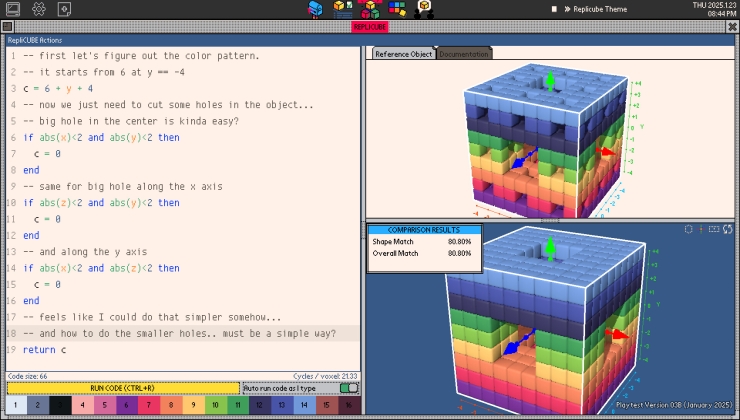









 How to set, change and reset your SteamOS / Steam Deck desktop sudo password
How to set, change and reset your SteamOS / Steam Deck desktop sudo password How to set up Decky Loader on Steam Deck / SteamOS for easy plugins
How to set up Decky Loader on Steam Deck / SteamOS for easy plugins
See more from me