Playing Factorio on Steam Deck and low screen resolutions gets better, with a fresh update out now for all players.
One of the problems a lot of developers face with the Steam Deck, is the screen size and resolution. A lot of games have quite a small interface, and text that cannot scale — an area that will be a constant improvement for games. Factorio being the latest that's tweaked it.
Along with various bug fixes, the latest update also makes adds some "GUI fixes and improvements for screen resolutions under 1920x1080" and also sets "the default GUI scale on the Steam Deck to 100%". Wube Software LTD. also improved performance when zoomed out, and the multiplayer games browser can now filter games that are hosted on dedicated servers.
Will you be playing Factorio on Steam Deck? Hopefully this will push it more towards being Verified, as Valve have only given it a Playable rating for the Steam Deck currently. From my own test, it seems to run quite well but I'm not overly fond of the controls. It needs updating for gamepad icons for starters, as all the on-screen prompts are for keyboards. However, the official Steam Deck bindings for Steam Input make great use of Action Set Layers, to enable different functions when you hold down a certain button for example, and that works well but you need to learn them all to play it properly.
Available to buy on Humble Store, Steam and GOG.




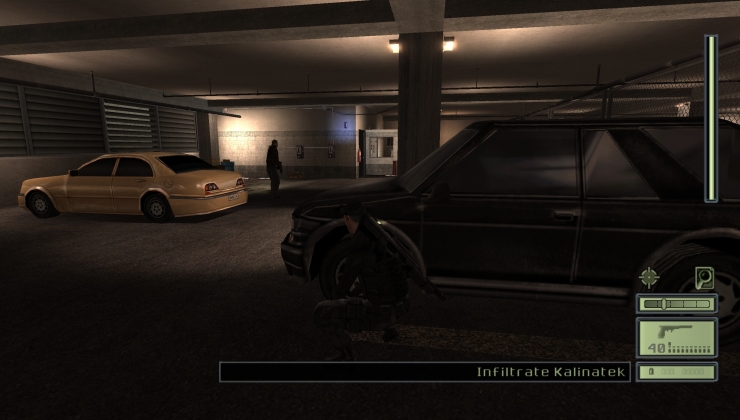


 How to setup OpenMW for modern Morrowind on Linux / SteamOS and Steam Deck
How to setup OpenMW for modern Morrowind on Linux / SteamOS and Steam Deck How to install Hollow Knight: Silksong mods on Linux, SteamOS and Steam Deck
How to install Hollow Knight: Silksong mods on Linux, SteamOS and Steam Deck