System76 has today released the latest version of their own Linux distribution, with Pop!_OS 22.04 LTS.
The basics are that they've rebased on top of Ubuntu 22.04 for their packaging, with it being an LTS it's supported for 5 years with updates. Also included is the more up to date Linux Kernel 5.16.19 at release (and they do regular updates), Mesa 22 drivers and GNOME 42 with their COSMIC interface. Plenty more tweaks are included with this release too, so here's a quick run-down.
Automatic updates are available in the new OS Upgrade & Recovery panel in Settings, allowing you to set what time and day you want them to happen. Notifications for updates are also now shown weekly, they said it's to "reduce distractions" but you can change that frequency too.
The settings menu also has a new Support panel, giving you various options to get help from articles to support chat. You can change what background you want between light and dark modes, better performance with their newer System76 Scheduler — they said this "optimizes performance by directing resources to the window in focus" which should help gaming. PipeWire is now the default for audio too, so you get the latest and greatest way to handle it all on Linux, something I am a big fan of.
Pop!_Shop, their software store, saw plenty of upgrades too including:
- Backend code improvements for more responsive operations
- Improved reliability for package operations (update, install, etc.)
- UI Improvements to aid in allowing small window sizes for tiling
- Update and Install buttons now also function as a progress bar
- New "Recently Updated" homepage section highlighting newly added/updated apps
Various other improvements include better multi-monitor support with the workspaces view, a fixed layout on HiDPI displays and increased performance.
Outside of that, they sent over this list:
- Installed NVIDIA drivers are now visible in Pop!_Shop, and will no longer include an “Install” button. Older drivers are also available to install, though the most recent available NVIDIA driver is recommended for most NVIDIA GPUs.
- Better performance with improvements to the CPU scaling governor, which keeps your CPU running at the optimal frequency for your system.
- The Pop!_OS upgrade service will now only activate when checking for or performing release upgrades. (Previously it was active 24/7.).
- If your upgrade gets interrupted, debian packages are now resumable—meaning you can pick up the upgrade from where you left off.
- File type for icons has been changed to .svg.
- Max disk capacity for journald logs is now limited to 1GB.
- Added support for laptop privacy screens.
- RDP by default for remote desktop use.
- Better performance, scaling, and reliability in Pop!_Shop.
- Added this funky new user icon.
What exactly is a "laptop privacy screen"?
They only ones I've ever heard of or seen are those things you physically stick to the display... But I don't know why you'd need software support for that, so obviously they're referring to something else here.
---
And I've upgraded, under a "clean" installation with Snap nowhere to be found! 😀
Oh, and I love the new 'power profiles'... Not only do they make it super-easy to quickly change a variety of settings for various usage scenarios, but they seem to make an awfully big difference in how long the usage times on my laptop are (even if, under the default settings, it does make my laptop a little difficult to see under indirect sunlight)!
Having left Ubuntu after 18 years though, it's gonna take me a day or two to get used to the little "quirks" which are unique to Pop!_OS (such as the default keyboard shortcut for Terminal, which is "super" + T under Pop!_OS).
Definitely loving it (Pop!_OS) though, and I'm already considering it a big upgrade from Ubuntu 20.04 LTS... Hopefully I'll say the same once the so-called "honeymoon period" is over.
---
So unlike Ubuntu, Pop!_OS stuck with X11 for this 'LTS' release (Ubuntu went with Wayland as the default for AMD users and in a future update in the near future, it will also be the default for NVIDIA users)...
The windowing system as I understand it, is the part that actually "draws" everything on the screen under Linux-based operating systems - but I don't understand the advantage of one over the other.
Out of curiosity, what is the main advantage of Wayland over X11 or vice-versa?
Last edited by Cyba.Cowboy on 26 Apr 2022 at 3:53 am UTC
Out of curiosity, what is the main advantage of Wayland over X11 or vice-versa?Far as I can tell, right now the two are comparable. There are still some things X11 does better because it's mature and then some and so lots of corner cases have been worked out, little paper cuts taken care of. And, there are some things Wayland does better because X11 was never designed with the scenarios in mind, which can be important if they're relevant to you but quite likely they're not. For instance, in theory I believe Wayland has less trouble with multiple monitors, although I'm not sure it's true in practice yet.
The real reason to switch to Wayland, though, is that the X11 developers are the Wayland developers and they are not interested in continuing to do much with X11, which they consider an obsolete technology that has run its course and can't really deal with modern approaches to displays. I've read some of the technical reasons why and they made sense at the time but they don't stick in my head real well--in the end, if the X11 developers consider X11 obsolete, I'm willing to believe them. Given that, it is probably best if as much of Linux moves over to Wayland as possible, as soon as possible, so things can move forward already.
Far as I can tell, right now the two are comparable... ...The real reason to switch to Wayland, though...
Thanks for that... As vague as it was, it answered the question in my eyes. 👍🏼
Last edited by Cyba.Cowboy on 26 Apr 2022 at 9:08 am UTC
"Added support for laptop privacy screens."Yeah that is odd.
What exactly is a "laptop privacy screen"?
They only ones I've ever heard of or seen are those things you physically stick to the display... But I don't know why you'd need software support for that, so obviously they're referring to something else here.
There are actually built in privacy screens in some laptops, HP SureView for example. But it doesn't seem to need any sort of driver support (it's a pure hardware feature).
Far as I can tell, right now the two are comparable... ...The real reason to switch to Wayland, though...
Thanks for that... As vague as it was, it answered the question in my eyes. 👍🏼
I haven't tried Wayland for gaming myself, but I've read that Xorg still gives the best gaming experience. I understand this correctly, most of what you do in Wayland will be under xWayland. Not all of the Xorg implementations have been done yet, so you might experience some glitches during gaming.
I think that this will go the other way when Wayland has become mature enough. This is a little bit in the future though.
I had to change back to Xorg after upgrading to Ubuntu 22.04. Screen sharing in Microsoft Teams does not work yet in Wayland.
I would have thought this was basics 101.
Are System76 the first to put a limit on the size of journald?
Sorry but this is one of my pet hates of SystemD. I remember afternoons trying to work out what was using all my drive space. Will probably get a printout of journalctl --disk-usage to happen on autostart.
Last edited by Craggles086 on 26 Apr 2022 at 9:53 pm UTC
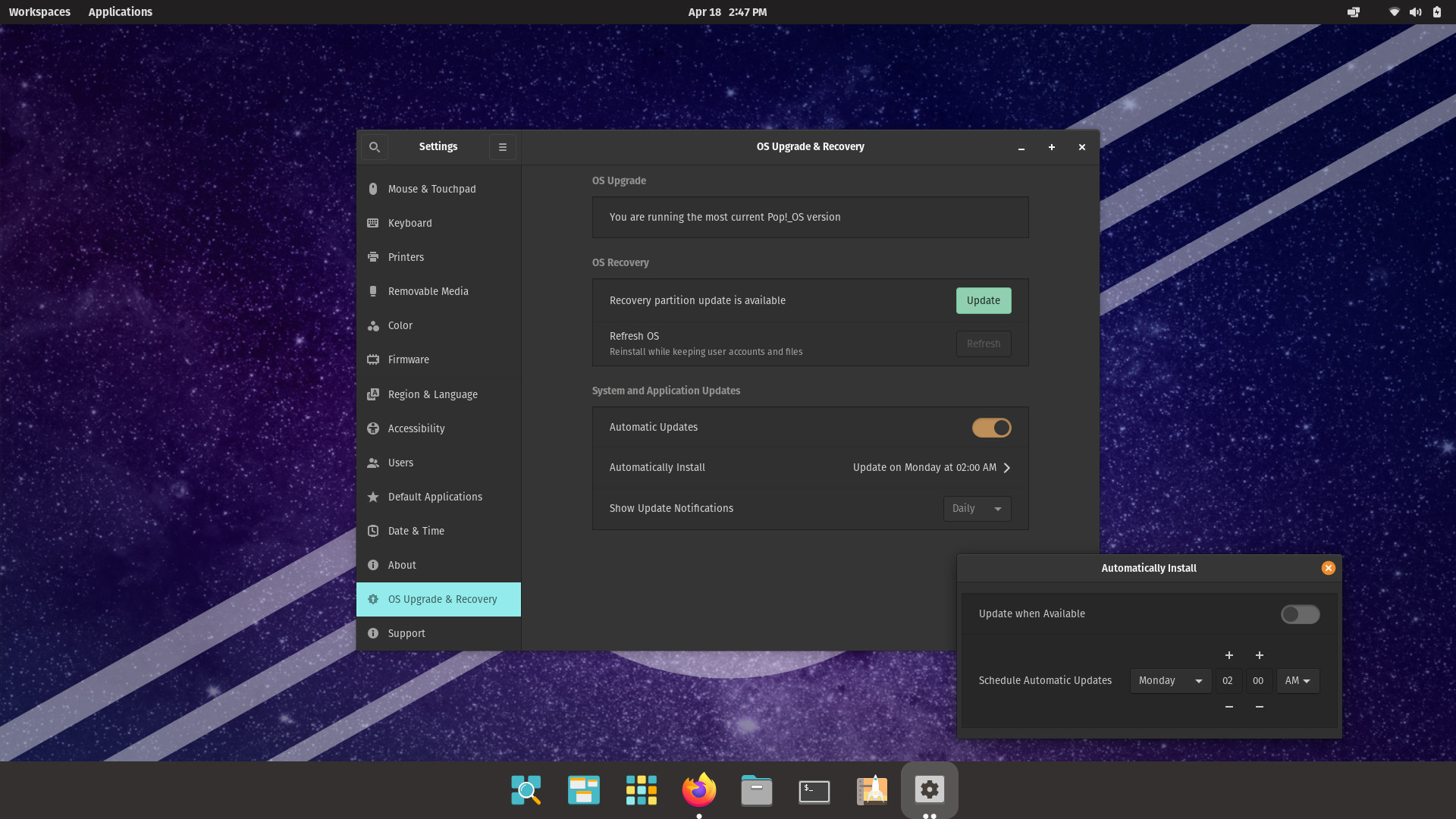









 How to set, change and reset your SteamOS / Steam Deck desktop sudo password
How to set, change and reset your SteamOS / Steam Deck desktop sudo password How to set up Decky Loader on Steam Deck / SteamOS for easy plugins
How to set up Decky Loader on Steam Deck / SteamOS for easy plugins
See more from me