While it's not quite ready just yet to be a one-click install, the game manager Lutris is at least now available with various improvements as a Flatpak Beta.
The what: the point of Lutris is to bring together many different launchers (Steam, Epic Games, Origin, GOG, Ubisoft), along with support for running games through Wine and Emulation too.
For the Steam Deck, the Flatpak means you no longer have to mess around with disabling the read-only filesystem. However, it still needs an extra couple steps to make sure it's installed and able to run correctly. Here's how:
- Load up Discover and search for "Lutris", then install it.
- Run this command in terminal (Konsole):
flatpak install flathub org.gnome.Platform.Compat.i386 org.freedesktop.Platform.GL32.default org.freedesktop.Platform.GL.default
Which is needed otherwise Lutris throws up an error at you. Use CTRL+SHIFT+V to paste into Konsole with a keyboard. - That command will ask a few options, for each one just select the last in the list (the latest). Example:
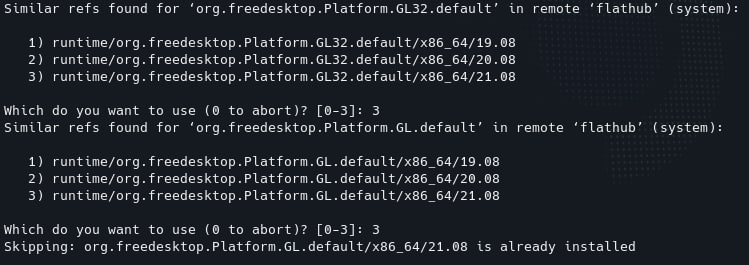
After that, you will have a working Lutris install on the Steam Deck.
Once it's out properly (which should hopefully be soon), this should end up being just a one-click install like other Flatpak packages in the Discover app.
I'm really glad to see this surge of developement regarding Flatpaks. I hope this continues and involves more and more desktop applications so I can convert more of our workstations to Linux. :)
Last edited by property on 22 Apr 2022 at 12:25 pm UTC
You can also include the version in the flatpak install command itself to speed things up;
flatpak install flathub org.gnome.Platform.Compat.i386//42 org.freedesktop.Platform.GL32.default//21.08 org.freedesktop.Platform.GL.default//21.08This was actually one of the first things I did after getting my own Deck, since I'm part of the Star Citizen LUG, and wanted to see how well it'd do with such a heavy game. Currently not possible to play it in game mode due to what seems like a resolution switching issue, but it works remarkably well in desktop mode - albeit with some input difficulties.
Tried it earlier with Sims 2 and Sims 4 via Origin, works pretty nicely on my Steam Deck! Can't get EGS to install though, so I'll need to mess around with that.
How did you manage that? All I get is errors no matter what I install! Trying to install to SD card and file permissions gave via flatpak.
Last edited by Phoenixfire90 on 23 Apr 2022 at 1:26 pm UTC
This is good as Arch is stuck on the old version for the past month. Rolling release lol…
Except Rolling Release does not mean bleeding edge. There are AUR and git/dev repositories normally for that sort of thing, or testing/unstable branches.
"Bash: latpak: command not found"There's an f missing. Its `flatpak` not `latpak`.
If it is not yet installed on your system and you need help setting up flatpak, there is a tutorial on https://flatpak.org/setup/
Installed on the Deck and I keep getting "Missing Vulkan Libraries" error
My install is working on my Deck, but someone else is having this issue.
How did you resolve it?




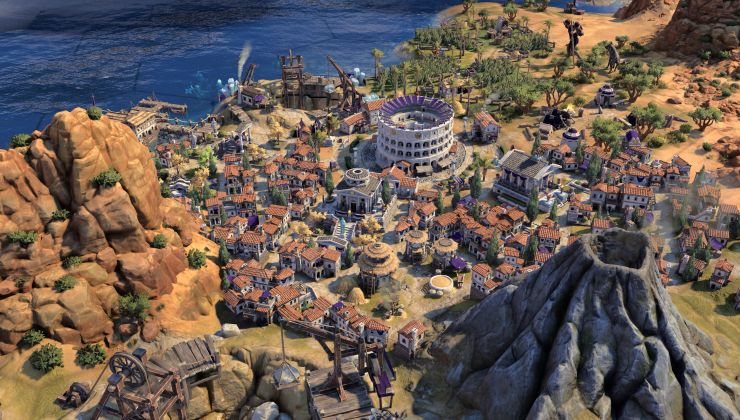




 How to set, change and reset your SteamOS / Steam Deck desktop sudo password
How to set, change and reset your SteamOS / Steam Deck desktop sudo password How to set up Decky Loader on Steam Deck / SteamOS for easy plugins
How to set up Decky Loader on Steam Deck / SteamOS for easy plugins
See more from me