Update: shortly after this, another Proton Experimental update for April 21 was put up, with all the changes from Proton 7.0-2 in addition to this:
- All changes from Proton 7.0-2.
- Now playable: Age of Chivalry, Chrono Cross: The Radical Dreamer Edition, Saviors of Sapphire Wings/Stranger of Sword City Revisited, Iragon: Prologue, One Piece: Pirate Warriors 4, Atelier Meruru.
- Fix Resident Evil Revelations 2 not starting on the Steam Deck.
- Fix non-steering-wheel controller support in WRC10.
- Update file distribution method to save disk space.
- Improve steering wheel detection.
- Update Wine Mono to 7.2.0.
- Update dxvk to include the latest development work.
- Update vkd3d-proton to v2.6.
- Update dxvk-nvapi to v0.5.4.
Original article below:
Valve recently put up a new version of Proton Experimental, the compatibility layer that runs Windows games on Linux and the Steam Deck handheld. Proton has a few stable versions like Proton 7 and Proton 6.3 but Experimental brings in changes quicker than need a little more time testing.
This new build actually went up on April 18, which I completely missed.
Newly playable on Linux (and possibly Steam Deck too) include:
- One Shot
- One Shot: Fading Memory
- Age of Chivalry
- Chrono Cross: The Radical Dreamer Edition
- Saviors of Sapphire Wings / Stranger of Sword City Revisited.
Other changes include a fix for Resident Evil Revelations 2 not starting on the Steam Deck, Wine Mono (a replacement for the .NET Framework) was upgraded to version 7.2.0 and dxvk-nvapi (NVAPI implementation on top of DXVK) to version 0.5.4 for a small bug fix. The changelog can be seen on GitHub.
Need to know how to switch to Proton Experimental on a Steam Deck? Here's how:
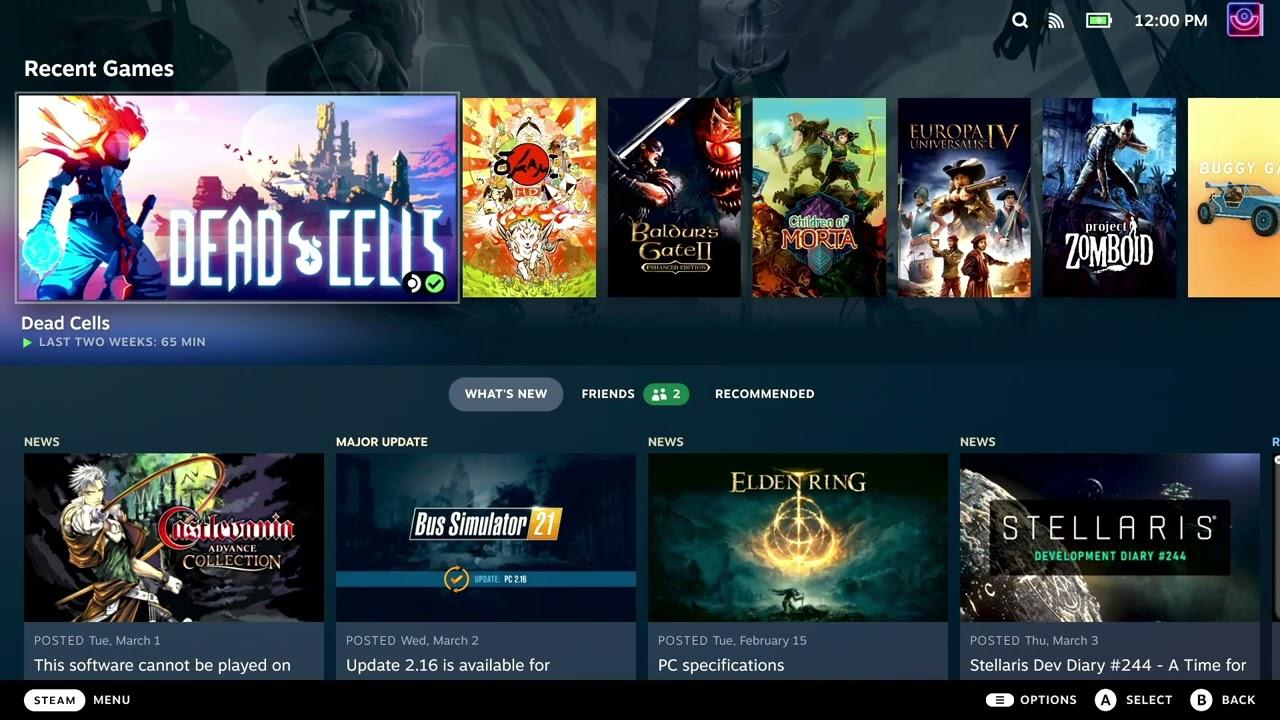
Direct Link
Many more Steam Deck Guides available on our dedicated YouTube Playlist.
Text guide (Steam Deck):
- Pick a game and head to the little COG icon on the right.
- Click Properties, then Compatibility on the left.
- Make sure the tickbox is done, then select it from the dropdown.
On a Linux desktop:
- Right click a game, go to Properties.
- Compatibility on the left.
- Make sure the tickbox is done, then select it from the dropdown.
There was another build today (Apr 21). The only change in this is marking Elden Ring as playable.That was in Proton 7.0-2.







 How to set, change and reset your SteamOS / Steam Deck desktop sudo password
How to set, change and reset your SteamOS / Steam Deck desktop sudo password How to set up Decky Loader on Steam Deck / SteamOS for easy plugins
How to set up Decky Loader on Steam Deck / SteamOS for easy plugins
See more from me