Valve has updated the Steam Deck software again, this time giving a little improvement to the way they handle Offline Mode, plus a bunch of other improvements.
Before getting into what's available now though, how about something else that's exciting? It seems Valve are preparing to have a lock screen on the Steam Deck. This is something I've seen people mention as an issue on Reddit, as the Deck isn't just like a console, it's also a PC too with a full desktop mode where you can have more sensitive info. So, a little security makes sense. Thanks to a tip in the GamingOnLinux Discord, the SteamDB tracker has shown that it's being worked on. Some of the relevant new text strings are:
"LockScreen_IncorrectPIN": "Incorrect PIN, try again.",
"LockScreen_ForgotPIN": "Forgot your PIN?",
"LockScreen_ResetDescription": "If you have forgotten the system PIN for this Steam Deck, you can reset it by logging into Steam with the username and password of the user who created the PIN. You will need the password for %1$s.",
"LockScreen_ResetWarning": "By starting the reset process, the current user will be logged out of Steam and all games will be automatically closed.",
"LockScreen_Reset": "Reset PIN",
"LockScreenReset_Title": "Lock Screen PIN Reset",
"LockScreenReset_Body": "The lock screen PIN associated with your Steam Deck has been cleared. You will need to create a new PIN and enable the lock screen if you wish to continue using the feature.",
"LockScreenReset_Question": "Would you like to create a new lock screen PIN?",
"LockScreenReset_Settings": "Create new PIN",
Here's what's new from the Deck update landing April 6:
General
- Updated Offline Mode so that entering and exiting this mode no longer requires restarting Steam
- Added support for showing the Xbox, PlayStation, and Nintendo Switch controller equivalents of the Steam button in the footer
- Added a new section to App Properties where users can provide Steam Deck Compatibility feedback or change their previous feedback
- Added callout when a title has developer comments about Steam Deck compatibility to the Store on Steam Deck and on the desktop client
- Added Steam Input API logo for layouts using the feature in the controller layout browser
- Fixed collection detail view in the Library so that pressing B will now go back to the All Collections view
- Fixed Store and Community views sometimes ignoring first button press
- Fixed a bug in the Library preventing navigation from going back to all collections
- Installing Chrome now installs the version from the flatpak stable repository
Keyboard
- Updated bounds for dual trackpad typing so that users can reach the extents of the keyboard more easily
- Added dual trackpad typing support for Steam Items, Emoji keyboard, tintable emoji popup, and extended character row popup
- Increased strength of haptics when moving trackpad pointer over a new key
- Fixed a bug where a long press on tintable emojis didn't show the popup to select the actual tint colors
- Fixed a bug where the extended character popup was cut off if the long press was on a key in the top row
- Fixed a focus bug after making a selection in the extended character row popup
- Fixed a bug where the Big Picture keyboard and Steam Deck keyboard could both be visible in desktop mode
I'm glad to see the adjustment on the trackpad typing, as I was finding it at times a little difficult to move around to the edges at times and testing this morning — it's a big improvement. The slight increase to the haptic feedback is a good touch too, feels better overall and just that bit more like real typing.
Fixed a bug in the Library preventing navigation from going back to all collections
Fixed collection detail view in the Library so that pressing B will now go back to the All Collections view
sounds good that bothered me.
I'm waiting for an update for the desktop. Desktop mode just feels incomplete. No language setting, no support for rar, 7zip im and so on..I hope something will come soon..at the latest when Steam OS 3.0 is available for everyone.
no support for rar, 7zip im and so on.
Out of the box sure but PeaZip in Discover works great.
Last edited by drlamb on 7 Apr 2022 at 7:24 pm UTC
Nice! I didn't really expect that. But I didn't expect the letters to transform into shapes when I plugged in my DS3 to my PC (running Steam Beta in Deck UI) either.

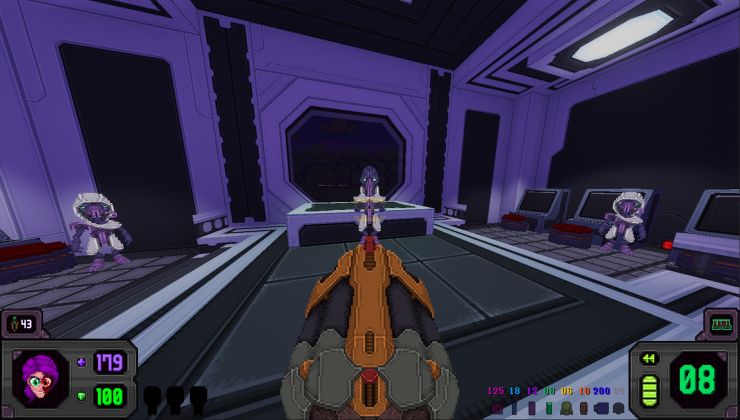





 How to set, change and reset your SteamOS / Steam Deck desktop sudo password
How to set, change and reset your SteamOS / Steam Deck desktop sudo password How to set up Decky Loader on Steam Deck / SteamOS for easy plugins
How to set up Decky Loader on Steam Deck / SteamOS for easy plugins
See more from me