From the same developer who created the support library for Tesla overlays, the SteamOS Plugin Manager is born and ready for the Steam Deck.
This is going to be an absolute delight for people who want to hack away at the Steam Deck, and it can enable all kinds of things from music player integration to simple things like more quick-access buttons. I don't think it's possible to overstate just how awesome a project like this is. You don't even need to turn off the read-only filesystem to do it, and so changes made will be persistent too through OS upgrades.
Looks like the installation is reasonably easy too, but no doubt people will eventually find a way to make it super simple:
Installation
- Go into the Steam Deck Settings
- Under System -> System Settings toggle
Enable Developer Mode- Scroll the sidebar all the way down and click on
Developer- Under Miscellaneous, enable
CEF Remote Debugging- Place the executable under
~/homebrew/services/plugin_manager. Do not change the name of the file.- Place the plugin_manager.service file under
/etc/systemd/system- Open a Terminal and type
sudo systemctl --now enable plugin_managerInstall Plugins
- Simply copy the plugin's .js file into
~/homebrew/services/plugin_manager/plugins
It will take a little while for Plugins to be created for it but now it's out in the wild, I cannot wait to see what people come up with, oh the possibilities!
There's seemingly no license on it right now, so I've asked the developer to add one so contributors will know what to expect from it. Update: the developer replied, and it's now under the GPL license, so it's properly open source.
You don't even need to turn off the read-only filesystem to do it, and so changes made will be persistent too through OS upgrades.
I don't understand this - I'd guess not turning off read-only filesystem would make the changes non-persistent?
And...
Under System -> System Settings toggle Enable Developer Mode
Isn't this turning off the read-only filesystem?
Looks interesting though.
From what this developer said, that doesn't turn off the read-only file system. In fact, even Valve's own FAQ tells you it needs a terminal command with sudo to do.You don't even need to turn off the read-only filesystem to do it, and so changes made will be persistent too through OS upgrades.
I don't understand this - I'd guess not turning off read-only filesystem would make the changes non-persistent?
And...
Under System -> System Settings toggle Enable Developer Mode
Isn't this turning off the read-only filesystem?
cheat engine...Well, the alternative is gameconqueror (and I guess the in-development PINCE) but both of those aren't on Flatpak yet...
I wonder how the Cheat Engine plugin works. Maybe it automatically installs cheat engine to the game's compat prefix and then starts it?
cheat engine...Well, the alternative is gameconqueror (and I guess the in-development PINCE) but both of those aren't on Flatpak yet...
I wonder how the Cheat Engine plugin works. Maybe it automatically installs cheat engine to the game's compat prefix and then starts it?
what this program do? allow you to cheat in online games?
cheat engine...Well, the alternative is gameconqueror (and I guess the in-development PINCE) but both of those aren't on Flatpak yet...
I wonder how the Cheat Engine plugin works. Maybe it automatically installs cheat engine to the game's compat prefix and then starts it?
what this program do? allow you to cheat in online games?
Tools like Cheat Engine allows you to inspect and change the memory state of the game or any executable. You could cheat online with it but games usually have protection against it.
It use it very often in offline games though. For example I don't want to farm for money in whatever RPG, I can use Cheat Engine to get it.
cheat engine...
It's for anti-cheat softwares... :D
Nevertheless, an official cheat engine is a better way to block in online games, they known what runtime should be blocked.
That's smart.
For the ones having fears: if I judge the code right it can not do too much. Plugins seem to be limited to the sidebar, and they show information there provided by the javascript plugin. I doubt cheating can or ever would be implemented that way. Not really feasable. You could add config options for external cheat tools though, but that would be an easy layer for detection, and they would not want that.
Last edited by STiAT on 2 Apr 2022 at 1:00 am UTC
https://9to5linux.com/collabora-details-how-steamos-3-0-works-on-the-steam-deck
"But Collabora also tells us that SteamOS 3.0 features a Developer Mode that lets experienced Linux users access Arch Linux’s pacman package manager to install various packages and the full power of the KDE Plasma desktop environment. The Developer Mode works by putting the system partition into read/write mode instead of the read-only mode that’s enabled by default for regular users."
I'm guessing that the Plugins developer meant that you don't loose any of the plugins and configs because they are in the userspace, but you'll have to reinstall the Plugins app to get them back to work after SteamOS3 upgrades
Last edited by Marlock on 2 Apr 2022 at 6:18 pm UTC
a Collabora dev clarified that Developer Mode does change the system from read-only to a read-write stateThat’s not correct, disabling read only mode requires a terminal command. See here:
https://www.gamingonlinux.com/2022/04/steam-deck-developer-mode-does-not-turn-off-the-read-only-filesystem/




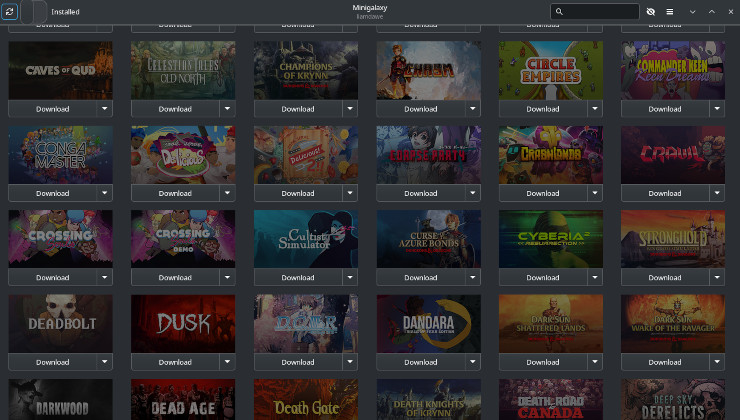








 How to set, change and reset your SteamOS / Steam Deck desktop sudo password
How to set, change and reset your SteamOS / Steam Deck desktop sudo password How to set up Decky Loader on Steam Deck / SteamOS for easy plugins
How to set up Decky Loader on Steam Deck / SteamOS for easy plugins
See more from me