Microsoft has today announced that the massive free to play game Fortnite is now on Xbox Cloud Gaming, this makes it easier than ever to play it on Linux and Steam Deck. Of course, you first need to be registered with a Live / Xbox account but there's no subscription required to play this and overall it actually works far better than using GeForce NOW to stream it.
Tested working across both Chrome and Edge, at least until some day in the far future when Epic decide to get Fortnite running on Linux properly, this is likely the best way to do it.
For the Steam Deck specifically:
- Make sure Chrome is installed (available via the Non-Steam menu in the Steam Library), or via Discover in Desktop Mode.
- In Desktop Mode enter this into the Konsole terminal app:
flatpak --user override --filesystem=/run/udev:ro com.google.Chrome
This enables the Deck Gamepad controller to work. - If you wish to auto-launch Xbox Cloud Gaming with Chrome, add this to the very end of the launch options (right click -> properties on Chrome in Steam):
--window-size=1024,640 --force-device-scale-factor=1.25 --device-scale-factor=1.25 --kiosk "https://xbox.com/play" - Go back to the main Gaming Mode on Steam Deck, tap Chrome in your Steam Library and set Steam Input (the Gamepad icon on the right) into Gamepad with Mouse Trackpad.
- Launch Chrome, and enjoy.
Here's a quick video of it in action:
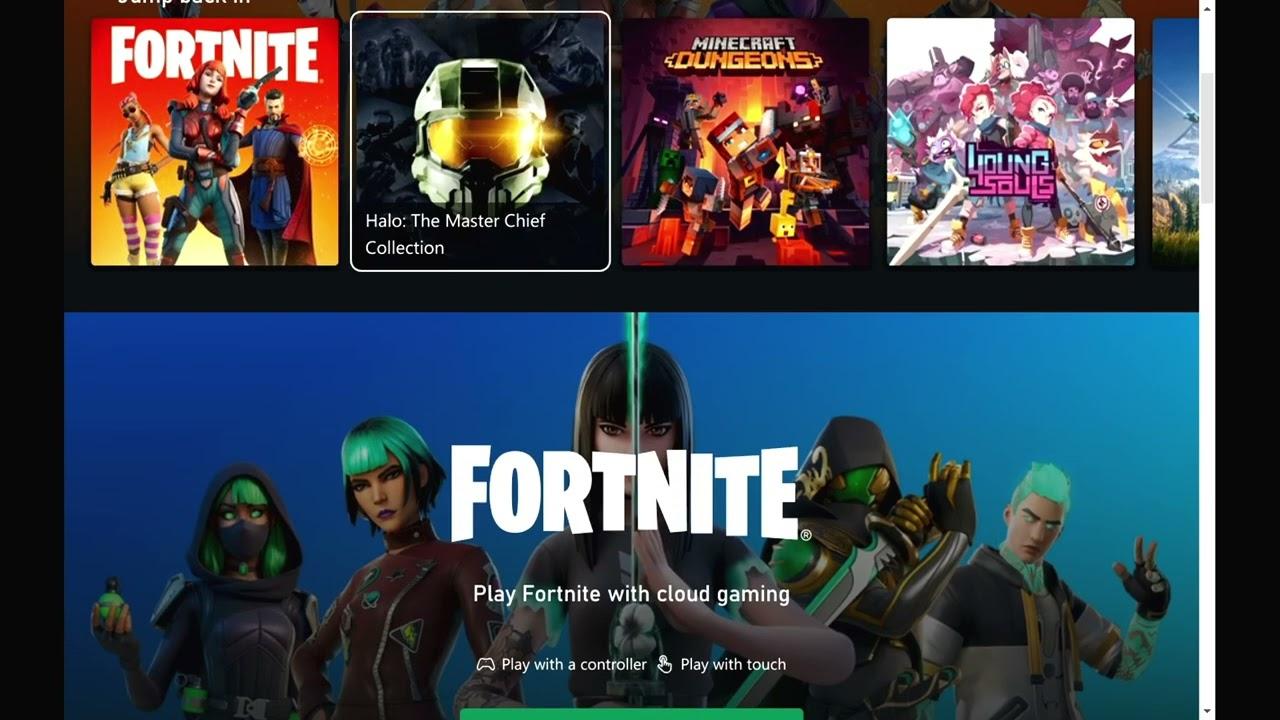
Direct Link
I also tested it working on my main Fedora Linux desktop and it works just fine in Chrome and Edge, although the resolution wasn't great on my 1080p monitor. On the Steam Deck, it looks just fine with the resolution.
This was possible with GeForce NOW (as shown by me before), but the experience is a lot more fluid and there's less hassle with launcher logins and Fortnite seems to perform a lot better this way too.
Edit: Important news though
Last edited by dude on 5 May 2022 at 6:05 pm UTC
Man, fuck fortnite
Edit: Important news though
I don't care about fortnite, but I love to see fortnite and EAC even that I don't play any of it.
Man, fuck Tim Sweeney
but there's no subscription required to play thisHow did I miss that part when reading the article for the first time...
So if sb invites me for Fortnite now I can actually say yes. EDIT: Region block :facepalm: (Yes I dualboot and yes Fortnite is installed by me (!) to Win but I never use it, it is for others)
Last edited by mr-victory on 5 May 2022 at 7:30 pm UTC
Meanwhile, Stadia lets you play all games on their store without a subscription. I remain disappointed that Stadia fared comparatively worse due to a combination of bad marketing, no first-party exclusives, and, ironically, people spreading FUD falsely claiming that you need a subscription to play on Stadia (which you don't.)
and, ironically, people spreading FUD falsely claiming that you need a subscription to play on Stadia (which you don't.)I think normally for something to qualify as FUD, it needs to be known to be false by the persons saying it, who are doing so because for other reasons they want to deep-six whatever they're criticizing. In the case of Stadia, most of the people saying it needed a subscription said that because they honestly thought it was the case, because Stadia were incredibly muddled in their messaging and it was actually hard to tell that you didn't need one. So that's not really FUD, even though it's inaccurate information and does make someone look bad.
Still, I can see some people love games like Fortnite, so it's sad that Epic won't just enable anticheat for Linux and be done with it. Playing games through streaming services suck in my experience.
Playing games through streaming services suck in my experience.I tried Fortnite on cloud too and it sucked hard both with 5 GHz WiFi and wired. Heavy (1 sec+) input lag, dropped frames, low resolution.(probably 720p) Hardly playable. Perhaps it has something to do with that I had to use VPN.
Seriously, #FreeFortnite is real now
You're right. Thanks for the correction.and, ironically, people spreading FUD falsely claiming that you need a subscription to play on Stadia (which you don't.)I think normally for something to qualify as FUD, it needs to be known to be false by the persons saying it, who are doing so because for other reasons they want to deep-six whatever they're criticizing. In the case of Stadia, most of the people saying it needed a subscription said that because they honestly thought it was the case, because Stadia were incredibly muddled in their messaging and it was actually hard to tell that you didn't need one. So that's not really FUD, even though it's inaccurate information and does make someone look bad.
Tim is probably furious that he can't backdoor peoples machines and get all their data...Isn't kernel level EAC a backdoor?
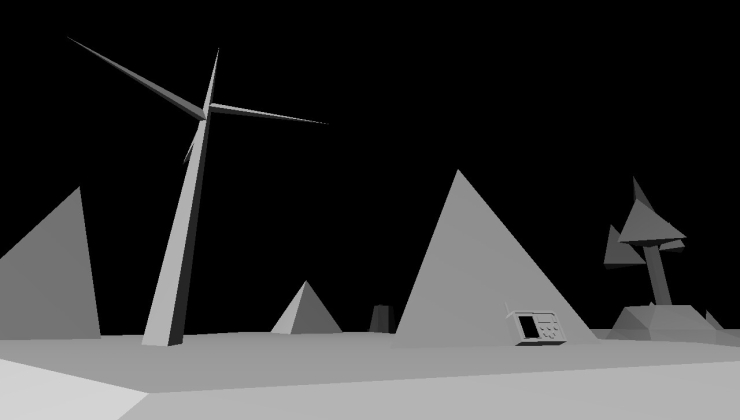


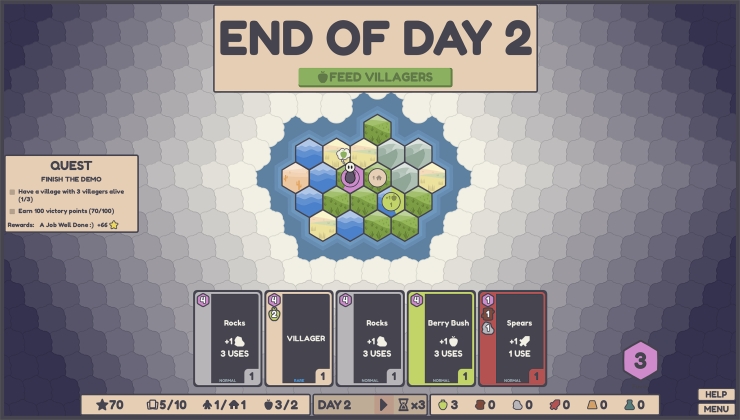





 How to set, change and reset your SteamOS / Steam Deck desktop sudo password
How to set, change and reset your SteamOS / Steam Deck desktop sudo password How to set up Decky Loader on Steam Deck / SteamOS for easy plugins
How to set up Decky Loader on Steam Deck / SteamOS for easy plugins
See more from me