While Valve has yet to actually release a proper iso for SteamOS 3 used on the Steam Deck, others have been taking it into their own hands to provide, like with the new HoloISO.
This is possible, since 99% of what SteamOS uses is open source (not the Steam client though) and so people can easily hack away at it to do whatever they want. It's not exactly the same as SteamOS 3 but it's probably the closest I've seen yet, with the main packages coming direct from Valve with "zero possible edits" the developer says.
HoloISO works with quite a lot already including the first-boot experience for the Steam Deck, the main Deck UI, the KDE Plasma Desktop Mode (including Valve's Vapor theme), Global FSR, frame limiting and more. Some issues exist though, like it not really working on NVIDIA GPUs and Intel needs some package downgrades. For AMD though, it's looking golden.

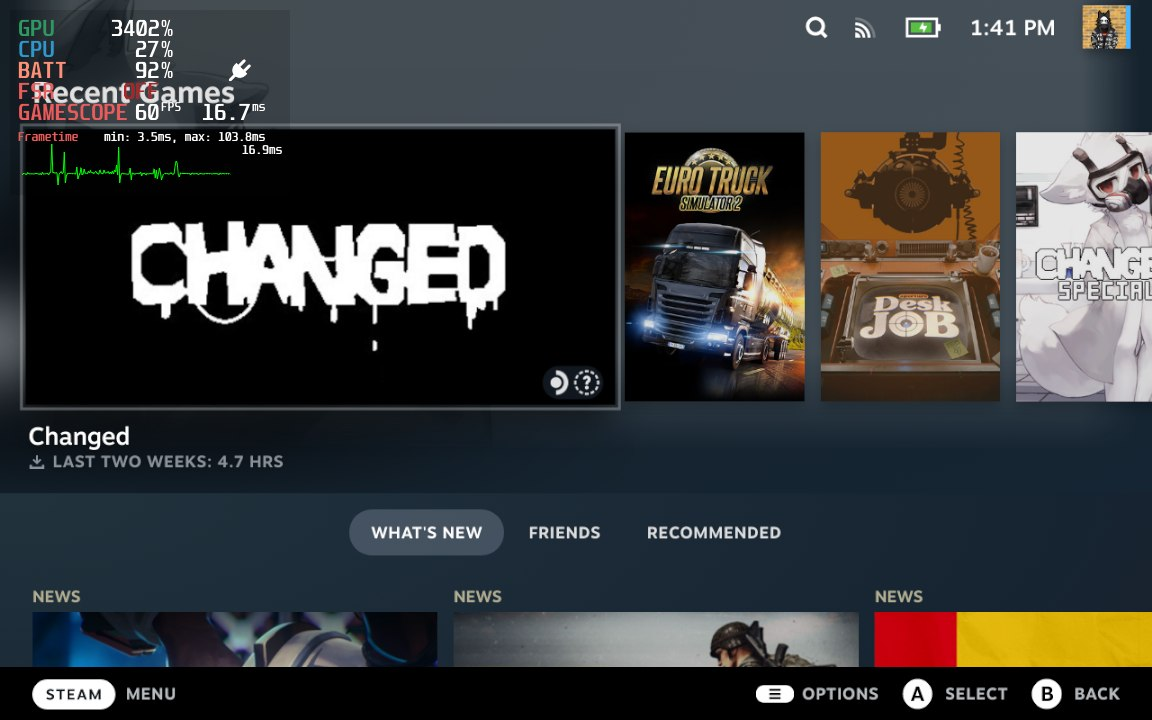 Pictures credit - the HoloISO team.
Pictures credit - the HoloISO team.
Still wouldn't exactly recommend it for full desktop use, best to really wait until Valve release it properly or at least leave it until HoloISO has had time to mature more.
Some issues exist though, likeWhat the heck is %3402 GPU usage?!
A very eficient GPU.Some issues exist though, likeWhat the heck is %3402 GPU usage?!
Probably it's the MB of vram or 3402/100000 usage -> 3.4%.
Edit: no secure boot yet...
Last edited by slaapliedje on 4 May 2022 at 2:26 pm UTC
That's cool. I just realized that (IMO) Linux is very compatible with Steam as they seem to have always been okay with others taking their projects and "running with it/rolling their own" and even making some money off the side project.It's really interesting if you think about it, of the why we actually have Steam on Linux in the first place.
MS sees Apple and Android and thinks "Hey, I want that! I get a cut off people selling stuff?" and Valve seeing how Apple only allows their own app store, and figures MS will do the same thing, so know that their time is short and they really need to jump off with both feet running! But when the Microsoft store does what most of their non-office/windows stuff does and turns out to be a pile of poo, they were never able to really get the developers, developers, developers to utilize their crappy stuff. If they had, Valve's fears would almost certainly have come true.
But it works super stable in x11 plasma desktop.
You can install things like heroic and discord normally without flatpaks.
nvidia isn't the easiest to get going but, its not too bad.
Instructions for install and x11 plasma desktop with nvidia
It gives two options to install,
neptune and core/linux
core/linux option 2 is the way to go.
It'll have a prompt after loading in selection saying type holoinstall to install.
you then enter the drive you want to install too, after some basic installation it'll ask for computer name, user name and password then continue the installation.(internet connection is required for this, downloads 4-5~ gigs)
On next reboot go into grub (hold shift after bios screen if it doesn't show up)
there will be 3 options to load
Steamos should be the top one.
Press c or e (i forget which it is, its listed on the screen use your eyes) to do a one time boot edit.
there will be a line that looks like this.
linux /boot/vmlinuz-linux-neptune root=UUID=d22fd341-dfca-4769-875c-05ef50eb3782 rw loglevel=3 quiet
change it too
linux /boot/vmlinuz-linux-neptune root=UUID=d22fd341-dfca-4769-875c-05ef50eb3782 rw loglevel=3 nomodeset=1
in other words remove the quiet and put nomodeset=1 at the end
the quiet is removed so you can see where it stops loading.
When it stops loading, hold control + alt and press F2 to open a new user session in terminal.
login as the user you added during installation.
install the kernel headers.
sudo pacman -S linux-neptune-headers
this is for taste as it works. install nvidia with TKGs nvidia all from github
cd /goto/some/folder/you/want/to/put/some/git/stuff
git clone https://github.com/Frogging-Family/nvidia-all.git
cd nvidia-all
makepkg -si
#it will complain about kernel headers during the process a few times ignore it, it still finds them.
During the install process pick the nvidia driver you want, make sure you pick DKMS driver module.
nvidia should now work, you will ONLY BE ABLE TO USE THE DESKTOP x11 plasma.
Edit: Kdesudo doesn't seem to work unless you change the root users password
sudo passwd root
enter then re enter the new password
gui root should now work properly
Restart your pc, at the login screen, top left should be the desktop select drop down, select the x11 plasma desktop option.
your good to go. have fun if you want to have a crack at it.
Last edited by RossBC on 5 May 2022 at 10:27 am UTC
Put it on the desktop and laptop today, only the desktop mode works for me (nvidia desktop and old intel laptop)Does this have a proper installer, and not one that 'wipes all the drives in the system'?
But it works super stable in x11 plasma desktop.
You can install things like heroic and discord normally without flatpaks.
nvidia isn't the easiest to get going but, its not too bad.
Instructions for install and x11 plasma desktop with nvidia
It gives two options to install,
neptune and core/linux
core/linux option 2 is the way to go.
It'll have a prompt after loading in selection saying type holoinstall to install.
you then enter the drive you want to install too, after some basic installation it'll ask for computer name, user name and password then continue the installation.(internet connection is required for this, downloads 4-5~ gigs)
On next reboot go into grub (hold shift after bios screen if it doesn't show up)
there will be 3 options to load
Steamos should be the top one.
Press c or e (i forget which it is, its listed on the screen use your eyes) to do a one time boot edit.
there will be a line that looks like this.
linux /boot/vmlinuz-linux-neptune root=UUID=d22fd341-dfca-4769-875c-05ef50eb3782 rw loglevel=3 quiet
change it too
linux /boot/vmlinuz-linux-neptune root=UUID=d22fd341-dfca-4769-875c-05ef50eb3782 rw loglevel=3 nomodeset=1
in other words remove the quiet and put nomodeset=1 at the end
the quiet is removed so you can see where it stops loading.
When it stops loading, hold control + alt and press F2 to open a new user session in terminal.
login as the user you added during installation.
install the kernel headers.
sudo pacman -S linux-neptune-headers
this is for taste as it works. install nvidia with TKGs nvidia all from github
cd /goto/some/folder/you/want/to/put/some/git/stuff
git clone https://github.com/Frogging-Family/nvidia-all.git
cd nvidia-all
makepkg -si
#it will complain about kernel headers during the process a few times ignore it, it still finds them.
During the install process pick the nvidia driver you want, make sure you pick DKMS driver module.
nvidia should now work, you will ONLY BE ABLE TO USE THE DESKTOP x11 plasma.
Edit: Kdesudo doesn't seem to work unless you change the root users password
sudo passwd root
enter then re enter the new password
gui root should now work properly
Restart your pc, at the login screen, top left should be the desktop select drop down, select the x11 plasma desktop option.
your good to go. have fun if you want to have a crack at it.
nvidia isn't the easiest to get going but, its not too bad.
I thought nvidia and gamescope are still incompatible. Does it really work?
So is there any performance improvements on an AMD machine compared to a regular arch install?I don't think so. If you really want to test, install Valve's kernel (neptune) to regular Arch.
So is there any performance improvements on an AMD machine compared to a regular arch install?I don't think so. If you really want to test, install Valve's kernel (neptune) to regular Arch.
Would that not be tuned for the SOC in the deck though ?
I mean is there really such a need for the kernel to be tuned for particular hardware? Generally speaking when people suggest such a thing, it isn't like there is a bunch of code changes to drivers, and such. My guess is the SoC is already in the mainline kernel, and AMD hasn't made much effort in adding drivers for it under Windows, because they consider it like an embedded system.So is there any performance improvements on an AMD machine compared to a regular arch install?I don't think so. If you really want to test, install Valve's kernel (neptune) to regular Arch.
Would that not be tuned for the SOC in the deck though ?
'Tuning' a kernel for specific hardware usually just entails not compiling a bunch of stuff in that isn't needed beyond support of the hardware on the system, which makes a lot of sense, and would also make sense why the generic SteamOS 3.0 hasn't been released yet (as you'd have to put all the hardware support back in).









 How to set, change and reset your SteamOS / Steam Deck desktop root password
How to set, change and reset your SteamOS / Steam Deck desktop root password How to set up Decky Loader on Steam Deck / SteamOS for easy plugins
How to set up Decky Loader on Steam Deck / SteamOS for easy plugins
See more from me