MangoHud is something that Valve use on the Steam Deck, specifically for the performance HUD that shows various details like FPS, frame timing, temperatures and more. It just had a new release with plenty of changes.
It's not only for the Steam Deck of course, as it works just fine on Linux desktops and was available long before the Deck was a thing. MangoHud version 0.6.7 has these main changes:
- Show highest cpu freq instead of the cumulative average
- Using sysfs scaling_cur_freq instead of /proc/cpuinfo for cpu core frequencies
- Added EADesktop.exe and EALauncher.exe to blacklist
- Logger writes a summary by default
- Using gpu_metrics sysfs binary for amdgpu metrics
- Showing min and max frametime for the period
- Battery param shows a plug icon when plugged in
In regards to the items added to a blacklist, this is done for applications where it's not required and because it can stop certain games loading properly when used on their launchers and other loaders. Nice to see the plug icon made its way into a main release too, since that was already in the build used by the Steam Deck.
A few fixes came along like fixing Splitgate crashing on AMD GPUs, fixed it not reporting AMD CPU power when using the zenpower module, fixed a regression in the hardware info updater and a bug was solved where setting CPU cores to offline would crash mangohud/mangoapp.
Some new Parameters have also been added which are:
fps_only- Allows you to only display FPS (requires legacy_layout=0)gamepad_battery- Shows battery and connection status for supported gamepadsgamepad_battery_icon- Replaces the percent amount with a battery iconframe_count- Shows the number of frames since startthrottling_status- Shows if GPU is throttling based on Power, current, temp or "other" (Only shows if throttling is currently happening)
Example shot of MangoHud in action on desktop Linux (in the bottom right):

Last edited by mrdeathjr on 5 May 2022 at 1:04 pm UTC
Broken gpu usage percentage on amd cards lmao
Why lmao ?
Good job you didn't pay for that software then
But just a FYI, usage works fine for me on my AMD GPU.



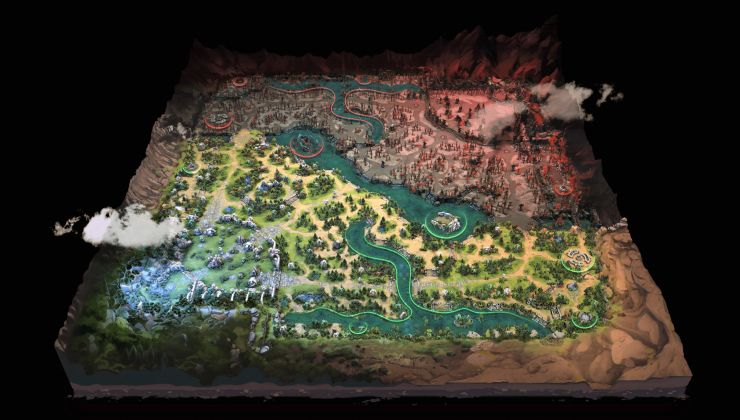




 How to set, change and reset your SteamOS / Steam Deck desktop sudo password
How to set, change and reset your SteamOS / Steam Deck desktop sudo password How to set up Decky Loader on Steam Deck / SteamOS for easy plugins
How to set up Decky Loader on Steam Deck / SteamOS for easy plugins
See more from me