NVIDIA released a brand new stable driver release for Linux, building on the previous Beta that released along with their new open source kernel modules. Version 515.48.07 contains all on the updates from the 515.43.04 Beta, along with some additional improvements and fixes.
Here's the full changelog:
- Published the source code to a variant of the NVIDIA Linux kernel modules dual-licensed as MIT/GPLv2. The source is available here:
https://github.com/NVIDIA/open-gpu-kernel-modules
and will be updated each driver release. Please see the "Open Linux Kernel Modules" chapter in the README for details.- Added support for the VK_EXT_external_memory_dma_buf and VK_EXT_image_drm_format_modifier Vulkan extensions. To use this functionality, the nvidia-drm kernel module must be loaded with DRM KMS mode setting enabled. See the DRM KMS section of the README for guidance on enabling mode setting.
- Changed nvidia-suspend.service, nvidia-resume.service, and nvidia-hibernate.service to use WantedBy= rather than RequiredBy= dependencies for systemd-suspend.service and systemd-hibernate.service. This avoids a problem where suspend or hibernate fails if the NVIDIA driver is uninstalled without disabling these services first.
See https://github.com/systemd/systemd/issues/21991
If these services were manually enabled, it may be necessary to update their dependencies by running
sudo systemctl reenable nvidia-suspend.service nvidia-resume.service nvidia-hibernate.service- Interlaced modes are now disabled when active stereo is enabled.
- NVIDIA X Server Settings will now display the quit confirmation dialog automatically if only there are pending changes that need to be manually saved. The corresponding configuration option to control the appearance of the quit dialog was thus also removed.
- Removed the warning message about mismatches between the compiler used to build the Linux kernel and the compiler used to build the NVIDIA kernel modules from nvidia-installer. Modern compilers are less likely to cause problems when this type of mismatch occurs, and it has become common in many distributions to build the Linux kernel with a different compiler than the default system compiler.
- Updated nvidia-installer to skip test-loading the kernel modules on systems where no supported NVIDIA GPUs are detected.
- Updated nvidia-installer to avoid a race condition which could cause the kernel module test load to fail due to udev automatically loading kernel modules left over from an existing NVIDIA driver installation. This failure resulted in an installation error message "Kernel module load error: File exists".
- Updated the RTD3 Video Memory Utilization Threshold (NVreg_DynamicPowerManagementVideoMemoryThreshold) maximum value from 200 MB to 1024 MB.
- Improved performance of GLX and Vulkan applications running in gamescope.
- Added a "kernelopen" feature tag to the supported-gpus.json file, to indicate which GPUs are compatible with open-gpu-kernel-modules.
- Improved Vulkan swapchain creation failure reporting. Applications can use the VK_EXT_debug_utils extension to receive additional information when an error was encountered in vkCreateSwapchainKHR().
- Added a new configuration option for NVIDIA NGX to allow disabling the DSO signature check. See the "NGX" chapter of the README for more information.
- Fixed an issue where HDMI audio output was not working in some cases, especially with high display refresh rates (120Hz, 100Hz, etc.) using Fixed Rate Link (FRL) transmission mode.
It will be fantastic once Gamescope works fully with NVIDIA, as it's one of the absolutely most useful projects around. Used by the Steam Deck, it fully controls the window for games so they don't mess with your system at all. Great for multi-monitor uses too, as lots of games like to misbehave. It also provides some added extras to allow you to control scaling, add in FSR and more. This driver is another step towards it.
Some you may have missed, popular articles from the last month:
All posts need to follow our rules. For users logged in: please hit the Report Flag icon on any post that breaks the rules or contains illegal / harmful content. Guest readers can email us for any issues.
That looks great!
I am using the beta drivers and they are already pretty good. Just waiting for TKG to update their scripts now for me to update :)
I am using the beta drivers and they are already pretty good. Just waiting for TKG to update their scripts now for me to update :)
4 Likes, Who?
That looks great!
I am using the beta drivers and they are already pretty good. Just waiting for TKG to update their scripts now for me to update :)
Flavio there's no need to wait for the tkg update, you can install the tkg-script and choose the "custom" option in the installation menu. then just type the driver release number, it usually works just fine.
2 Likes, Who?
Cool i am only running the 515.43.04 Driver atm.
0 Likes
I might need to switch to a NVIDIA card since I just found out my AMD card is not ALLOWED to do HDMI2.1.
I was running ycb420 this whole time thinking it was RGB, lmao.
The HDMI2.1 standard needs more open minded people running the show!
I was running ycb420 this whole time thinking it was RGB, lmao.
The HDMI2.1 standard needs more open minded people running the show!
0 Likes
That looks great!
I am using the beta drivers and they are already pretty good. Just waiting for TKG to update their scripts now for me to update :)
Flavio there's no need to wait for the tkg update, you can install the tkg-script and choose the "custom" option in the installation menu. then just type the driver release number, it usually works just fine.
I tried that but it started to download the 470 version. But actually, the update showed up just after a few hours so it was fine :D
1 Likes, Who?
It is unfortunate with hdmi 2.1 support in amd open drivers. It is caused by closed hdmi documentation, they cannot legaly implement it, see this bug report https://gitlab.freedesktop.org/drm/amd/-/issues/1417
I wanted to try replacing rtx 3090 with amd rx 6950 xt, as I had some problems with tearing on nvidia. I detected that it uses 4:2:0 chroma on flickering text, I firstly thought that it is problem with fonts, monitor or something as I bought lg c1 as my new monitor.
I reinstalled pc and I am using rtx 3090 still. It stopped tearing after that. I had originally used manjaro converted to antergos converted to endeavouros :)
I wanted to try replacing rtx 3090 with amd rx 6950 xt, as I had some problems with tearing on nvidia. I detected that it uses 4:2:0 chroma on flickering text, I firstly thought that it is problem with fonts, monitor or something as I bought lg c1 as my new monitor.
I reinstalled pc and I am using rtx 3090 still. It stopped tearing after that. I had originally used manjaro converted to antergos converted to endeavouros :)
0 Likes
I might need to switch to a NVIDIA card since I just found out my AMD card is not ALLOWED to do HDMI2.1.
I was running ycb420 this whole time thinking it was RGB, lmao.
The HDMI2.1 standard needs more open minded people running the show!
Isn't the plan for Nvidia to eventually replace their proprietary driver with the open source one, and if so, wouldn't that put you in the same boat?
0 Likes
I might need to switch to a NVIDIA card since I just found out my AMD card is not ALLOWED to do HDMI2.1.
I was running ycb420 this whole time thinking it was RGB, lmao.
The HDMI2.1 standard needs more open minded people running the show!
Isn't the plan for Nvidia to eventually replace their proprietary driver with the open source one, and if so, wouldn't that put you in the same boat?
Actually, the Nvidia open source driver DOES implement HDMI FRL (https://github.com/NVIDIA/open-gpu-kernel-modules/blob/main/src/nvidia-modeset/src/nvkms-hdmi.c#L2064).
This is legally more than questionable. I don't know if that slipped through when putting the drivers open source, or if they had some legal agreement with the HDMI Forum... but that well could end up in court.
2 Likes, Who?
Actually, the Nvidia open source driver DOES implement HDMI FRL (https://github.com/NVIDIA/open-gpu-kernel-modules/blob/main/src/nvidia-modeset/src/nvkms-hdmi.c#L2064).
This is legally more than questionable. I don't know if that slipped through when putting the drivers open source, or if they had some legal agreement with the HDMI Forum... but that well could end up in court.
The plot thickens.
Last edited by melkemind on 2 Jun 2022 at 12:04 am UTC
0 Likes
Well NVIDIA might have some MUSCLE in forcing HDMI2.1 license changes, or they already did so and it just isn't public yet.
I've been real BUMMED out since I found out my 6800xt can't do RGB444 120hz with VRR (hdmi2.1 essentially) under Linux. Basically means I'll probably be skipping RDNA3 until this all gets resolved;
I don't just buy $2000+ every year like some people may if things don't work out.
This C1 is here to stay until death! So HDMI2.1 needs to work sadly, even if its not MESA/AMD's fault at end of day.
I've been real BUMMED out since I found out my 6800xt can't do RGB444 120hz with VRR (hdmi2.1 essentially) under Linux. Basically means I'll probably be skipping RDNA3 until this all gets resolved;
I don't just buy $2000+ every year like some people may if things don't work out.
This C1 is here to stay until death! So HDMI2.1 needs to work sadly, even if its not MESA/AMD's fault at end of day.
0 Likes



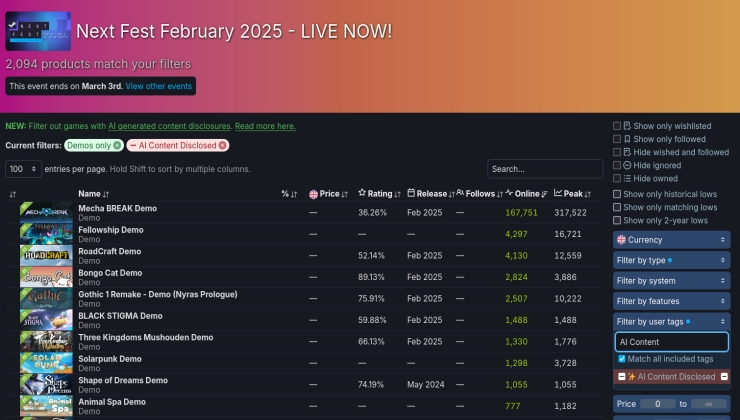






 How to set, change and reset your SteamOS / Steam Deck desktop sudo password
How to set, change and reset your SteamOS / Steam Deck desktop sudo password How to set up Decky Loader on Steam Deck / SteamOS for easy plugins
How to set up Decky Loader on Steam Deck / SteamOS for easy plugins
See more from me