Want to tweak more on your Steam Deck? You need some PowerTools. A new plugin for the Steam Deck Plugin Loader.
I was hoping to see something like this come along, but fair warning on this — anything you use like PowerTools is at your own risk, so if you screw up your device Valve likely won't help you out. I say this, because there's quite a few advanced tricks it can do and for most normal users, it won't really be needed.
Anyway, some of what PowerTools includes:
- Enable and Disable CPU threads
- Enable & Disable CPU boost
- Set CPU frequency
- Set GPU Power
- Set Fan speed
- Probably more I missed
How can someone create this? Pretty simple if you know a bit of programming and where to look, since the Steam Deck uses Linux (SteamOS) and so the majority of it is open source (apart from the Steam client).
One of the way I know some of this will be useful is for emulation especially. Some old games and systems can act a little funny with the immense (relatively speaking) power and core count compared with what old games are expecting. Just one small example.
See more on the GitHub page.
Sounds good, once I go gold with an actual release then it'll be time to move forward with that.If you and whoever does sharedeck.games fancy, I might help out integrating your plugin with the website.Have you seen [sharedeck.games](https://sharedeck.games/)? There is also a [reddit thread about the site](https://www.reddit.com/r/SteamDeck/comments/uihs7f/sharedeckgames_a_way_to_keep_track_of_and_share/). Integration between Performance Presets and sahredeck.games would be awesome.Looks cool but I don't see any git repo I can access and I don't know see an API I could use. Either way integration of that sort will not be coming from me at the moment due to scope. Currently butting my head up against the fact that Valve doesn't provide a functional file picking dialog as well as the File APIs in the JS that ships with the deck doesn't work either...Anyone with more python and JS experience than me (especially dealing with minified JS) is welcome to contribute https://github.com/TrainDoctor/PerfPresets as I am definitely in need of assistance.


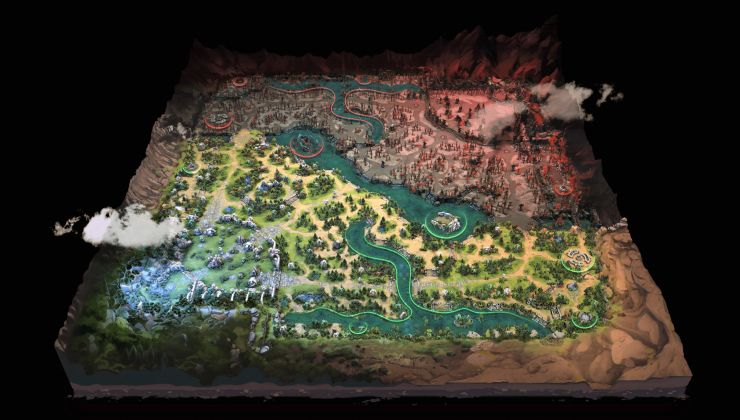



 How to set, change and reset your SteamOS / Steam Deck desktop sudo password
How to set, change and reset your SteamOS / Steam Deck desktop sudo password How to set up Decky Loader on Steam Deck / SteamOS for easy plugins
How to set up Decky Loader on Steam Deck / SteamOS for easy plugins
See more from me