The latest update to Proton Experimental has landed for running Windows games on Linux and Steam Deck. Here's all that's changed. Firstly, the driver version requirements have seen a bump. At a minimum you now need NVIDIA 510.47 / Mesa 22.0 or newer so if you wish to continue using it make sure you're up to date (Steam Deck is fine).
Newly playable games include:
- Gary Grigsby's War in the East
- Gary Grigsby's War in the West
- Beneath a Steel Sky
Video playback fixed for:
- Street Fighter V
- Disintegration
- POSTAL4: No Regerts
Fixes for:
- ELDEN RING crashing during prolonged gameplay
- DEATHLOOP crashing after long system suspend
Additionally, vkd3d-proton that translates Direct3D 12 to Vulkan has the latest development work pulled in. Full changelog here.
Need to know how to change the Proton version used? See the below video:
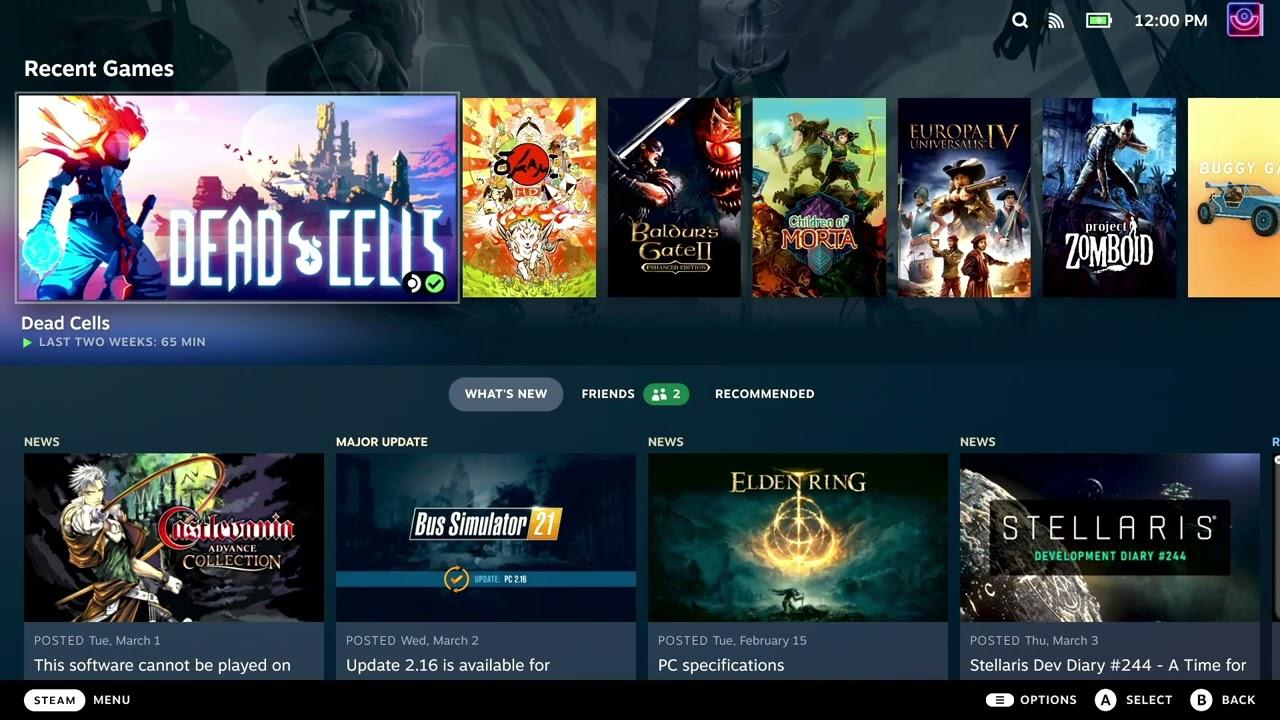
YouTube videos require cookies, you must accept their cookies to view. View cookie preferences.
Direct Link
Direct Link
Many more Steam Deck Guides available on our dedicated YouTube Playlist.
Text guide (Steam Deck):
- Pick a game and head to the little COG icon on the right.
- Click Properties, then Compatibility on the left.
- Make sure the tickbox is done, then select it from the dropdown.
On a Linux desktop:
- Right click a game, go to Properties.
- Compatibility on the left.
- Make sure the tickbox is done, then select it from the dropdown.
Some you may have missed, popular articles from the last month:
All posts need to follow our rules. For users logged in: please hit the Report Flag icon on any post that breaks the rules or contains illegal / harmful content. Guest readers can email us for any issues.
Why anyone would play on proton "Beneath a Steel Sky"?. "Beneath a Steel Sky" its freeware and it runs perfectly with scummvm (is where I played this game).
And the sequel "Beyond a steel sky" it has native support.
Well I supose if someone wants it could be run.
And the sequel "Beyond a steel sky" it has native support.
Well I supose if someone wants it could be run.
1 Likes, Who?
so from reading the article, with the version bump to 510, does that mean anyone who is using the 470 nvidia driver will no longer be able to use steam experimental and its derivatives(such as GE)?
0 Likes
That version bump is brutal, these are really recent drivers.
5 Likes, Who?
That version bump is brutal, these are really recent drivers.Out of curiosity, does Pop have these drivers right now?
0 Likes
Why anyone would play on proton "Beneath a Steel Sky"?. "Beneath a Steel Sky" its freeware and it runs perfectly with scummvm (is where I played this game).The version on Steam is not native, and Proton/Steam Deck does not use Roberta or anything similar to run these games through a native ScummVM.
And the sequel "Beyond a steel sky" it has native support.
Well I supose if someone wants it could be run.
The Windows version of ScummVM Beneath a Steel Sky ships with was apparently using some text-to-speech API that wasn't supported in Proton previously.
4 Likes, Who?
That version bump is brutal, these are really recent drivers.Yup. And not really recommended:
"Mesa 22.0.0 is a new development release. People who are concerned with stability and reliability should stick with a previous release or wait for Mesa 22.0.1."
https://docs.mesa3d.org/relnotes/22.0.0.html
0 Likes
That version bump is brutal, these are really recent drivers.Yup. And not really recommended:
"Mesa 22.0.0 is a new development release. People who are concerned with stability and reliability should stick with a previous release or wait for Mesa 22.0.1."
https://docs.mesa3d.org/relnotes/22.0.0.html
22.0.3 is the latest version, nobody is saying you should use 22.0.0.
6 Likes, Who?
The NVIDIA driver requirement I think only applies to DX12 games and it's because vkd3d-proton now requires the VK_KHR_maintenance4 extension which was added in the 510.47.03 driver.
https://github.com/HansKristian-Work/vkd3d-proton/commit/beb58f8472047c1c632616f0aab8065300187ba9
https://github.com/HansKristian-Work/vkd3d-proton/commit/beb58f8472047c1c632616f0aab8065300187ba9
4 Likes, Who?
IDK about Mesa, but it does have the 510 driver.That version bump is brutal, these are really recent drivers.Out of curiosity, does Pop have these drivers right now?
0 Likes
IDK about Mesa, but it does have the 510 driver.That version bump is brutal, these are really recent drivers.Out of curiosity, does Pop have these drivers right now?
Ubuntu 22.04 ships with Mesa 22 and so does Pop 22.04.
4 Likes, Who?
Getting Mesa version updated is a tiny obstacle compared to how older Nvidia GPU's aren't supported in 510+ driver series. [Kepler](https://www.techpowerup.com/gpu-specs/?architecture=Kepler&sort=generation) support ends with 470.
Rather long list of cards but TLDR; Kepler is used in most of the desktop GTX600/700 cards and mobile 600m/700m/800m laptops. Check the link for more info, note that some GPU's in the mentioned ranges are Maxwell instead and are still supported in the 510+ driver series.
Rather long list of cards but TLDR; Kepler is used in most of the desktop GTX600/700 cards and mobile 600m/700m/800m laptops. Check the link for more info, note that some GPU's in the mentioned ranges are Maxwell instead and are still supported in the 510+ driver series.
1 Likes, Who?
The good thing is that in Debian we have 510 in the Experimental repos, since only 460 (470 Backports) is available in the stable version.
Long Live Debian !
Last edited by iWeaker4You on 13 May 2022 at 2:46 pm UTC
Long Live Debian !
Last edited by iWeaker4You on 13 May 2022 at 2:46 pm UTC
2 Likes, Who?
IDK about Mesa, but it does have the 510 driver.That version bump is brutal, these are really recent drivers.Out of curiosity, does Pop have these drivers right now?
Ubuntu 22.04 ships with Mesa 22 and so does Pop 22.04.
Pop is currently shipping with 510.68.02 in 22.04.
To comment on those that are complaining that these requirements are too recent of releases to require, it's good to remember a few things:
1. Proton Experiment is just that, experimental. Generally to use experimental features, you need software/drivers that support those experimental features.
2. Mesa 22.0.3 and NVidia 510.68.02 are the latest stable releases of those drivers. I can't speak for Mesa, but System76 doesn't ship beta NVidia drivers and won't ship stable drivers until they've tested that they work in Pop as expected.
3. In the current era of frequent vulnerabilities and a tech/gaming industry moving fairly fast, staying on an "old" driver because the latest stable is "too new" for a single individual's idea of "stable" is not going to fly. Software/Hardware devs get to decide the minimum required version and being on the latest GFX driver version has been a gaming mainstay for years.
1 Likes, Who?
Note that this is only relevant for for dx12 games and is because vkd3d-proton now requires the
VK_KHR_dynamic_rendering vulkan extension which is included with mesa 22 and Nvidia 510. dxvk games should still be fine.
And yes this has been a requirement with GE since GE-proton7-10
Edit: And also VK_KHR_maintenance4 was made mandatory more recently as rcrit said earlier. They overlap with their additions to the drivers.
Last edited by Blisto on 13 May 2022 at 4:42 pm UTC
VK_KHR_dynamic_rendering vulkan extension which is included with mesa 22 and Nvidia 510. dxvk games should still be fine.
And yes this has been a requirement with GE since GE-proton7-10
Edit: And also VK_KHR_maintenance4 was made mandatory more recently as rcrit said earlier. They overlap with their additions to the drivers.
Last edited by Blisto on 13 May 2022 at 4:42 pm UTC
1 Likes, Who?
afaik all the vulkan beta drivers since 470.62.05 support the VK_KHR_maintenance4 and the latest being 470.62.29. so those drivers should still work on older gen cards right?
Also this update is for experimental, so its not a big deal i think. Sooner or later the support for old GPUs has to stop somewhere imo.
Also this update is for experimental, so its not a big deal i think. Sooner or later the support for old GPUs has to stop somewhere imo.
0 Likes
Hmm. I do have the latest stable Mesa, but I also use the Steam Flatpak. One of the Flatpak runtimes I have installed is the Mesa 21.3.8 freedesktop SDK. Not sure which Mesa the Steam Flatpak uses.
0 Likes
I just want Rising Storm 2, Insurgency Sandstorm and Hell Let Loose to work... :(
0 Likes
Hmm. I do have the latest stable Mesa, but I also use the Steam Flatpak. One of the Flatpak runtimes I have installed is the Mesa 21.3.8 freedesktop SDK. Not sure which Mesa the Steam Flatpak uses.
You can see Mesa version with DXVK HUD.
0 Likes
Flatpak Steam uses the 21.08 runtime which is still (and probably will be for a bit) on mesa 21.3.8...
0 Likes
I was running mesa 21. Been having GTA issues still. I just installed mesa 22.2 plan on giving it a go.
0 Likes

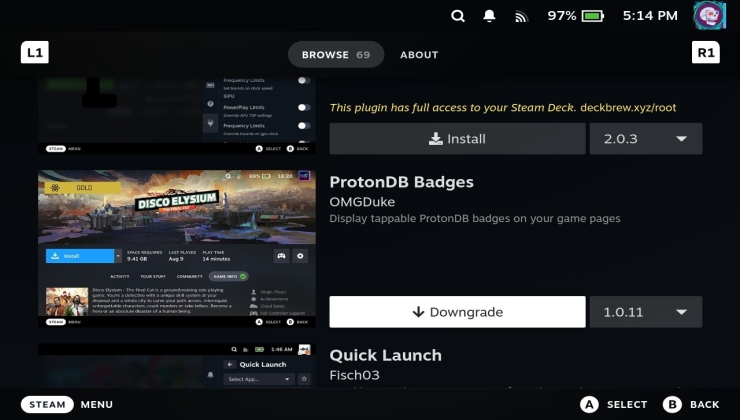












 How to set, change and reset your SteamOS / Steam Deck desktop sudo password
How to set, change and reset your SteamOS / Steam Deck desktop sudo password How to set up Decky Loader on Steam Deck / SteamOS for easy plugins
How to set up Decky Loader on Steam Deck / SteamOS for easy plugins
See more from me