Valve has pushed out another update to Proton Experimental, the special version of Proton you can try that has more features before they roll out to the stable versions.
As of the update on May 19 these are newly playable:
- We Were Here Forever
- Cities XXL
- Cladun X2
- Succubus x Saint
- Cursed Armor
Some extra bug fixes and improvements:
- Fix the new Final Fantasy XIV Online launcher
- Fix The Turing Test crashing when starting Chapter 4
- Improve FPS in Street Fighter V during online matches
- Fix controller support in Mini Ninja
You will also find that video playback has been fixed for these titles:
- Solasta: Crown of the Magister
- Power Rangers: Battle for the Grid
- The Room 4: Old Sins.
The changelog can be seen here at any time.
Need to know how to change the Proton version used? See the below video:
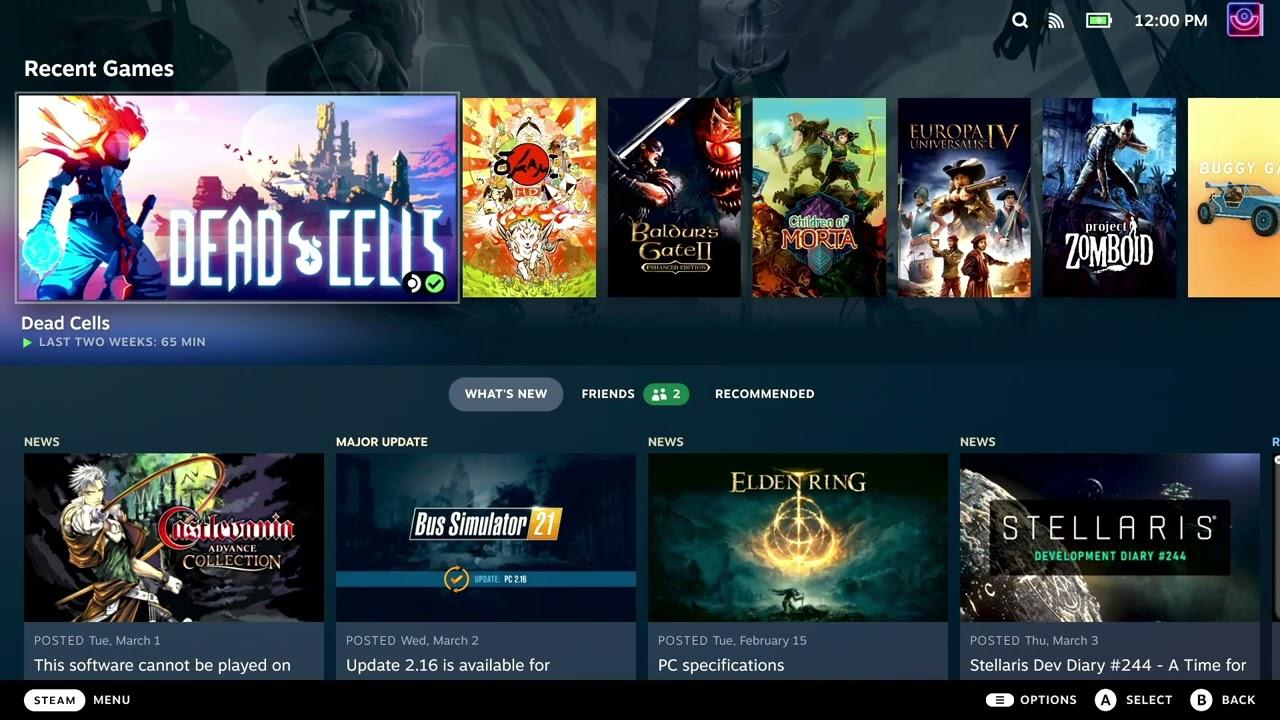
YouTube videos require cookies, you must accept their cookies to view. View cookie preferences.
Direct Link
Direct Link
Many more Steam Deck Guides available on our dedicated YouTube Playlist.
Text guide (Steam Deck):
- Pick a game and head to the little COG icon on the right.
- Click Properties, then Compatibility on the left.
- Make sure the tickbox is done, then select it from the dropdown.
On a Linux desktop:
- Right click a game, go to Properties.
- Compatibility on the left.
- Make sure the tickbox is done, then select it from the dropdown.
Some you may have missed, popular articles from the last month:
All posts need to follow our rules. For users logged in: please hit the Report Flag icon on any post that breaks the rules or contains illegal / harmful content. Guest readers can email us for any issues.
I'd love to try FFXIV online…but I don't need another monthly subscription if I end up liking it that much.
0 Likes
Sadly I still can't get the FFXIV launcher to work; both Proton Experimental and the latest GE crash as soon as I try to log in.
0 Likes
Sadly I still can't get the FFXIV launcher to work; both Proton Experimental and the latest GE crash as soon as I try to log in.
I really had to set up a clean prefix for that crash to disappear after I used XIVLauncher and GE 6.21 for a while now.
0 Likes
Sadly I still can't get the FFXIV launcher to work; both Proton Experimental and the latest GE crash as soon as I try to log in.
I really had to set up a clean prefix for that crash to disappear after I used XIVLauncher and GE 6.21 for a while now.
I made sure both the FF14 and relative compatdata directories were all deleted before trying each.
Last edited by Raaben on 20 May 2022 at 12:58 pm UTC
0 Likes
That normally works, but you could also check something has not got stuck in both steamapps/downloading and steamapps/temp folders, and last but not least have a look inside userdata/xxxxxxxxx/zzzzzzzzz (this folder is in the steam folder not the steamapp folder.
Didn't think of that last bit, but unfortunately still no go for me; there's no folder for the game at all there. I'm not too bummed since my cobbled together Lutris solution works but do hope this gets working properly.
0 Likes
Huh, I wonder what's actually the problem with Succubus x Saint that they would specifically mention it. It played just fine when I tested it with normal Wine. I guess some RPG Maker MV games still aren't well optimized? I just finished playing Celesphonia today and the CPU spikes was brutal for such a simple game running on an engine based on Chromium.
0 Likes
Regarding Final Fantasy XIV, one option for Linux users is the (perhaps a tad confusingly named) "XIVLauncher", a FOSS unofficial launcher project which has a Linux native version! It even has a helpful SteamDeck specific install guide - https://goatcorp.github.io/faq/steamdeck .
There are many neat features included in the launcher alone, plus it enables you to use the Dalamud plugin API and an in-game library of UI addons/mods if you so choose. I've been using it for many months now, since I returned to FFXIV and it has been a useful utility indeed. I can confirm its viability on desktop Linux but alas do not have a Steam Deck as of yet (I'm scheduled for Q2 so hopefully my time will be coming soon). Enjoy!
There are many neat features included in the launcher alone, plus it enables you to use the Dalamud plugin API and an in-game library of UI addons/mods if you so choose. I've been using it for many months now, since I returned to FFXIV and it has been a useful utility indeed. I can confirm its viability on desktop Linux but alas do not have a Steam Deck as of yet (I'm scheduled for Q2 so hopefully my time will be coming soon). Enjoy!
0 Likes
I’ve gotten to the launcher but when I log in I get an “unable to complete version update 30436” error I tried using gedit to change the browser but that didn’t solve the issue anyone run into this ?
1 Likes, Who?
Greetings all. I can confirm I get the error 30436 when trying to update game after logging in on Steam Deck. Anyone else had any success?
0 Likes



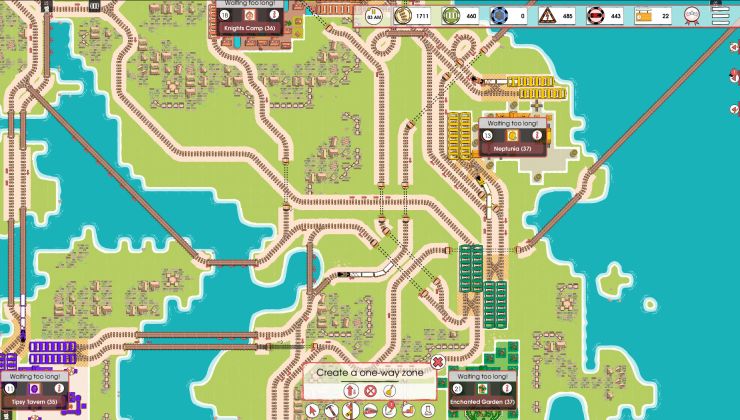




 How to set, change and reset your SteamOS / Steam Deck desktop sudo password
How to set, change and reset your SteamOS / Steam Deck desktop sudo password How to set up Decky Loader on Steam Deck / SteamOS for easy plugins
How to set up Decky Loader on Steam Deck / SteamOS for easy plugins
See more from me