Another two big Steam Deck updates just dropped, one for the Stable channel and one for the Beta channel. Here's what's new.
Stable Update
For everyone in the main Stable channel they adjusted the lock screen to include battery status, network status, and time. Plus you can also now toggle on the battery percentage in the header bar, found in Settings > General.
There's also button to reset the performance profile to system default, handy if you tweaked quite a few things:
Reduced login time for users with thousands of screenshots, the performance overlay is no longer stored with the per-app profile system and if you get Steam Support to remove the Steam Deck rewards put on a wrong account, you can also now reclaim them. Plus these bug fixes:
- Fixed per-app performance profiles restoring the wrong FPS limit
- Fixed an issue with keyboard theme not being applied the first time the keyboard was shown
- Fixed an issue with keyboard theme not being applied when there is no connection to Steam
- Fixed pinch-to-zoom gestures being active in certain places - preventing UI from being unexpectedly zoomed in
- Fixed some focus issues in the Library when going back from a game's detail page. It should give focus back to the last focused item properly.
- Fixed various issues with the Re-order Controller dialog
- Fixed login issues with users that have a '/ 'character in their profile name
- Fixed the Confirm button on controller layout export screen exporting more than one configuration
Update - 20th May, 2022: an extra update landed for the Stable channel:
- Fixed incorrectly displaying an update is available when there isn't one.
- Fixed Official Steam controller layouts not loading in certain scenarios, such as the default Desktop layout for Deck.
- Fixed the performance overlay level always being set to 0 on startup
- Fixed manual GPU clock settings being deactivated after a suspend/resume cycle
- Fixed controller layout error after editing a game-bundled layout
- Fixed keyboard theme regression that prevented selecting the Default Theme
Beta Update
On the Steam Deck opt-in Beta, things are just as exciting.
The fan controller has been upgraded once again so it should be "now smarter, more stable, and quieter overall". So less of it randomly spinning up, and when it does it should be smoother. It's nice to see plenty of focus on this, as the model that has that louder fan really was annoying.
When you toggle on the performance HUD, it should also now give a more accurate reading of VRAM, plus they added more internal resolution options for games to choose from. Previously some games couldn't get the right resolutions, so now more will. Plus these bug fixes:
- Fixed gain staging, resulting in higher max volume, and removes white noise coming through 3.5mm jack with some headphones.
- Fixed PipeWire and Steam failing to elevate their thread priorities
- Fixed the language dropdown in the Warframe launcher
Update - 21st May 21, 2022: another Beta update shipped with these changes:
- microSD card formatting process now performs a quick format
- Reverted fan controller to previous version while the team works on more improvements and testing
Seems some Steam Deck units were getting a little toasty…
Quick note though: on one of my Steam Deck units, the Beta update caused a black screen with the fan blowing. If that happens to you try holding down the power button for 15 seconds, then tap it once and it should reboot properly and apply the update.

Direct Link
Did I get that right, there's devices with too loud fans (hardware wise) and other ones - so it's a matter of luck at the moment what you'd get?From what I know yes, there's two different fans that have been used. I can attest to it, since my original unit was the quiet model and I now have two that have the louder fan and without the Beta with the new fan curves, it has a bit of a piercing pitch to it when blowing.
(Okay, my device needed an RMA caused by a faulty battery, but that's an individual issue and Steam support helped really quickly)
Would also be cool, if Valve could fix the scaling issue when disconnecting a HDMI cable. Other than that I'm very happy with the progress.
(Okay, my device needed an RMA caused by a faulty battery, but that's an individual issue and Steam support helped really quickly)
And yet, it's an issue that seems to happen on a regular basis... You are not the first to get that issue. Suddenly the battery drains out at an accelerated pace and needs to be replaced.
Edit: Personnally, what I want to hear about is the release of the Deck Dock and that Valve is accelerating it's delivery pace so that I may get my unit sooner.
Last edited by Mohandevir on 20 May 2022 at 3:05 pm UTC
The primal urge to buy all the parts of the Steam Deck, and assemble it myself.
You sound like a Gentoo Linux user.
Would also be cool, if Valve could fix the scaling issue when disconnecting a HDMI cable. Other than that I'm very happy with the progress.
(Okay, my device needed an RMA caused by a faulty battery, but that's an individual issue and Steam support helped really quickly)
And yet, it's an issue that seems to happen on a regular basis... You are not the first to get that issue. Suddenly the battery drains out at an accelerated pace and needs to be replaced.
Edit: Personnally, what I want to hear about is the release of the Deck Dock and that Valve is accelerating it's delivery pace so that I may get my unit sooner.
How do you know if you have a faulty battery?
At some point, SteamOS detects the failure and gives a warning message that the battery must be replaced. Saw the message being posted a couple of times in a Steam Deck group, on Facebook.
Would also be cool, if Valve could fix the scaling issue when disconnecting a HDMI cable. Other than that I'm very happy with the progress.
(Okay, my device needed an RMA caused by a faulty battery, but that's an individual issue and Steam support helped really quickly)
And yet, it's an issue that seems to happen on a regular basis... You are not the first to get that issue. Suddenly the battery drains out at an accelerated pace and needs to be replaced.
Edit: Personnally, what I want to hear about is the release of the Deck Dock and that Valve is accelerating it's delivery pace so that I may get my unit sooner.
How do you know if you have a faulty battery?
At some point, SteamOS detects the failure and gives a warning message that the battery must be replaced. Saw the message being posted a couple of times in a Steam Deck group, on Facebook.
I'll keep an eye on my battery health too (it's dropped from 100‰ health to 90‰), as I have a suspicion my battery might be faulty.
I had a battery health of just 19% after day one. 90% might just be a sensor/calibration issue, but yes, keep an eye on that.


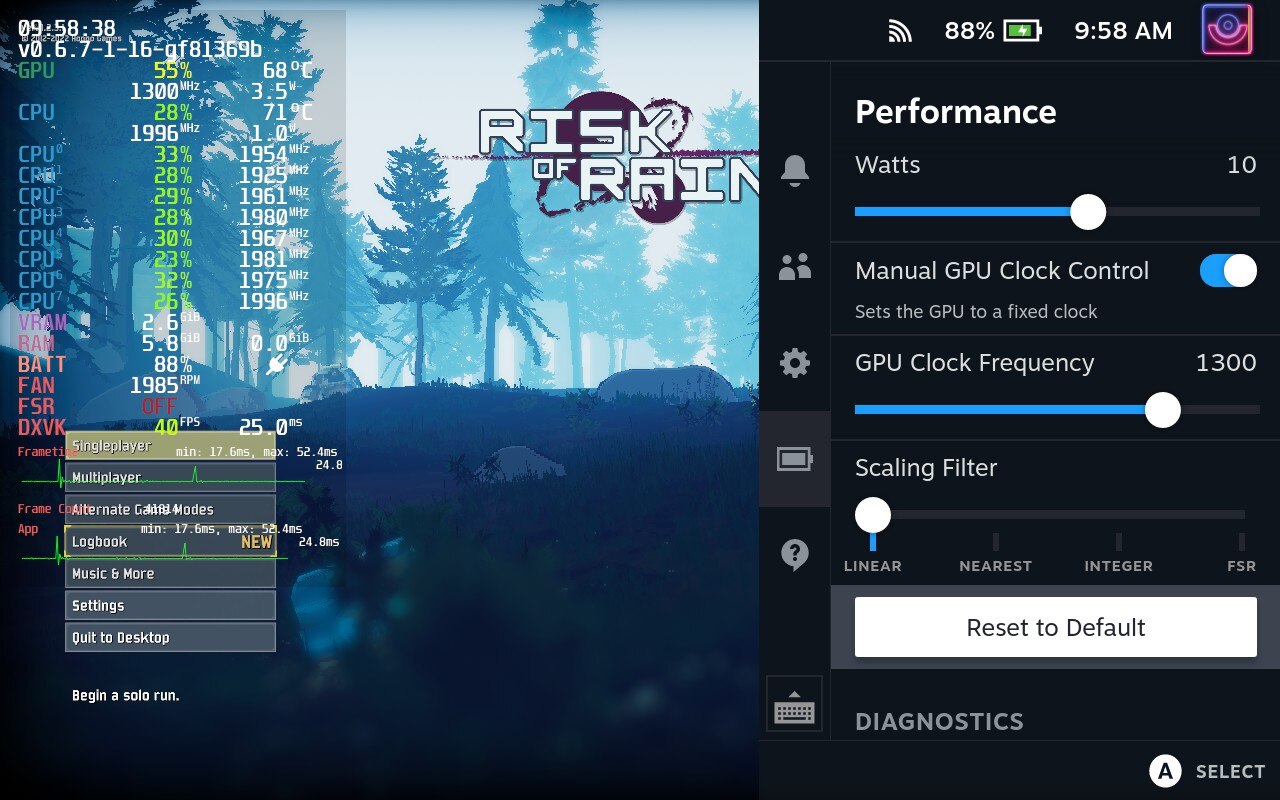











 An idiots guide to setting up Minecraft on Steam Deck / SteamOS with controller support
An idiots guide to setting up Minecraft on Steam Deck / SteamOS with controller support How to install extra software, apps and games on SteamOS and Steam Deck
How to install extra software, apps and games on SteamOS and Steam Deck
See more from me