Valve have released a small update for the Steam Deck, along with an update to the main desktop Steam client.
For the Steam Deck it's mainly a small clean-up release after the recent big update. Here's what's new:
- Fixed per-app performance profiles for non-Steam shortcuts
- Fixed TDP limit slider temporarily displaying an incorrect value
- Fixed demos and free games failing to install from the Steam Store
- Fixed keys with AltGr functionality not being capitalized properly
- Added rumble / haptics toggles back to the Quick Access menu
- Updated localization
As for the main desktop Steam client update, there's a new set of Steam Deck compatibility options for Dynamic Collections. So now you can set up your own dedicated collections in the Steam client as a whole for Deck Verified and Playable.
Currently you cannot set it to just Playable titles. It's either: Verified; Verified + Playable; Verified + Playable + Untested; Verified + Playable + Untested + Unsupported.
On top of that performance should be improved for opening app details of games that have lots of DLC, multiple bug fixes for Steam Cloud so there should be fewer problems with cloud syncing, on-screen keyboard should work better when streaming to a Steam Deck and other miscellaneous fixes including these specific for Linux:
- Fixed an issue where updating graphics drivers would re-download media pre-caching files
- Fixed the file picker extension filters not appearing when selecting Library custom art
- Fixed adding non-Steam shortcuts with spaces in the path
- Added home and mounted drive paths to the file picker quick bar
- Added the ability for the file picker to remember the previous location when selecting Library custom art
Currently you cannot set it to just Playable titles.
I'm unsure why I would want to do that, though?
"Give me perfect" and "give me good (including perfect)" seem like the most interesting choices if you are looking for something to play on Deck...
Currently you cannot set it to just Playable titles.
I'm unsure why I would want to do that, though?
"Give me perfect" and "give me good (including perfect)" seem like the most interesting choices if you are looking for something to play on Deck...
I even have untested shown. That made me start playing The Coma, which is a perfect fit for the deck even though it is still untested.
Currently you cannot set it to just Playable titles.
I'm unsure why I would want to do that, though?
"Give me perfect" and "give me good (including perfect)" seem like the most interesting choices if you are looking for something to play on Deck...
I even have untested shown. That made me start playing The Coma, which is a perfect fit for the deck even though it is still untested.
I get that, too, but why would I want Playable without Verified?
Might be interesting for our database mining :) , but not for the average player.
To have a collection for each?Currently you cannot set it to just Playable titles.
I'm unsure why I would want to do that, though?
"Give me perfect" and "give me good (including perfect)" seem like the most interesting choices if you are looking for something to play on Deck...
I even have untested shown. That made me start playing The Coma, which is a perfect fit for the deck even though it is still untested.
I get that, too, but why would I want Playable without Verified?
Might be interesting for our database mining :) , but not for the average player.
If you have a collection with verified titles having one with verified + playable would be redundant.
The lack of advanced options for dynamic collections is a sore point. I'd like to perform (A∩B)∪(C∩D) in some cases, but steam only has one operator (I think it's union?). To do stuff like local multiplayer AND deck playable. There's a thread that asks for this: https://steamcommunity.com/groups/SteamClientBeta/discussions/3/1629664606987326398/
At the very least allow to pick if it's an and or an or, and specify other collections as filters. The rest can be built up from that.
Also, these options make little sense to me compared to offering 4 categories and allowing to select any subset...
[...] That made me start playing The Coma, which is a perfect fit for the deck even though it is still untested.Oooh, great! Thanks for the suggestion! It's been in my library for a while, but this is a great nudge to try it out now that I'm looking for games that play well on the Steam Deck (it finally came in the mail this week).
Might be interesting for our database mining :) , but not for the average player.To have a collection for each?
My manager would ask: "But where's the customer's benefit?" :)
I agree to the rest: Give us SELE erm... boolean operators.
Last edited by Eike on 13 May 2022 at 11:13 am UTC
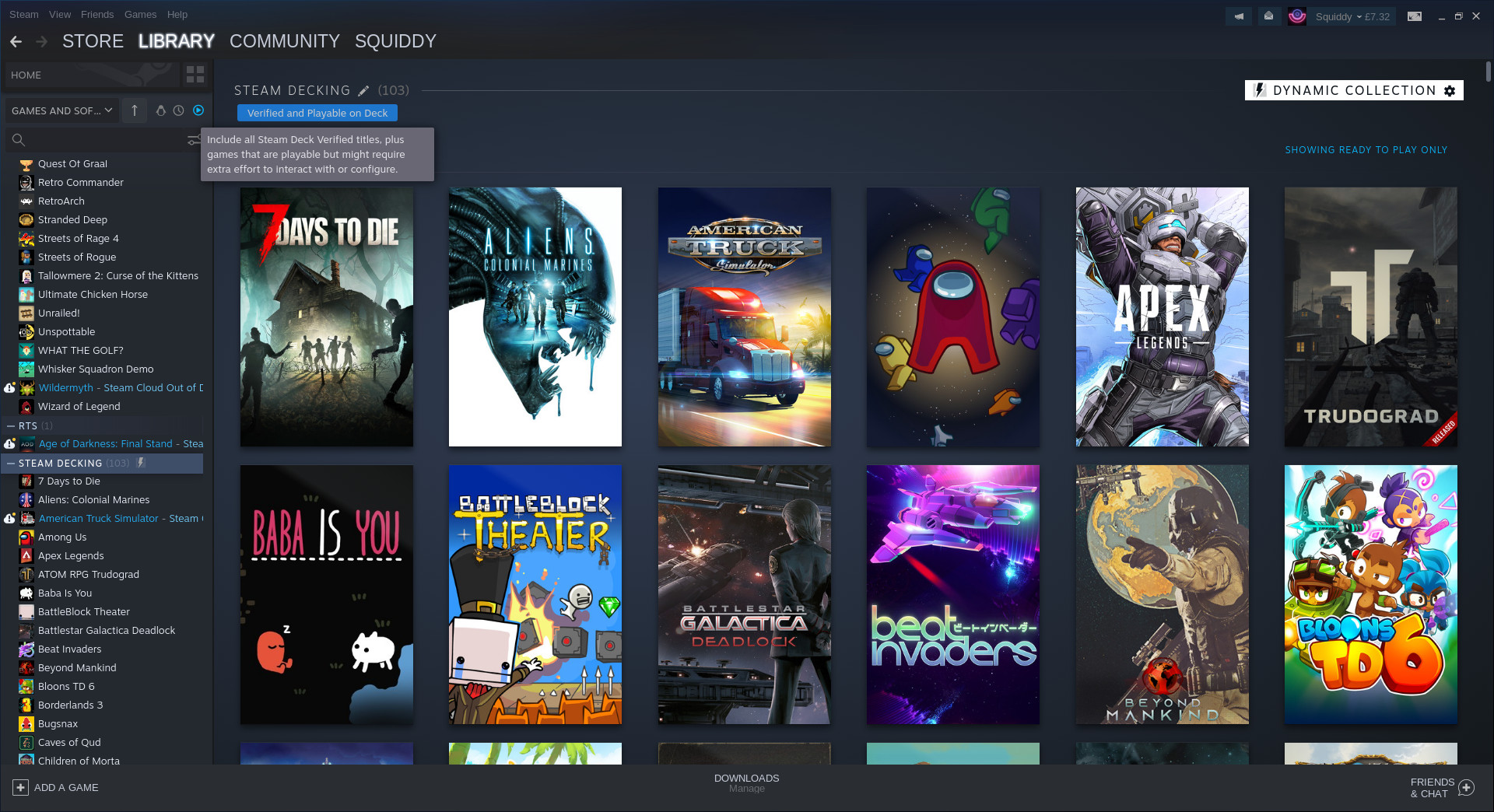



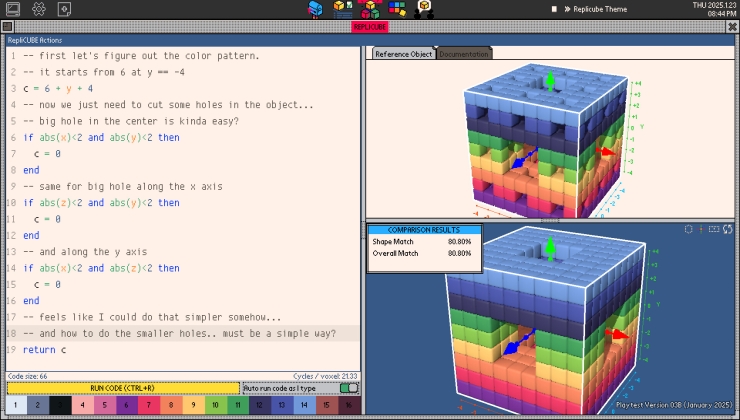





 How to set, change and reset your SteamOS / Steam Deck desktop sudo password
How to set, change and reset your SteamOS / Steam Deck desktop sudo password How to set up Decky Loader on Steam Deck / SteamOS for easy plugins
How to set up Decky Loader on Steam Deck / SteamOS for easy plugins
See more from me