Valve has released a huge Stable update for SteamOS with version 3.2 now available for updating on your Steam Deck. Here's what's new. A lot of this isn't exactly new-news, since it's pushing out most of the changes from the Beta you could opt into at any point.
SteamOS 3.2 includes:
- Added an OS-controlled fan curve to improve the experience in low usage scenarios, and adjusting how the fan responds to different scenarios and temperatures.
- The old version of the fan curve is still available, and can be turned on in Settings > System
- Added support for changing the in-game screen refresh rate. The refresh rate will automatically be adjusted to the desired option when going in and out of game.
- There is a new slider in the Quick Access Menu > Performance tab that allows you to choose a screen refresh rate between 40-60Hz
- The framerate limit slider values will update accordingly, and will include 1:1, 1:2, 1:4, or uncapped framerate options.
- Fixed an issue with typing the € key using the Steam keyboard
- Performance HUD now shows a more accurate reading of VRAM used (previously would cap out at 1G used)
- Added more internal screen resolution options for games to choose from
- Fixed gain staging, resulting in higher max speaker volume, and removes white noise coming through 3.5mm jack with some headphones.
- Fixed PipeWire and Steam failing to elevate their thread priorities
- Fixed the language dropdown in the Warframe launcher
- microSD card formatting process now performs a quick format
Additionally though, there's also the Steam Deck Client update that came along with it. This includes now full and proper support for Remote Play Together. So you will be able to host and join games using that feature. As a reminder, it allows one person who owns a game to let others join, who get it streamed from the host.
On top of that there's a notification if the Steam Deck SSD hits below 2GB space, you can name controller layout commands, you can connect to hidden wireless networks, there's icons for gamepad and mouse commands shown on in-game virtual menus and even the ability to close a window if the game / app you're running has more than one visible (an update to the window-switcher).
The fan changes really are the biggest thing here though. One of the fans the Steam Deck ships with is far louder than the other, with a high-pitch that comes with it. This new fan curve is massively quieter and just makes the experience so much nicer overall.
Second being the refresh rate switching, not to be confused with dynamic refresh rate, as this allows you to switch to a specific-set refresh rate like 40Hz. As Valve explained on that part:
So 30hz = 33.33 ms/frame, and 60hz = 16.66ms/frame. Meanwhile, 40hz is 25 ms/frame. So while it might seem a bit counter intuitive, 40fps is exactly half-way between 30 fps and 60 fps in terms of update speed, and as such looks and feels far more responsive than 30fps. Generally speaking you always want a very stable frame pacing. So having a rock solid 40hz is better than oscillating between 42 and 48 hz, especially if your screen refresh is 60hz. This is because you're only actually getting a new frame each 1/60th of a second, so every time you miss, you get a double frame, leading to judder.
So a rock solid 40fps in game, with a 40hz updating screen, means every frame is a new frame and as a result it can feel smoother than an inconsistent framerate with a higher screen refresh. In addition, locking framerate lower puts less demand on the system and thus saves battery. While 40hz will use more battery than 30hz, it will use less than a game capped at a higher refresh, while still giving a subjectively far higher quality of an experience comparitively.
Quick video:

Direct Link
Quoting: slaapliedjeSo when are we going to find a Deck verified multiplayer game we can do co-op in? Something like Left4dead!There are actually quite a few co-op games listed as at least playable already, like Back 4 Blood, Deep Rock Galactic, 7 Days to Die, Satisfactory. Payday 2 for example is even marked as verified. I guess since Warframe is explicitly mentioned in the SteamOS 3.2 release notes it is supposed to work as well (no mentions on the store page yet). Note I didn't actually test any of them myself on the Deck yet, however except for Back 4 Blood I played all of them for quite some hours under Linux on the Desktop where they all worked great for me.
Quoting: tgurrYeah, I was suggesting that we have a 'Deck-together' session and play some games :)Quoting: slaapliedjeSo when are we going to find a Deck verified multiplayer game we can do co-op in? Something like Left4dead!There are actually quite a few co-op games listed as at least playable already, like Back 4 Blood, Deep Rock Galactic, 7 Days to Die, Satisfactory. Payday 2 for example is even marked as verified. I guess since Warframe is explicitly mentioned in the SteamOS 3.2 release notes it is supposed to work as well (no mentions on the store page yet). Note I didn't actually test any of them myself on the Deck yet, however except for Back 4 Blood I played all of them for quite some hours under Linux on the Desktop where they all worked great for me.
Last edited by toor on 27 May 2022 at 12:48 am UTC
better fan curvesDoes that qualify as "fan service" ? :whistle:
Last edited by furaxhornyx on 27 May 2022 at 7:13 am UTC
Quoting: soulsourceThat'S good news. My girlfriend keeps complaining about the "whining" of the Steam Deck...So she's... whining about it? ;)
But to be serious: Such sounds can be very annoying.
Quoting: toorWeird on the video that the Watts used don't decrease and even increase when lowering refresh rate for the monitor and fpsEh it’s a tiny bit deceiving. I wasn’t in it long enough to see the wattage hit the full level at 60Hz.
Quoting: EikeIt indeed is. Just judging from the noise level, I don't think there's a big difference between the PS4 and the Steam Deck, but the PS4 noise is at a lower frequency and therefore more calming than annoying.Quoting: soulsourceThat'S good news. My girlfriend keeps complaining about the "whining" of the Steam Deck...So she's... whining about it? ;)
But to be serious: Such sounds can be very annoying.
Quoting: soulsourceDid you try the "just put something inside and all is quite" trick to be found on YouTube?Quoting: EikeIt indeed is. Just judging from the noise level, I don't think there's a big difference between the PS4 and the Steam Deck, but the PS4 noise is at a lower frequency and therefore more calming than annoying.Quoting: soulsourceThat'S good news. My girlfriend keeps complaining about the "whining" of the Steam Deck...So she's... whining about it? ;)
But to be serious: Such sounds can be very annoying.
Quoting: EikeNope, and the title sounds too frigthening for me to even look it up.Quoting: soulsourceDid you try the "just put something inside and all is quite" trick to be found on YouTube?Quoting: EikeIt indeed is. Just judging from the noise level, I don't think there's a big difference between the PS4 and the Steam Deck, but the PS4 noise is at a lower frequency and therefore more calming than annoying.Quoting: soulsourceThat'S good news. My girlfriend keeps complaining about the "whining" of the Steam Deck...So she's... whining about it? ;)
But to be serious: Such sounds can be very annoying.
Quoting: soulsourceNope, and the title sounds too frigthening for me to even look it up.Well, it's not the original title... :D
https://www.reddit.com/r/SteamDeck/comments/uckns3/how_i_fixed_my_whiny_delta_fan_with_electrical/
https://www.pcgamer.com/maybe-dont-jam-electrical-tape-in-your-steam-deck-to-fix-fan-whine/
Quoting: EikeThanks a lot! That sounds far less intrusive than what I imagined when reading "put something inside", but I'm still a bit worried about it increasing wear on the fan. It at least sounds like it's working by putting strain on the fan's bearings in order to increase friction.Quoting: soulsourceNope, and the title sounds too frigthening for me to even look it up.Well, it's not the original title... :D
https://www.reddit.com/r/SteamDeck/comments/uckns3/how_i_fixed_my_whiny_delta_fan_with_electrical/
https://www.pcgamer.com/maybe-dont-jam-electrical-tape-in-your-steam-deck-to-fix-fan-whine/
If the update works for me (will try in a couple of hours, am at work right now), I'll definitely go with your second link ("maybe don't").
Quoting: EikeCreates a whine tunnel.Quoting: soulsourceThat'S good news. My girlfriend keeps complaining about the "whining" of the Steam Deck...So she's... whining about it? ;)
But to be serious: Such sounds can be very annoying.
Quoting: soulsourceI got the impression it was just damping some vibration. I suppose if you could take the fan out of the housing and run it in the open, you'd be able to tell if the whine is inherent or a product of interactions with the stuff jammed in around it.Quoting: EikeThanks a lot! That sounds far less intrusive than what I imagined when reading "put something inside", but I'm still a bit worried about it increasing wear on the fan. It at least sounds like it's working by putting strain on the fan's bearings in order to increase friction.Quoting: soulsourceNope, and the title sounds too frigthening for me to even look it up.Well, it's not the original title... :D
https://www.reddit.com/r/SteamDeck/comments/uckns3/how_i_fixed_my_whiny_delta_fan_with_electrical/
https://www.pcgamer.com/maybe-dont-jam-electrical-tape-in-your-steam-deck-to-fix-fan-whine/
Quoting: Comandante ÑoñardoSO... No release for Linux desktops yet? :angry:I'm starting to think it may never happen. Consider: With SteamOS just for the Steam Deck, that single hardware target, there's a whole lot of stuff Valve don't need to worry about that a normal desktop distro does. Plus, they have various features designed to let you easily manipulate that particular hardware, which might need work to get running on other hardware or might not apply at all.
How strongly are they gonna be motivated to put in a bunch of extra effort making SteamOS fit for the broad spectrum of PC hardware, when that doesn't particularly advance their agenda and they have plenty of work to do that's more directly useful to them (verifying games, improving SteamOS on the Deck itself, improving Proton and other enabling technologies)? Maybe not very.
Quoting: Purple Library GuyLet's be honest here... SteamOS for generic hardware DOES NOT MATTER. Any Linux distro can 100% be stripped down / tweaked with ease to provide tge same, or very similar experience to the Steam Deck.Quoting: Comandante ÑoñardoSO... No release for Linux desktops yet? :angry:I'm starting to think it may never happen. Consider: With SteamOS just for the Steam Deck, that single hardware target, there's a whole lot of stuff Valve don't need to worry about that a normal desktop distro does. Plus, they have various features designed to let you easily manipulate that particular hardware, which might need work to get running on other hardware or might not apply at all.
How strongly are they gonna be motivated to put in a bunch of extra effort making SteamOS fit for the broad spectrum of PC hardware, when that doesn't particularly advance their agenda and they have plenty of work to do that's more directly useful to them (verifying games, improving SteamOS on the Deck itself, improving Proton and other enabling technologies)? Maybe not very.
That said... it would make it much easier if we didn't have to go through that effort and had an official way to take generic hardware and slap SteamOS on it. Though with the variety of controls the Steam Deck has... we would likely need a Steam Controller 2.

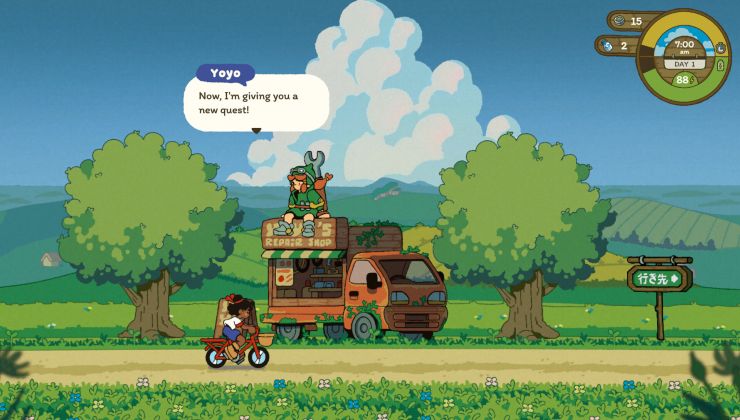









 How to setup OpenMW for modern Morrowind on Linux / SteamOS and Steam Deck
How to setup OpenMW for modern Morrowind on Linux / SteamOS and Steam Deck How to install Hollow Knight: Silksong mods on Linux, SteamOS and Steam Deck
How to install Hollow Knight: Silksong mods on Linux, SteamOS and Steam Deck