This is your once a month reminder to make sure your PC information is correct on your user profiles. A fresh batch of statistics is generated on the 1st of each month. You can see the statistics any time on this page.
You need to be logged in to see when you last updated your PC info!
PC Info is automatically purged if it hasn't been updated, or if you don't click the link to remain in for 2 years. This way we prevent too much stale data and don't hold onto your data for longer than required. If this is still correct and it has been a long time since you updated, you can simply click here to continue to be included. If this isn't correct, click here to go to your User Control Panel to update it!
Some you may have missed, popular articles from the last month:
All posts need to follow our rules. For users logged in: please hit the Report Flag icon on any post that breaks the rules or contains illegal / harmful content. Guest readers can email us for any issues.
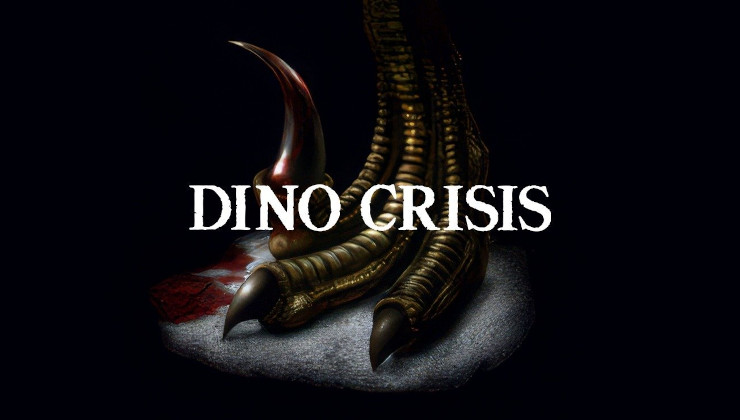

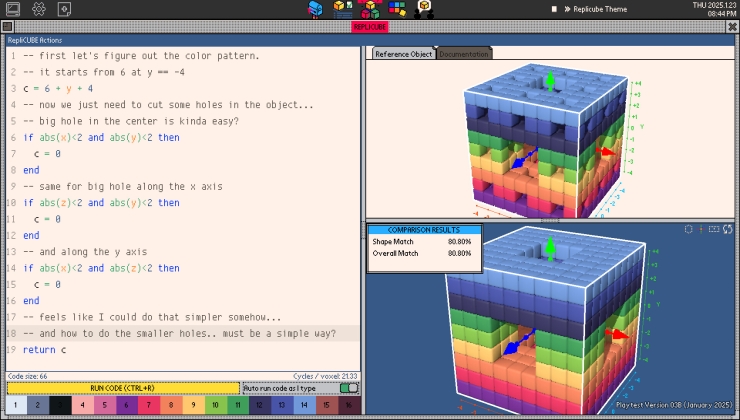

 How to set, change and reset your SteamOS / Steam Deck desktop sudo password
How to set, change and reset your SteamOS / Steam Deck desktop sudo password How to set up Decky Loader on Steam Deck / SteamOS for easy plugins
How to set up Decky Loader on Steam Deck / SteamOS for easy plugins
Last edited by stylon on 25 May 2022 at 12:33 pm UTC
Thanks, found it now.
So, should we select this if the rest of the information is about our Steam Deck or if we're mostly using the Steam Deck, not the PC that the rest of the information describes?
I'm thinking something like this:

Last edited by Cybolic on 25 May 2022 at 3:10 pm UTC
I currently play on 3 different machines: a desktop pc, a Steam Machine for couch gaming, a Steam Deck for handheld.
What constitutes my main gaming pc these days varies wildly.
A few years ago I'd never have thought we could have this kind of problem
Last edited by Pengling on 25 May 2022 at 10:29 pm UTC
Anyone else is wondering when picking their next game?
Maybe this deserves its own topic.
I might just give that a try... can you recommend a good guide to doing that with Win 11?
General steps I can remember from memory are:
1. Install Windows first (done)
2. Boot to Linux thumb drive
3. Install Linux and boot loader onto dedicated drive. Do not overwrite your Windows drive or boot loader.
4. Go into your BIOS and tell it to boot to the Linux drive by default
5. Once booted to Linux, tell Grub to scan all your drives for other operating systems so that when your BIOS boots to the Linux boot loader, you can select Windows if you like. You can even have the Linux boot loader boot to Windows by default.
And, of course, the [Arch wiki](https://wiki.archlinux.org/title/Dual_boot_with_Windows) covers this topic in detail. :)
Last edited by 14 on 29 May 2022 at 2:45 pm UTC
As always! :)
Stylon, mind the warning in the coloured box here:
https://wiki.archlinux.org/title/Dual_boot_with_Windows#Fast_Startup_and_hibernation
I think the question is now confusing becasue it doesn't differentiate kernel driver and graphics stack like OpenGL / Vulkan. Before there was no option to have a mix.
Last edited by Shmerl on 1 Jun 2022 at 6:02 pm UTC