V Rising, the latest huge Steam hit can now run on Linux desktops and Steam Deck, thanks to updates to the Beta version of Proton Experimental.
What is it? The latest survival game, all about rising as a vampire! Explore a vast world teeming with mythical horrors and danger. Travel through lush forests, open countryside, and dark caverns to discover valuable resources, meeting friends and foes alike along the way. Traverse the world with vampire comrades or hunt solo as you pillage villages, raid bandits, and delve into the domains of supernatural beasts.
It managed to climb the Steam leaderboards pretty rapidly, with it now being in the top-10 for concurrent users.
To get it working on Linux / Steam Deck with Proton Experimental you need the "bleeding-edge" Beta version. As a warning though, doing this will affect any game you have set to Proton Experimental and you should only use the bleeding-edge Beta until the fixes roll out into the main version of Proton Experimental to prevent any future issues.
Here's what to do:
- Find Proton Experimental in your Steam Library
- Go to it's Properties menu
- Head to the Betas tab
- Select "bleeding-edge" from the drop-down box
- Now pick V Rising in your Steam Library
- Go to its Properties menu
- Select the Compatibility tab
- Put a tick in the box and select Proton Experimental
Now you will have V Rising working on Linux and Steam Deck. Some issues remain like videos not playing and you get a test-screen instead, which will eventually be solved. The actual gameplay works though.
Here's a little video of the steps for you:

Direct Link
e: It worked. I like it so far.
Last edited by mZSq7Fq3qs on 24 May 2022 at 9:12 pm UTC
But seriously, anyone played this solo? I like the look of this a lot but is playing the whole thing on your own a viable proposition?
Valve is still working on adding support for this game on Steam DeckSo this is what the message means.
I can't express enough the joy I felt when I saw someone finally found a way to fix it. And the ones who tried at first to know if it worked.
That's what I love about Linux, the power of a huge community :)
What's with the gloves in the video?So I don't cover the deck in greasy fingerprints and skin for a video ;)
Yeah it certainly looked like you were handling a priceless artifact or something!What's with the gloves in the video?So I don't cover the deck in greasy fingerprints and skin for a video ;)
It is. Try to get one, like, today--you can't! It would be an indefinite point in the future before you could replace it.Yeah it certainly looked like you were handling a priceless artifact or something!What's with the gloves in the video?So I don't cover the deck in greasy fingerprints and skin for a video ;)
(I suppose maybe scalpers are selling some for ludicrous prices or something)
Dude, seriously. I could have the driest hands in the world, and I still leave greasy marks on my Deck. Maybe I should stop handling it without gloves.What's with the gloves in the video?So I don't cover the deck in greasy fingerprints and skin for a video ;)
I tried briefly this morning to get V Rising to launch, but it does the same as it did before I changed to Proton GE and copied over the stun_steamnetworking.dll file like protondb suggested. I did a verify files, so it likely replaced that and should have changed it to default.
Wonder if I need to change it to the 'beta' build of SteamOS?
Edit: use DXVK_ASYNC=1 %command% in the launcher settings? Mine looked like it was trying to run the videos, but had that weird alternating lines of yellow over them.
Once again, we find ourselves with an incompatible video codec for some reason...
Last edited by slaapliedje on 24 May 2022 at 5:46 pm UTC
It is. Try to get one, like, today--you can't! It would be an indefinite point in the future before you could replace it.True enough. I ordered mine literally within minutes of it going live and only received it a few weeks ago.
(I suppose maybe scalpers are selling some for ludicrous prices or something)
I've no need for gloves though, I find my fingers don't leave any marks on it at all when using it... unless I touch the screen and then I just leave faint fingerprints. Guess I have pretty dry hands...
Valve described the Deck as "being console level, no tinkering and perfect performance (30-60 fps)"; they've once again overpromised and underdelivered.Well it depends on what you want to interpret this as. If you follow what they mark as Verified, then it IS console like and you don't have to tinker. If you choose wven to filter with playable as well, there are notes on what you need to do. This game is still marked 'unsupported' this post is simply saying it seems to be working now, but even says it requires the beta branch!
What happened to "no tinkering"? 👀
As much as I enjoy gaming on the Deck, we're very much alpha testers (case in point, the updates and fixes for said updates last week that borked many Decks).
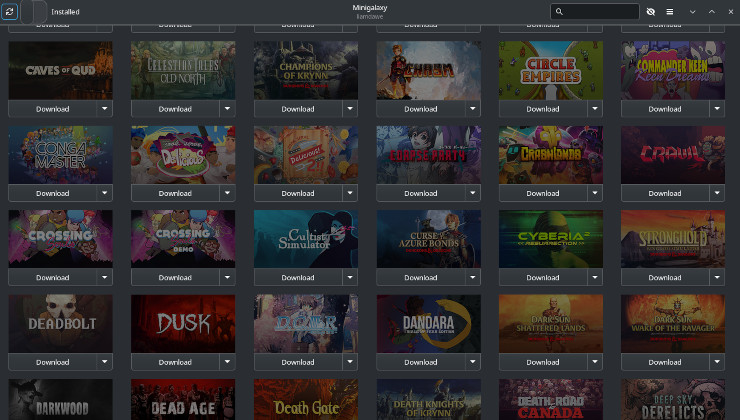

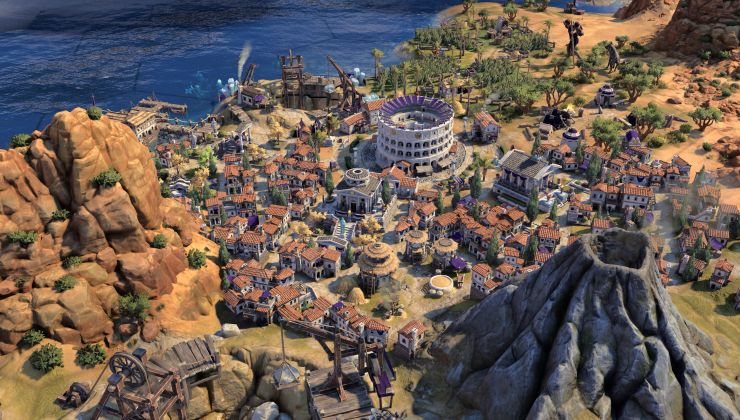







 How to set, change and reset your SteamOS / Steam Deck desktop sudo password
How to set, change and reset your SteamOS / Steam Deck desktop sudo password How to set up Decky Loader on Steam Deck / SteamOS for easy plugins
How to set up Decky Loader on Steam Deck / SteamOS for easy plugins
See more from me