HP and System76 teamed up for the HP Dev One, and for a little while now I’ve been using it as my main machine for everything possible for GamingOnLinux related and otherwise. Here's my initial thoughts, with more to come when I've had more time.
Note: this was a review unit sent directly by HP. I’ll preface this with a clear note, that initially I was offered a payment to review it. I denied the offer, since I never take payments for reviews and was later told it was a mistake by the PR firm involved. System76 has since said I can keep the device but that does not affect my thoughts on it.
Available for $1,099, you can have it with the System76 Launch Configurable Keyboard (which I reviewed previously) and a HP 935 Creator Wireless Mouse as optional extras. Not only is the hardware a thing of beauty but the operating system is pretty slick too, as it comes with Pop!_OS from System76. This was also my first real test of Pop!_OS for more than just messing around for an hour and it’s really easy to get along with.
Built for "developers", which is a pretty ambiguous way to describe who it’s really for, it’s actually a pretty solid all-rounder that just glides through most of what you can throw at it. Except playing the latest games at 1080p, although it does quite well at lower resolutions. It’s a powerhouse when it comes to the CPU but not the GPU.
Main Specifications

- AMD Ryzen 7 5850U PRO processor (8 core / 16 thread)
- 16GB DDR4 3200 MT/s
- 1 TB PCIe 3x4 NVMe M.2 2280 SSD storage
- 14”, 1920x1080 FHD, 1000 nit display
- AMD Radeon Graphics
- 2 SuperSpeed USB Type-C 10Gbps signaling rate (USB Power Delivery, DisplayPort™ 1.4); 2 SuperSpeed USB Type-A 5Gbps signaling rate (1 charging); 1 headphone/microphone combo; 1 HDMI 2.0; 1 AC power
- Size: 12.73 x 8.44 x 0.75 in; 32.34 x 21.46 x 1.91 cm
Since this is an AMD unit, which is still quite rare with Linux vendors, it does mean you get open source drivers with it too so that's a nice bonus for Linux and FOSS enthusiasts. This is also not a case of a rebrand for Linux, this was a Linux-first endeavour and you can feel it and see it all the way through.
Is it really a Linux hardware review if you don’t Neofetch it?

It ships with a pretty standard proprietary firmware / BIOS. Coreboot was being evaluated but they simply didn't have time to get it onto it ready for production. The good news though is that it fully supports the Linux Vendor Firmware Service, so you can easily get updates directly on the machine without ever needing Windows.
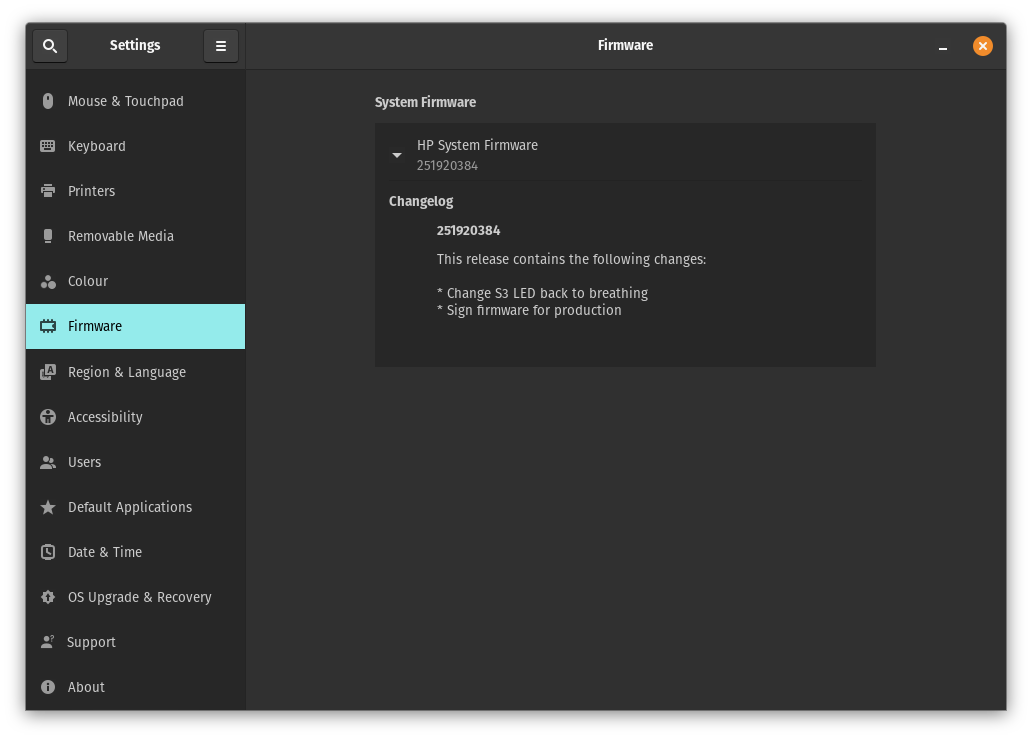
System76 and HP together?
This is probably the most surprising part of the laptop and quite an important one to think on. Since System76 are a hardware vendor with their own laptops (and lots more), on top of making the Pop!_OS distribution, it's a great way for both System76 and HP to expand who is using Linux to the benefit of them both in the long run. Fantastic for us consumers too, as more choice for Linux is never a bad thing.
Thankfully, the experience here with Pop!_OS is great too, especially as they haven't filled it full of fluff. It's largely a generic standard Pop install because it has such a wide target for Linux enthusiasts. A few of the tweaks include a different wallpaper by default and their own special selection to pick from, an EULA to accept on install and opt-in analytics for HP to get info to improve it.

Access to software out of the box is great, with the Pop!_Shop software centre having both the standard repositories and Flathub enabled together so the amount of extras you have access to should enable you to find anything you could possibly need and Flathub is growing all the time.
There are some things that makes it "special" according to HP like an integrated support panel within the OS, HP have specially trained their support teams for the device and HP also do a full QA certification for every kernel and firmware update for it. Safe to say they're making sure people who buy it are well supported. They even collaborated with AMD on suspend/resume support.
The Dev One experience
The screen, wow, where do I start? It’s glossy, so it has a few reflections in certain lighting conditions but apart from that, it’s absolutely gorgeous. The brightness is actually seriously impressive, somewhat blinding at max setting even. I’ve spent almost my entire time with it at 50% brightness but could easily go lower, it’s just that clear. Pretty great viewing angles from each edge too, I don’t think anyone is going to have any issues with the screen for sure.
Perhaps the biggest surprise initially was the audio from the speakers. Not only is it crystal clear, it’s also incredibly loud. At 50% audio level, I could hear it pretty clearly in another room across my house so that’s pretty great. Putting it up to 100% audio level was really where the audio truly impressed me though, it still remained impeccably clear which is kind of ridiculous for its size.
How is the fan? When really pushing the device, I was amazed at how quiet the fan remained. It’s not silent by any measure but it is quiet, you only really hear a gentle muted blow out of it that puts to shame some other devices I have (including my own personal laptop). Fan noise can be stupidly distracting but here it was easy to tune it out completely. I fully expected to hear it start ramping-up when I pushed it to the limit but it remained quiet which I was genuinely astonished by.
A great keyboard too, and it even includes a trackpoint (otherwise known as a nipple) for those of you who loved that on the ThinkPads.

I'm glad they chose a muted colour for the nipple though, so it doesn't overly stick-out against the the unit. Fits in quite well as a fun extra for those who like using one.
The keyboard as a whole feels great to use. It's quiet, which seems to be a nice theme with this unit so you won't have distracting clicks while you're working away, same goes for the built-in mouse buttons which are very quiet although the touchpad can be clicked in too but that's quite a nice muted sound. From what they say it's spill-resistant, although I don't dare to test that. The keyboard is backlit too, which has a few levels of brightness as well as having the backlight off so you can work under different lighting conditions.
A nice privacy feature they have, which took me a while to even notice, is that you can slide a privacy screen over the webcam. I absolutely love that and I honestly think every laptop should have this. Directly above the webcam is a tiny slider that you just pull across.
This is probably the nicest laptop I’ve ever used. Not something I say lightly either, practically everything about it feels just right. I would have vastly preferred a matt screen but that is about the only issue I’ve personally had with it. Due to the screen, working outside with it is not really possible. Shot below is in the shade on max brightness:
And then sat in the sun on max brightness:
Yeah, you're not going to be working outside with this at all. Again though, that is about my only complaint with it and I never work outside anyway. However, think an anti-glare matt screen will do much better anyway? It won't do a whole lot of good outside that's for sure but does look better inside — as long as it's not pointing at a light. For comparison here's it up against the Asus VivoBook S510U inside and then outside:
I have to hand it to HP and System76 here, together they’ve managed to craft a truly great machine to work with. An impressive device overall when thinking about every angle of it.
No problems encountered with anything either. WiFi worked exceptionally well even when pushing it hard with downloads and streaming together, with it maxing out at 167 Mbps download and 26 Mbps upload with my Google Mesh WiFi which is actually great — more than enough for the vast majority of uses.
Also, another small but very welcome tweak is that the Power button has is tougher to push down so there’s less of a chance of hitting it accidentally. I hope more hardware vendors do this.
When it comes to battery life, it's pretty great actually. When you really push it, you're not looking at more than 2-3 hours but this is a developer-focused machine so coding with music playing, you're looking at nearly a full day of battery life but of course that also depends on things light screen brightness, audio levels, bluetooth on and more. Battery testing is always a tough one because people use such devices very differently. I'm impressed with it though and it's been more than enough to get lots done without needing a charge. Charging is pretty quick too, with it able to get up to at least 50% in around 30 minutes.
Currently it’s U.S. only but it sounds like they might have plans for expanding shipping in future, which was mentioned during a Q&A session but no ETA.
While doing the review I also used the HP 935 Creator Wireless Mouse they supplied as my main mouse too, and found that to be a truly comfortable experience as well. It’s really light, and has a perfect shape to nicely fit my hand. Seems HP keeps impressing me. The battery life on that has a claim of 12 weeks and so far it hasn't needed charging. As a great extra, they also built a Mouse Configurator (that's open source) just for using it with the Dev One.

Some good attention to all the details here.
Right now, I can see absolutely no reason not to recommend it if you're in the market for a laptop around the $1,099 price-point as not many will be able to match the quality for that.
If you’re after a really wonderful laptop that comes with Linux, the HP Dev One is an absolutely brilliant unit that shines and I'll have more to say after spending a while longer with it. If I'm not at my desk, this is my go-to laptop now.
To readers: what would you love to see tested on it? Do let me know in the comments.
Also do you know if coreboot will be available in the future?
EDIT: What is "TCO certified" on 4th pic? (looks like verification for sustainable tech products and there is [the Dev One](https://tcocertified.com/product-finder/index?category=Notebooks&product=N922040090HPDevOne))
Last edited by mr-victory on 13 Jun 2022 at 5:54 pm UTC
I for one would love to see how thermals behave under load.
Currently I'm leaning more towards the Framework laptops due to their modular nature and being able to shove >=32GB of RAM in them. I don't know about anyone else, but my development work tends to eat RAM like there's no tomorrow.
Except playing the latest games at 1080p, although it does quite well at lower resolutions. It’s a powerhouse when it comes to the CPU but not the GPU.
Just curious what games you tested.
I bet it would play games with a minimum recommended GPU card size of 1GB.
I'm wondering if it would play something like Monster Hunter World (2GB graphics minimum recommended), No Mans Sky (2GB), Witcher 3 (2GB), Red Dead Redemption 2 (2 or 3 GB), even Elden Ring (3 or 4 GB).
Its a very nice looking device. I hope they bring coreboot to it.
Thanks for the review!
How is it on the HP dev one compared to it's battery usage while turned on?
Well... this is still targeted to developers, so still a small niche in the market, but it is a start and any laptop with Linux preinstalled is a very good thing.
Last edited by devland on 14 Jun 2022 at 8:25 am UTC
It would have been nice to see some benchmarks and some info on the general build quality. USB port placement, pictures from various angles including outdoor screen visibility and the case materials.Added two shots, in the shade and in the sun, to show the screen clarity (well, lack of in this case). Edit: and some comparisons to my other laptop that has an anti-glare matt screen. Laptops just aren't good outside :D
Last edited by Liam Dawe on 15 Jun 2022 at 4:37 pm UTC
Left Side: 2 type-A USB SuperSpeed, headphone/mic
Right side: 2 type-C USB SuperSpeed w/ charging, HDMI 2.0, power
The 5850U platform was released March last year and can't beat an Elderlake - not even an i5 U (15W TDP) in multi-threaded loads (which are supposed to be the hammer AMD likes to hit Intel over the head with). It's also Gen3 PCI and is missing the current USB 4 with Thunderbolt connection.
At this time (when the Dev One is yet to be actually available in distributing channels), I can get an HP Pavilion with i5-1255U (that kicks the shit out of this device, even in GPU performance with its Iris graphics) for $650, or a ThinkPad T14s Gen 3 with the new 6850U platform, Gen4 PCI and all the good stuff - for $400 more.
I've watched Nick's Linux Experiment video review of the Dev One and the build quality is nice and you get about as much as you'd get from System76 for that price - but it is competitive with last year's devices.








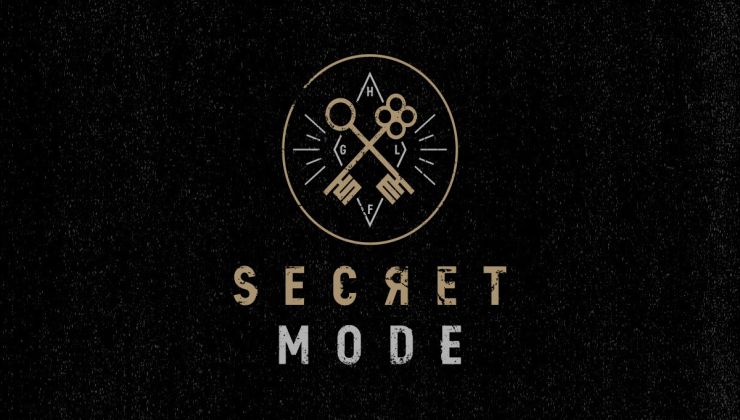
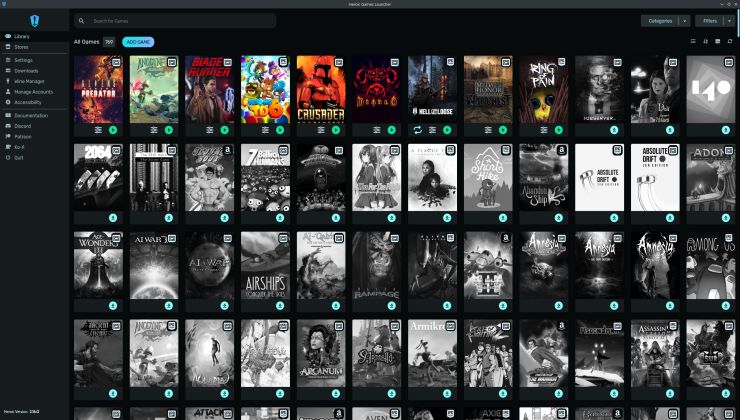









 How to set, change and reset your SteamOS / Steam Deck desktop sudo password
How to set, change and reset your SteamOS / Steam Deck desktop sudo password How to set up Decky Loader on Steam Deck / SteamOS for easy plugins
How to set up Decky Loader on Steam Deck / SteamOS for easy plugins
See more from me