Another update to the free and open source app ProtonUp-Qt giving you a proper user interface for downloading GE-Proton, Luxtorpeda, Wine-GE and others for Steam Deck and Linux. It works with Steam, Heroic Games Launcher, Bottles and Lutris.
Version 2.6.5 brings the ability to see the anti-cheat status in the game list you can open. A pretty useful little addition, since a previous version also added showing Steam Deck compatibility too so now you can get it together all in one list. Additionally this update will also show what games using Lutris too in the compatibility info.
Be sure to check out my previous guide on how to use it.
Some you may have missed, popular articles from the last month:
All posts need to follow our rules. For users logged in: please hit the Report Flag icon on any post that breaks the rules or contains illegal / harmful content. Guest readers can email us for any issues.
Is this list used here by https://areweanticheatyet.com for the game list?
2 Likes
Is this list used here by https://areweanticheatyet.com for the game list?
Yes, areweanticheatyet is used for the Anti-Cheat status
4 Likes
Hey Liam maybe you could add to your previous guide on how to use ProtonUp, a section about installing it from the Discover store? I noticed that's how you suggested installing it in your video showing Morrowind using Luxtorpeda via ProtonUp, but in your guide you suggest going to github to get it. The Discover store is way more accessible to most Deck owners I think.
0 Likes
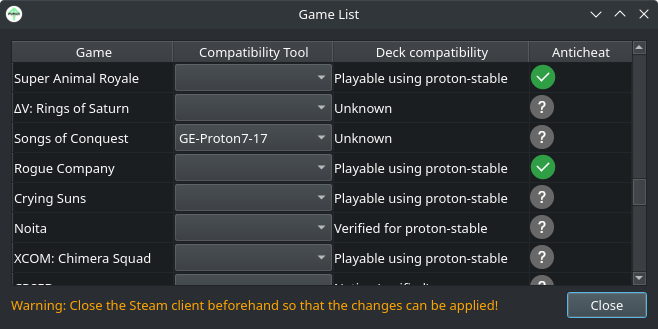
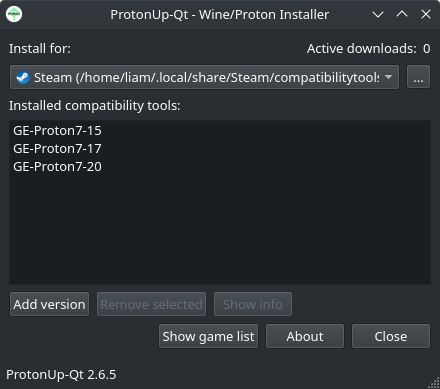






 How to set, change and reset your SteamOS / Steam Deck desktop sudo password
How to set, change and reset your SteamOS / Steam Deck desktop sudo password How to set up Decky Loader on Steam Deck / SteamOS for easy plugins
How to set up Decky Loader on Steam Deck / SteamOS for easy plugins
See more from me