Valve released a fresh upgrade for Proton Experimental on June 22nd which brings even more game compatibility to Linux desktops and Steam Deck.
Listed as now playable as of this update includes:
- The Rising of the Shield Hero: Relive The Animation
- Paladins
Paladins is an interesting one, as it was sort-of playable for a while using a few workarounds and an older version of GE-Proton but now having it in the official Proton is going to make it so much easier.
This update also solves Tekken 7 crashing at launch and more work has been done on video playback, with many games that previous requires special hacks in Proton no longer being required including: The Long Dark, Trailmakers, Surviving the Aftermath, Haven, TOHU, Hardspace: Shipbreaker, V Rising and more.
The changelog can be seen here at any time.
Need to know how to change the Proton version used? See the below video:
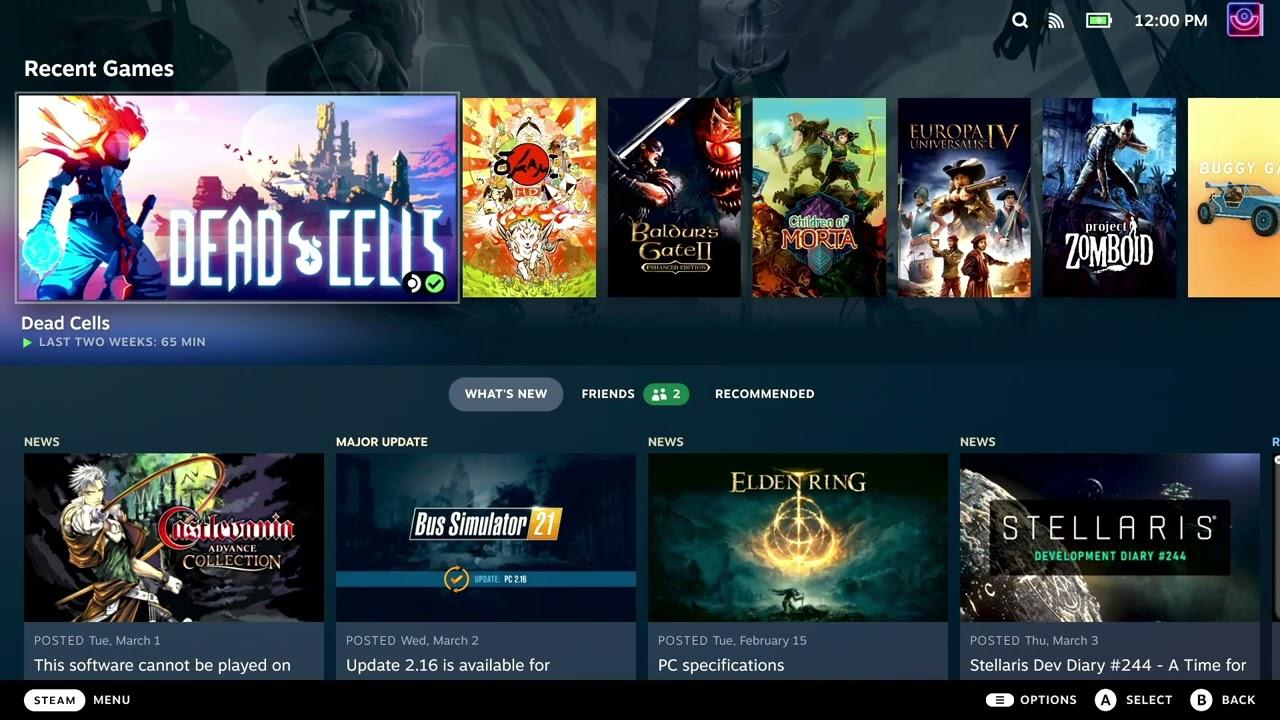
Direct Link
Many more Steam Deck Guides available on our dedicated YouTube Playlist.
Text guide (Steam Deck):
- Pick a game and head to the little COG icon on the right.
- Click Properties, then Compatibility on the left.
- Make sure the tickbox is done, then select it from the dropdown.
On a Linux desktop:
- Right click a game, go to Properties.
- Compatibility on the left.
- Make sure the tickbox is done, then select it from the dropdown.
Here's also a quick video overview and a short look at Paladins running on the Steam Deck. It's not perfected yet with a few issues remaining but it's starting to get there and performance seems good.

Direct Link
How paladins can works ? There os no .so file in the Steam depotSeriously, there is no .so file...
https://steamdb.info/depot/444091/
Listed as now playable as of this update includes:
The Rising of the Shield Hero: Relive The Animation
Paladins
They may be playable with the new Proton Experimental, but the Steamdeck-Status for both games still says: Unsupported
They may be playable with the new Proton Experimental, but the Steamdeck-Status for both games still says: UnsupportedThe fixes may need to go to stable branch before the games go through verification process.
Use copy on write for prefixes on supported files systems.Now that is interesting.
Update file distribution method to save disk space.
Last edited by mr-victory on 25 Jun 2022 at 1:24 pm UTC



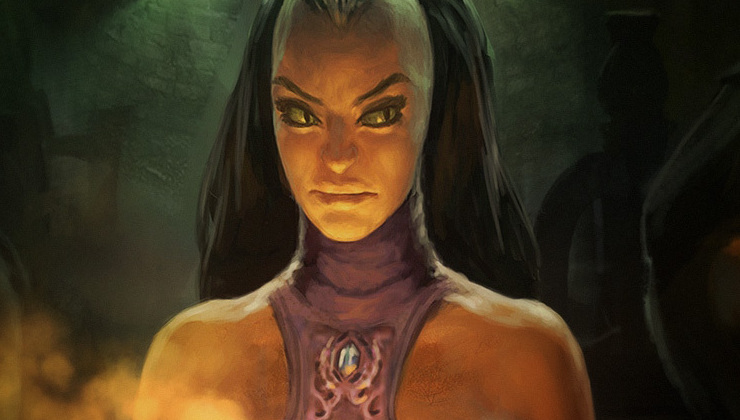






 How to set, change and reset your SteamOS / Steam Deck desktop sudo password
How to set, change and reset your SteamOS / Steam Deck desktop sudo password How to set up Decky Loader on Steam Deck / SteamOS for easy plugins
How to set up Decky Loader on Steam Deck / SteamOS for easy plugins
See more from me