RimWorld on Steam Deck gets even better with the latest update, as the developer continues tweaking to give the best experience possible. While it is thoroughly playable thanks to the last major update, a few lingering issues remained that hopefully this patch will solve.
Specifically for Steam Deck here's what changed:
- Fixed multiple cases where on Steam Deck some keyboard shortcuts were mentioned
- Commands now show "button A" glyph instead of "A" label on Steam Deck.
- When architect search bar is focused on a Steam Deck and the on-screen keyboard is visible, move gizmos up so that they're still visible.
- Added "Keyboard mode" option on Steam Deck in case someone connects a keyboard to the SteamDeck.
- Fix: Dismissing on-screen keyboard on SteamDeck doesn't unfocus the text field.
You can see a previous quick-look I did below:
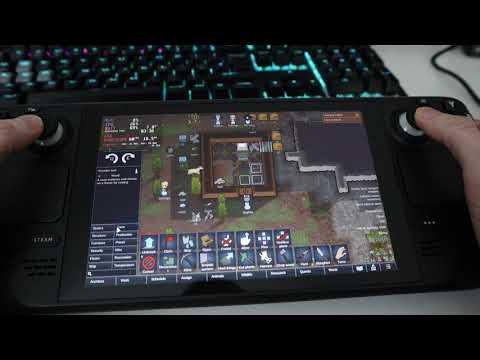
YouTube videos require cookies, you must accept their cookies to view. View cookie preferences.
Direct Link
Direct Link
You can buy RimWorld for Linux from GOG, Humble Store and Steam.
Some you may have missed, popular articles from the last month:
All posts need to follow our rules. For users logged in: please hit the Report Flag icon on any post that breaks the rules or contains illegal / harmful content. Guest readers can email us for any issues.
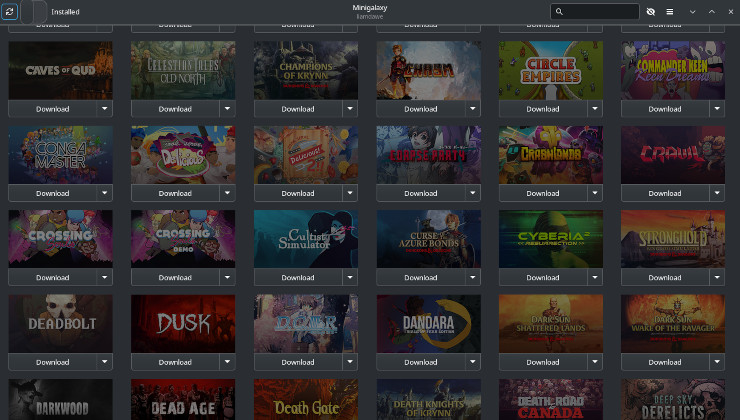




 How to set, change and reset your SteamOS / Steam Deck desktop sudo password
How to set, change and reset your SteamOS / Steam Deck desktop sudo password How to set up Decky Loader on Steam Deck / SteamOS for easy plugins
How to set up Decky Loader on Steam Deck / SteamOS for easy plugins
See more from me