Starship Troopers: Terran Command [Humble Store / Steam] just released from The Artistocrats and Slitherine Ltd. but getting it on running on Linux desktop or Steam Deck requires a few steps. Video steps at the bottom if you prefer that.
Technically, on a Linux desktop it works out of the box with Proton but the videos don't play. For both Steam Deck and Linux you will need the community made GE-Proton. To grab GE-Proton you can use ProtonUp-Qt, which I did a previous tutorial on. No doubt an official Proton update will come to help but this will get you going right now.
Once you have ProtonUp-Qt and then use it to download GE-Proton, set the game to use GE-Proton in the Compatibility menu in the Properties (restart Steam for it to show up). On Desktop:
And on Steam Deck:
Once done you will need to add this as a launch option otherwise while the videos play they don't look right at all:
WINE_DO_NOT_CREATE_DXGI_DEVICE_MANAGER=1 %command%
To do the launch option, it's in the Properties menu of your game on Steam. On Desktop simply right click -> Properties and then enter it in:
And on Steam Deck. Pick the game in your Library, go to the Cog icon on the right and go to Properties and enter it in:
An extra fix needed for the Steam Deck specifically, is to have the launcher close when you hit play. Otherwise you just get a black screen! Find the "Launcher.exe.config" file in your installed folder, open it with a text editor and line 76 will have this:
add key="CloseAfterStart" value="false"
Change it to:
add key="CloseAfterStart" value="true"
Now it will work properly on Steam Deck too. Another case of a random launcher being a nuisance.
Game Features:
- An immersive storyline campaign featuring unique missions, characters and a lot of Starship Troopers flavor.
- Dozens of unique unit types, each with their own special abilities.
- Terrain elevation, True Line of Sight & True Line of Fire provide deep tactical gameplay.
- Capture and hold vital radio stations, construct base defenses to repel Arachnid attacks and deploy technology buildings to unlock new weaponry.
- Heroics, explosions, gore, and Bugs. Lots of Bugs.
As for the game, so far it seems reasonably good. I love the attempt to capture to cheesiness from the original movie. We don't talk about the two sequels.
You can buy it on Humble Store and Steam.
Video guide for those that prefer it:

Direct Link
Here it is again for visibility:
https://store.steampowered.com/app/1202130/Starship_Troopers_Terran_Command/
Release Date: Jun 16, 2022
The music is such Nacho Cheesey -- it's a good sign that the makers didn't take the convent too seriously -- it has StarCraft 1 and Fallout 1 vibes. The gameplay looks great.
I was not expecting to wake up to a RTS Strategy
Last edited by ElectricPrism on 16 Jun 2022 at 8:35 pm UTC
Great that it works though. But no money from me until they do the bare minimum I expect - their game to launch when I press the Play button.
Not gonna lie, if I'd bought this, I'd have refunded it in a heartbeat, even knowing that this fix exists. I have so little patience for developers and publishers expecting their own goddam customers to fix their shit. I used to - but something in the past couple of years has zeroed it out. I think it's my own expectations, which have been raised by the developers and publishers who do actually care about their reputation and customers. Because of them, I have no tolerance for this kind of ineptitude.
Great that it works though. But no money from me until they do the bare minimum I expect - their game to launch when I press the Play button.
This especially holds true when the developers / publishers are just purely lazy. Like the new free release of Daggerfall - GoG Cut. Sure it's free, because they can't legally charge for it. And sure they did some work to bundle a bunch of mods with it. Problem I have is that the project for Daggerfall: Unity has a Linux binary, and they couldn't be bothered with including it...
And yeah, let's just say that the game launched with lots of bugs, and not just the "alien" bugs.
Not gonna lie, if I'd bought this, I'd have refunded it in a heartbeat, even knowing that this fix exists. I have so little patience for developers and publishers expecting their own goddam customers to fix their shit. I used to - but something in the past couple of years has zeroed it out. I think it's my own expectations, which have been raised by the developers and publishers who do actually care about their reputation and customers. Because of them, I have no tolerance for this kind of ineptitude.
Great that it works though. But no money from me until they do the bare minimum I expect - their game to launch when I press the Play button.
This especially holds true when the developers / publishers are just purely lazy. Like the new free release of Daggerfall - GoG Cut. Sure it's free, because they can't legally charge for it. And sure they did some work to bundle a bunch of mods with it. Problem I have is that the project for Daggerfall: Unity has a Linux binary, and they couldn't be bothered with including it...
Get over it! It's just a bundled daggerfall unity with a bunch of mods. Can't you do it yourself?
Not gonna lie, if I'd bought this, I'd have refunded it in a heartbeat, even knowing that this fix exists. I have so little patience for developers and publishers expecting their own goddam customers to fix their shit. I used to - but something in the past couple of years has zeroed it out. I think it's my own expectations, which have been raised by the developers and publishers who do actually care about their reputation and customers. Because of them, I have no tolerance for this kind of ineptitude.
Great that it works though. But no money from me until they do the bare minimum I expect - their game to launch when I press the Play button.
This especially holds true when the developers / publishers are just purely lazy. Like the new free release of Daggerfall - GoG Cut. Sure it's free, because they can't legally charge for it. And sure they did some work to bundle a bunch of mods with it. Problem I have is that the project for Daggerfall: Unity has a Linux binary, and they couldn't be bothered with including it...
Get over it! It's just a bundled daggerfall unity with a bunch of mods. Can't you do it yourself?
You get over it! Ha, sure I can probably do it myself. But laziness is a factor. Seriously, GOG should be more multi-platform friendly, especially for something that they have to only put in very minimal effort into.
I don't think telling people to get over it is helpful in any way. We want things to be simple for people.
A couple of days ago nobody knew Daggerfall unity gog cut was a thing and we lived our lives happily. GOG and GammerZakh released this pack and now people are offended because there is no Linux version.
It got to the crazy point where people are voting unfavourably because it is not compatible with steam deck. How crazy this is? It's like asking Microsoft why they don't release a Mac version of Windows 11.
Maybe steam will listen and build a pack of their own, if you ask them nicely. Because in the end, we all know this is not about the gog cut not working in Linux. It's about not working on steam deck out of the box.
Last edited by eldarion on 18 Jun 2022 at 12:58 pm UTC
A couple of days ago nobody knew Daggerfall unity gog cut was a thing and we lived our lives happily. GOG and GammerZakh released this pack and now people are offended because there is no Linux version.Seriously dude, stop this unhelpful attitude. There's just no need for it.
A couple of days ago nobody knew Daggerfall unity gog cut was a thing and we lived our lives happily. GOG and GammerZakh released this pack and now people are offended because there is no Linux version.Seriously dude, stop this unhelpful attitude. There's just no need for it.
Not offended, just annoyed. It would have been a minimal effort support, instead I've dropped the latest Linux build in the directory, which does make it start up... but can't seem to get any of the mods to show up in the mods screen.
Seriously, GOG should be more multi-platform friendly, especially for something that they have to only put in very minimal effort into.
Not sure of context here - GOG itself is multi-platform by virtue that you just need a web browser to download a game. What are you suggesting GOG do, as opposed to developers and publishers?
Daggerfall "gog cut" wasn't done by GOG, though obviously GOG have permitted some name use.
Sure, but any sort of multi-platform support is pretty random for things. Like Daggerfall, where there is a Linux build out there, even a macOS one, and neither are bundled up on GOG. Funny enough GOG Galaxy has a mac port, I should count in my library (as anecdotal as that would be) and see how many games I have in it that support Mac vs Linux natively, and see whether or not the effort for an official Galaxy app should be something we should have. I'm betting that ratio is pretty close, though my library is likely to favor ports for both, as I buy a lot of DOS games...
Are we going to get a Steam Cut? :P At least then I could use proton instead of messing with Wine or trying to get it to work natively, it would just be tidier.
A couple of days ago nobody knew Daggerfall unity gog cut was a thing and we lived our lives happily. GOG and GammerZakh released this pack and now people are offended because there is no Linux version.Seriously dude, stop this unhelpful attitude. There's just no need for it.
Not offended, just annoyed. It would have been a minimal effort support, instead I've dropped the latest Linux build in the directory, which does make it start up... but can't seem to get any of the mods to show up in the mods screen.
Seriously, GOG should be more multi-platform friendly, especially for something that they have to only put in very minimal effort into.
Not sure of context here - GOG itself is multi-platform by virtue that you just need a web browser to download a game. What are you suggesting GOG do, as opposed to developers and publishers?
Daggerfall "gog cut" wasn't done by GOG, though obviously GOG have permitted some name use.
Sure, but any sort of multi-platform support is pretty random for things. Like Daggerfall, where there is a Linux build out there, even a macOS one, and neither are bundled up on GOG. Funny enough GOG Galaxy has a mac port, I should count in my library (as anecdotal as that would be) and see how many games I have in it that support Mac vs Linux natively, and see whether or not the effort for an official Galaxy app should be something we should have. I'm betting that ratio is pretty close, though my library is likely to favor ports for both, as I buy a lot of DOS games...
Are we going to get a Steam Cut? :P At least then I could use proton instead of messing with Wine or trying to get it to work natively, it would just be tidier.
Well, it's not up to GOG to decide a lot of that, is all I'm saying. Wanting a packaged GNU/Linux native version is one thing, expecting GOG to do it alone is another. GOG doesn't really have the power to say "all platforms or go away" (not even Valve does that). As for GOG Galaxy...yeah, ok, they probably should've, but then GOG _do_ insist that it's not mandatory for a game.
Funnily enough my "messing" with wine has always been wine-vanilla, install dxvk through the provided script, and....that's it. Kind of lets me use all the benefits outside of Steam, and why I might ever entertain the notion of this recent Starship Troopers game (on sale, of course) because it's also available through GOG.
Yeah, it's the lack of managing updates, that is really the only thing you miss when not having the client (can't remember if there are achievements or not, as most of the times I don't care about such things). Ha, just now I was trying to get the update through Heroic Game Launcher and it kept failing, and I couldn't get the game to start there, but then it said I didn't have wine configured.. /me sighs Unfortunately don't have time to mess with it much this morning :P
However cloud saves don't seem to be working for me. Despite saying 'Steam Cloud: Up to date' there's no sign of my previous saves from my PC playthrough at all. The only option I get is to start a New Campaign which I'm not interested in (I'm about 16 missions into the game). Any ideas?
Thanks for this article - I was able to get Starship Troopers working on Deck successfully by following it.I have previoulsly rsynced stuff over.
However cloud saves don't seem to be working for me. Despite saying 'Steam Cloud: Up to date' there's no sign of my previous saves from my PC playthrough at all. The only option I get is to start a New Campaign which I'm not interested in (I'm about 16 missions into the game). Any ideas?
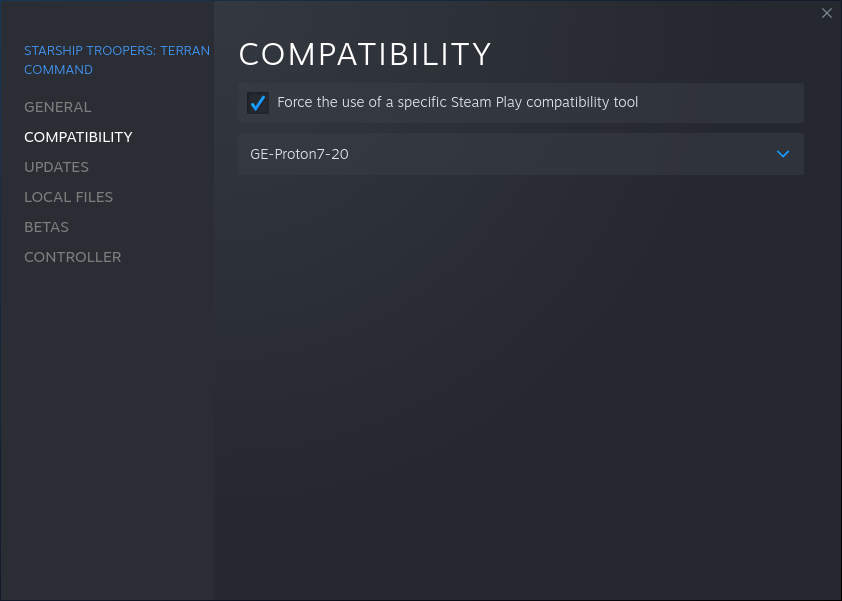

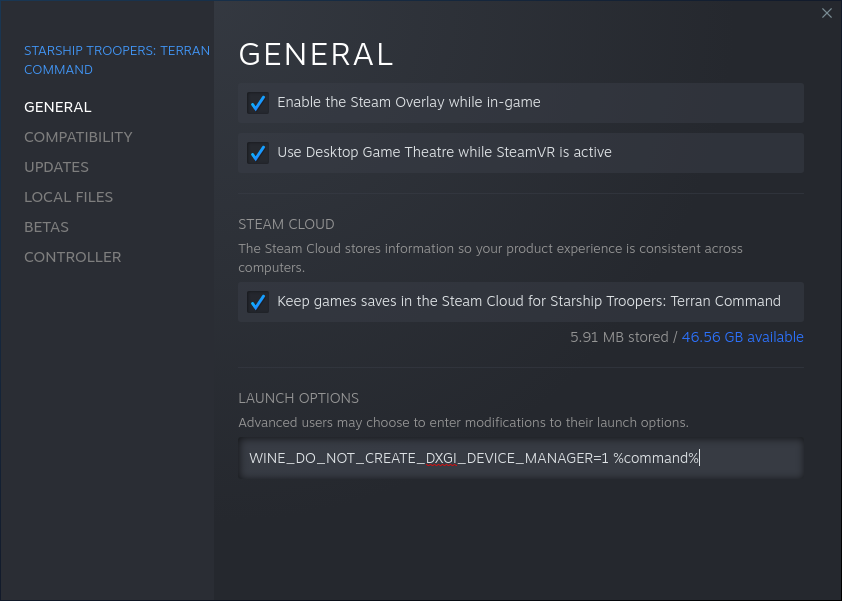
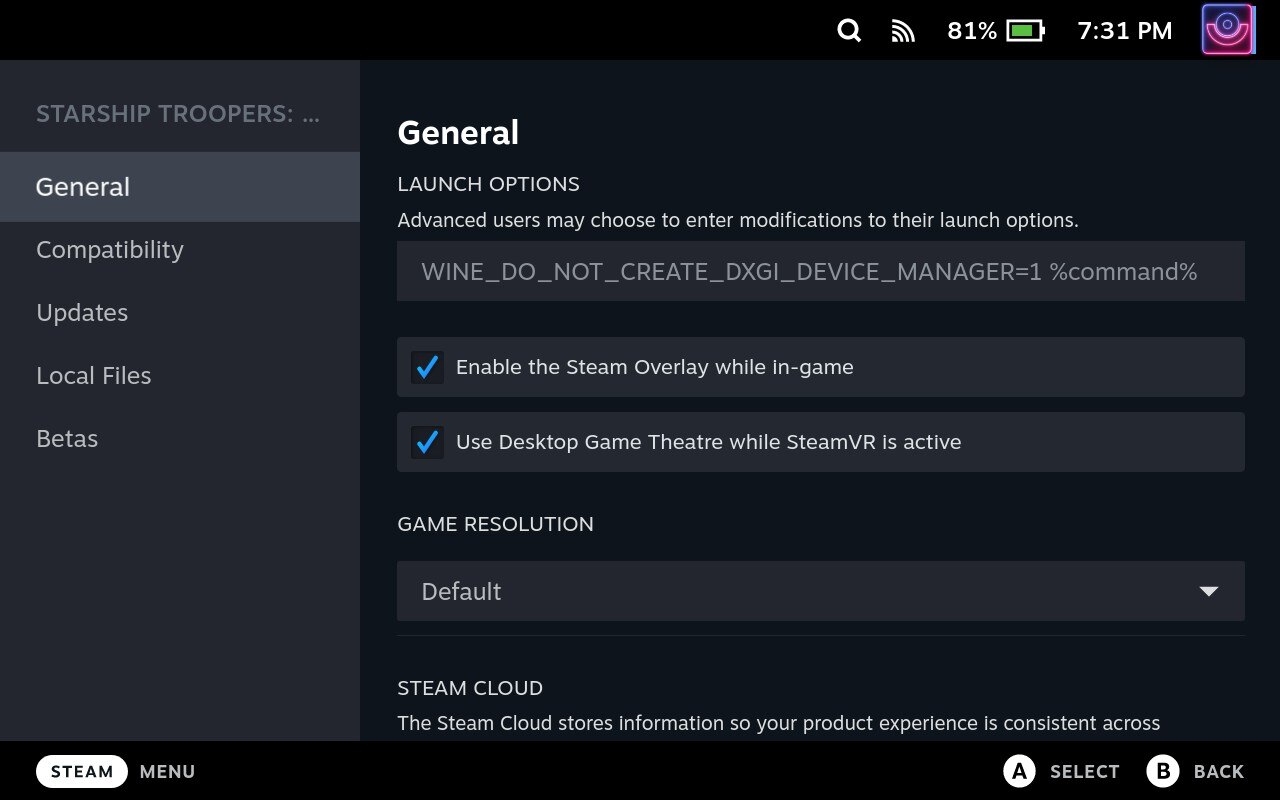


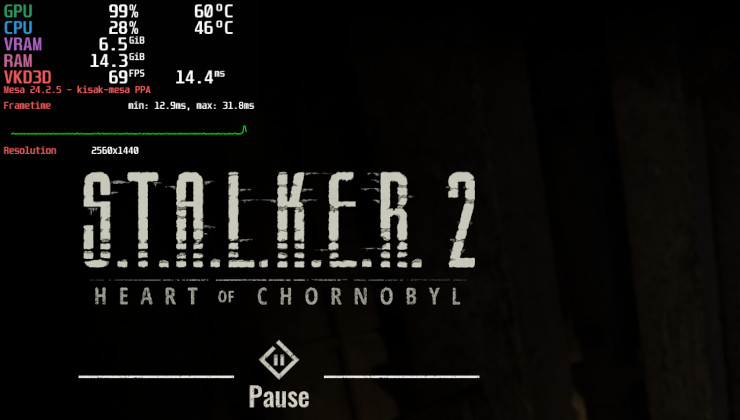





 How to set, change and reset your SteamOS / Steam Deck desktop sudo password
How to set, change and reset your SteamOS / Steam Deck desktop sudo password How to set up Decky Loader on Steam Deck / SteamOS for easy plugins
How to set up Decky Loader on Steam Deck / SteamOS for easy plugins
See more from me