Among Us works quite nicely on the Steam Deck but what about if you want to get some mods going? It's actually surprisingly easy to do so here's how to do it.
The problem is that often games designed for Windows need certain adjustments done to work in Proton, and that's the case here although it's a single extra step and rather easy to do. Focusing on the BepInEx framework, with the example mod of The Other Roles in the below video I go over all the steps needed to get it working. The text guide is below the video.
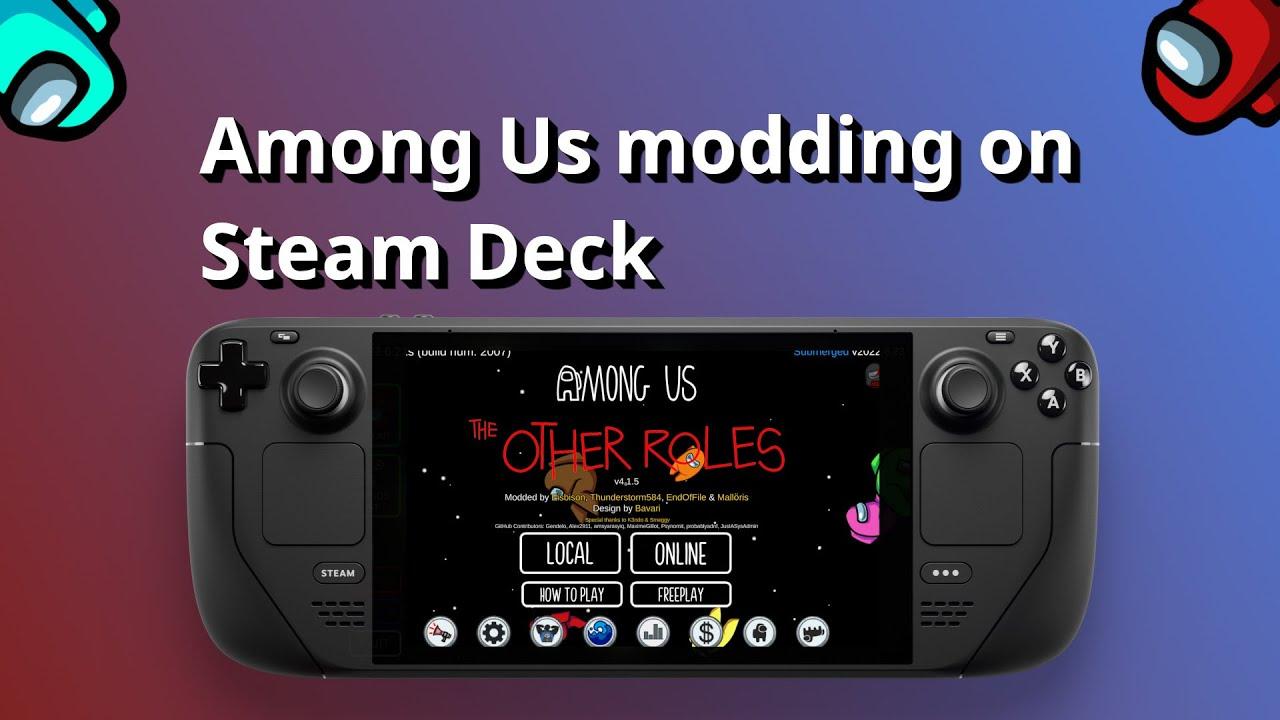
Direct Link
Text Guide, which applies to Linux Desktop too:
- Add this as a launch option for Among Us:
WINEDLLOVERRIDES="winhttp=n,b" %command% - Open the Local Files, where it's installed
- Here you may want to make a backup, so you can replace if needed with the original default experience
- Head to The Other Roles page on GitHub, to the Releases section and download TheOtherRoles.zip
- Extract the zip file, and copy the insides into your Among Us installed folder
- Done
Specifically for Steam Deck, you will want to setup Steam Input to have the Right Trackpad as a Mouse, and set Right Trackpad click as a Left Mouse Button. Otherwise, you won't able to access the extra menu items some mods like The Other Roles add into the UI.
Step number 1 will be needed for any mod using the BepInEx framework. You could use Proton Tricks on desktop to set it, but that never seemed to save properly on Steam Deck and simply setting a launch option is actually much simpler to do.




 How to set, change and reset your SteamOS / Steam Deck desktop sudo password
How to set, change and reset your SteamOS / Steam Deck desktop sudo password How to set up Decky Loader on Steam Deck / SteamOS for easy plugins
How to set up Decky Loader on Steam Deck / SteamOS for easy plugins
See more from me