Need a really powerful laptop with top-tier Linux support? System76 has refreshed the Oryx Pro and here's all the details.
This is their popular flagship NVIDIA graphics laptop that now sports a new 12th Gen Intel Core processor with the i7-12700H giving an impressive 14 cores with 20 threads. Not only that, you're also getting an open source friendly laptop too since System76 continue to support their open firmware and open source embedded controller firmware. The graphics options have been bumped up too from the previous having an RTX 3070 or 3080, users can now configure the Oryx Pro with an RTX 3070 Ti or 3080 Ti graphics.

Interestingly, System76 are clearly paying attention to Linux gaming and all the movement there, with their official press release giving it a clear mention:
For gamers, Protondb.com is a helpful resource for double-checking Steam game compatibility, and add the ProtonUp-Qt application to expand compatibility for your game library with Proton-GE. Make sure Steam Play is turned on in your Steam settings! Games accessible through other game stores like GOG, Battle.net, or the Epic Games Store can be installed and linked to your account through the Lutris application.
Specifications:
| Operating System | Pop!_OS 22.04 LTS or Ubuntu 22.04 LTS |
| Firmware |
System76 Open Firmware (coreboot, EDK2, System76 Firmware Apps) |
| Processor | 12th Gen Intel® Core i7-12700H, up to 4.7 GHz - 24 MB cache - 6 P-cores and 8 E-cores |
| Display | 15.6" or 17.3" FHD (1920x1080) Matte Finish |
| Graphics | NVIDIA GeForce RTX 3070 Ti or 3080 Ti |
| Memory | Up to 64 GB dual-channel DDR4 |
| Storage | 2x M.2 PCIe Gen4x4, Up to 4 TB total |
| Expansion | 1 x Thunderbolt™ 4, 2 x USB 3.2 Gen 1 (1 x powered USB, Type A), 1 x USB 3.2 Gen 2, 1 x Micro SD Card reader |
| Input | Multitouch Touchpad, Multi-Color Backlit Chiclet US QWERTY Keyboard |
| Networking | Gigabit Ethernet, WiFi 6, Bluetooth 5 |
| Video Ports | 1 x HDMI (w/HDCP), 1 x Mini DisplayPort (1.4), 1 x Thunderbolt™ 4 |
| Audio | 2-in-1 Audio Jack (Microphone / S/PDIF Optical output), 2-in-1 Audio Jack (Headphone / Microphone), Stereo Speakers |
| Battery | Embedded 6 cell Polymer battery pack 80Wh |
| Dimensions | Dependent on display size (Height × Width × Depth): 15.6": 0.98" x 14.10" x 9.45" (24.89 x 358.14 x 240.03 mm) 17.3": 0.98" x 15.59" x 10.32" (24.89 x 395.99 x 262.13 mm) |
| Weight |
Dependent on display size: |
The pricing for the new Oryx Pro starts at $2,199.
It's possible we may be getting a review unit, so stay tuned on that.
because in this price range and hardware, that's the main difference.
Alder Lake sure is a nice CPU, but nothing should stop system76 from combining them with mobile radeon, should it?
I mean, for the Lambda Tensorbook and it's ML focus, Nvidia is the better choice - but for a gaming centric Linux laptop?!
Open Source Friendly and Nvidia Graphics don't really fit together...They don't?
They don't?
Not yet at least ;)
Putting the driver into a firmwareblob and opensouring a barebones kernelspace driver that basically only loads that blob while still relying on pure proprietary userspace will hopefully yield a better experience when running the bleeding edge, but still is even less FOSS than AMD and Intel with their large binary firmware packages.
Not yet in my opinion. The open source drivers are not even mainlined so you have to install them seperately, like installing closed source drivers. Installation is just slightly easier ie. Secure boot is less of a problem.Open Source Friendly and Nvidia Graphics don't really fit together...They don't?
Also the open drivers have some problems that are unexistent in closed source like broken NvEnc and in my case, broken suspend.
Not to mention that graphics stack is not open sourced, instead pushed into the firmware.
Even GOL statistics show that <%2 of users use open source drivers for Nvidia GPUs.
Sure, the open sourcing of drivers is a step forward but we are far away from finish line, so going all AMD is still very sensible.
Sure, the open sourcing of drivers is a step forward but we are far away from finish line, so going all AMD is still very sensible.
I agree I'd go with an AMD CPU/GPU machine next.
For my 12 year old desktop I have a 1660ti, I've switched to the open source driver recently after having some stability problems during an upgrade on Arch with the closed-source driver (more out of frustration than the desire to investigate the real issue). I'm not aware of all the missing features or exactly what parts of the code were pushed into firmware, but I haven't seen any issues so far.
Does "embedded" for the battery mean that it's not replaceable? Or just more work involving opening the bottom of the case and unplugging the wires?
Good thing! But i'd more likely take an all AMD machine.
It seems that ever since the launch of RDNA2 cards almost a year and a half ago, every other device has gotten it before the laptops. First it was the consoles, then the desktop cards were barely available, then it was the Steam Deck, now it's finally getting to some laptops but very few models.
By the time we can buy an RDNA2 all-AMD laptop from a Linux-friendly vendor, there will be already RDNA3.
Also regarding NVidia, I have to agree with the sentiment. My experience with NVidia drivers on Linux hasn't been good either, this is why I am so attentive to news on RDNA2.



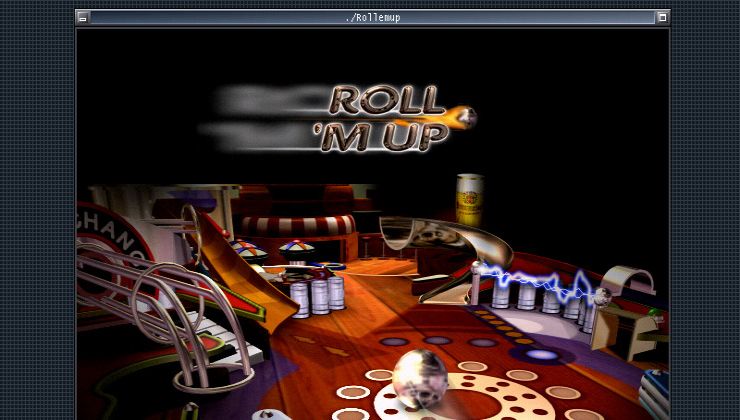






 How to install GE-Proton on Steam Deck, SteamOS, Linux
How to install GE-Proton on Steam Deck, SteamOS, Linux An idiots guide to setting up Minecraft on Steam Deck / SteamOS with controller support
An idiots guide to setting up Minecraft on Steam Deck / SteamOS with controller support
See more from me