Bottles is a thoroughly great application for managing Windows applications and games on Linux. It's fast moving and a new release is out with their new default runner called Soda, which is based on Valve's fork of Wine and Proton patches.
The problem was their previous runner called Caffe was based directly on Wine and moved with its updates. Given how often Wine updates, it introduced plenty of regressions so this is their attempt to provide a more stable experience. Soda actually takes Valve's Wine fork, Proton patches and updates from TKG and GE too. So it's a big mixture of things that should hopefully make running games with Bottles easier. As for the name Soda, they say "we think it will be a sparkling experience".
A new experimental feature added with this release is sandboxing per-Bottle. The idea is to restrict the environment and hopefully be more secure and stable with it using flatpak-spawn when Bottles is installed as Flatpak and bubblewrap for all other formats.
There's also a new UI for installers that looks a lot cleaner and clearer:
You also get a nice status bar along with info on what it's actually doing when setting up these apps.
More integrations have arrived with support for the Ubisoft Connect launcher. If you turn it on, it will list games you have installed directly in the Bottles application. They also worked to continue to improve the Library view, performance improvements, various fixes, improvements to the Epic Store integration which they say can now use "using Cloud Sync and Anti cheat", improved translations and so on.
Is someone who uses Wine called a winer?
If that's true them I'm a proud WINEr.
And i must say i was pleasantly surprised by the experience. Given, you don't have as much (easily accessible) granular control as in, say Lutris, but admittedly that's not needed nearly as often as it was a few years back anyway.
Is someone who uses Wine called a winer?Winner? (notice my username)
I'm pretty sure it's just my own ignorance about Wine. I was never very good using Wine and now it's been years since I last used Wine for anything. I mean, at least since before Proton made the scene.
Nevertheless, I remain ever hopeful that programs like Bottles, or Heroic, or --- well, even Lutris I suppose, (big tangled ball of barbed wire that it is to me) --- may one day make running non-Steam Windows games easier for me than firing up my old Win 7 box. I haven't used it since Proton came out, either.
So I'm gonna go download Soda right now. I hope it tastes good.
Never tried it but looks pleasant! I wonder if this makes Lutris more irrelevantI think they do somewhat different things.
Although I'd also say that for most people using Lutris, Bottles could be a easier-to-use replacement.
Anyway, aren't they collaborating or something? Like, Lutris starting to use Bottles for things? Or was that Heroic?Never tried it but looks pleasant! I wonder if this makes Lutris more irrelevantI think they do somewhat different things.
Although I'd also say that for most people using Lutris, Bottles could be a easier-to-use replacement.
Is someone who uses Wine called a winer?
Here in the Southern US, we usually call 'em [winos. People hire them to decorate homes.](https://www.youtube.com/watch?v=MBEoczHfP-g)
Love the UIThe UI is terrific and its use of the Gnome Human Interface Guidelines makes it look native and right at home with Gnome's newest apps.
Last edited by iiari on 15 Jul 2022 at 10:47 am UTC
Using the Valve's Proton they will get more results for gaming instead pure Wine with fixes/patches, Proton was made with this purpose XD.
Anyway, aren't they collaborating or something? Like, Lutris starting to use Bottles for things? Or was that Heroic?Never tried it but looks pleasant! I wonder if this makes Lutris more irrelevantI think they do somewhat different things.
Although I'd also say that for most people using Lutris, Bottles could be an easier-to-use replacement.
Yes, soon Heroic will be able to use Bottles to run the games.
So instead of choosing a prefix and this and that, just select a bottle from bottles and Heroic will run the game there.
Will be useful to play Ubisoft games that you got from Epic. Basically, just choose the bottle with Ubisoft Connect installed and the game will run, probably, ahaha.
...a bit like Kodi plugins for downloading subtitles, for online video websites, etc
...and a bit like RetroArch and Lutris and Gnome Games all can use libretro emulation engines
Last edited by Marlock on 18 Jul 2022 at 9:01 pm UTC
Watched the video on Bottles and that worked fine but in my case, the EA Client installer always failes with a red exclamation mark „send logs„ option available, but that is only for EA. No files added in the bottles folder/path.
Any ideas, suggestions? ;)
I can‘t get the EA App to install on Bottles (default config, Soda).Avoid anything connected with EA?
Watched the video on Bottles and that worked fine but in my case, the EA Client installer always failes with a red exclamation mark „send logs„ option available, but that is only for EA. No files added in the bottles folder/path.
Any ideas, suggestions? ;)




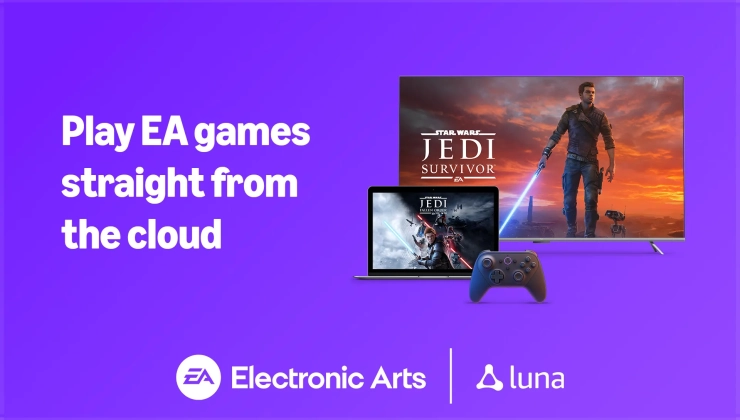









 How to set, change and reset your SteamOS / Steam Deck desktop sudo password
How to set, change and reset your SteamOS / Steam Deck desktop sudo password How to set up Decky Loader on Steam Deck / SteamOS for easy plugins
How to set up Decky Loader on Steam Deck / SteamOS for easy plugins
See more from me