Update: I spoke with Valve about the issue and they confirmed change is coming — "Yes, we're aware of the issue and will soon be shipping an update to the SteamOS Beta to address it. After the update, Firefox will be installed as a flatpak, making it easier to keep up to date."
For all the pros of the Steam Deck like the full KDE Plasma desktop mode, there's a bit of a sore spot with Valve being too slow to update some of the included software.
Right now, the version of Firefox that is available on the Steam Deck is stuck at 96.0.3 even if you've opted into the very latest SteamOS 3.3 Beta. This is actually rather important, because web browsers are constantly under attack and new vulnerabilities appear all the time. With this version of Firefox, there's various flaws still present in it.
It's not entirely clear why Valve don't just remove the Firefox package included directly in SteamOS, and have the Flatpak version installed instead like they give you the option for with Chrome with their built-in installer that keeps it up to date too.
For now if you want a secure browsing experience on the Steam Deck you should either install and run the Firefox version available via Discover as Flatpak or use Chrome that Valve has an easy installer for either via Discover or through the Non-Steam section in Gaming Mode.
I've reached out to Valve directly about this, will update if / when they reply.
Need help installing software on the Steam Deck? See our guide example video below:
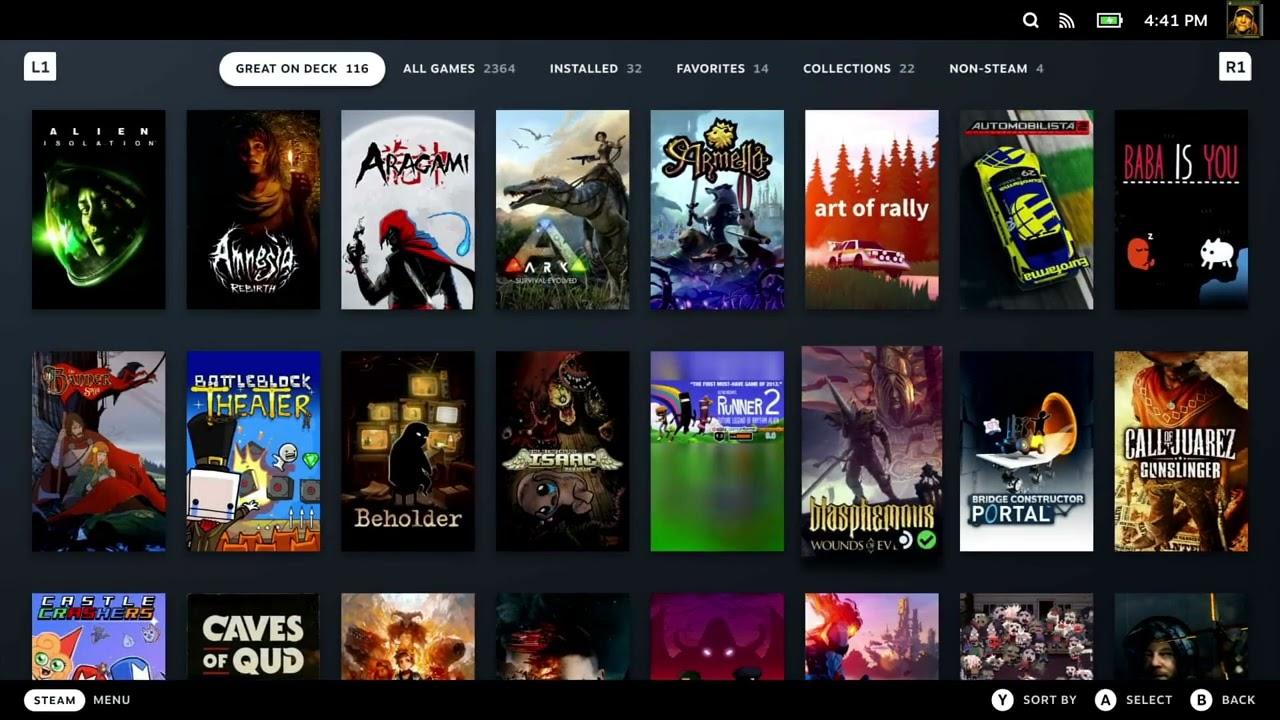
Direct Link
Hat tip to Quinn.
So I disabled the read-only filesystem, removed Firefox, and then re-enabled it. All good now.
So I disabled the read-only filesystem, removed Firefox, and then re-enabled it. All good now.That change will be likely lost though when you do a new SteamOS upgrade, due to how upgrades are handled. Still for now it's a neat little adjustment for people who want to rid themselves fully of the outdated version. Hopefully Valve will sort this now with us highlighting it.
Interesting choice to have firefox baked into the image -- it'll pull in the gtk3 stack (Konqueror is based on webkit, right?) and increase the size of the image considerably (would add ~300MiB to my plasma system). If they just need a basic browser for people to use to navigate to flathub or whatever, konqueror might fill that niche (+~25MiB).
I wonder if there is a browser using chromium web engine (still blink?) using qt5.
Eh, if it comes back, I'll just remove it again. I really don't need it on my Steam Deck if I have the Flatpak.So I disabled the read-only filesystem, removed Firefox, and then re-enabled it. All good now.That change will be likely lost though when you do a new SteamOS upgrade, due to how upgrades are handled. Still for now it's a neat little adjustment for people who want to rid themselves fully of the outdated version. Hopefully Valve will sort this now with us highlighting it.
Interesting choice to have firefox baked into the image -- it'll pull in the gtk3 stack (Konqueror is based on webkit, right?) and increase the size of the image considerably (would add ~300MiB to my plasma system). If they just need a basic browser for people to use to navigate to flathub or whatever, konqueror might fill that niche (+~25MiB).
I wonder if there is a browser using chromium web engine (still blink?) using qt5.
Falkon, although with the qt5-webengine package (and related deps) you're probably looking at ~200MiB.
So I disabled the read-only filesystem, removed Firefox, and then re-enabled it. All good now.That change will be likely lost though when you do a new SteamOS upgrade, due to how upgrades are handled. Still for now it's a neat little adjustment for people who want to rid themselves fully of the outdated version. Hopefully Valve will sort this now with us highlighting it.
The latest SteamOS doesn't install Firefox by default for a few days now, the change just hasn't reached beta branch yet (it's only on main).
The latest SteamOS doesn't install Firefox by default for a few days now, the change just hasn't reached beta branch yet (it's only on main).It's still included in the stable branch.
As I said, it's only been changed on main branch, so not on beta nor stable yet - but the change was already made about a week ago nevertheless, so it's now just a matter of time until it reaches other branches.
Last edited by dos on 7 Jul 2022 at 1:36 pm UTC
You *should* be able to stop the included Firefox from showing up in Plasma by overriding its .desktop entry. First, unpin the system Firefox from your taskbar and remove it from the launcher favorites. Next, copy `/usr/share/applications/firefox.desktop` to `~/.local/share/firefox.desktop`. First things first: add `Hidden=true` to the `[Desktop Entry]` section. This causes Plasma to (mostly) act like the system Firefox application does not exist.
Unfortunately, it doesn't disappear *everywhere.* If you type in "Firefox" in kickoff, you'll get both of them. And you'll still get it as a candidate for default web browser, which means you won't be able to know which one to safely pick.
This could be a bug that was fixed in later versions of Plasma or KDE Frameworks, which makes it *double* Valve's responsibility to get Firefox out of the system image; this means we can't even fully mitigate this screwup. :(
Last edited by TiZ on 7 Jul 2022 at 6:47 pm UTC
I think your wording is perhaps where the confusion is from :), it's in their development repos rather than a release is what I gather you're saying.The latest SteamOS doesn't install Firefox by default for a few days now, the change just hasn't reached beta branch yet (it's only on main).It's still included in the stable branch.
As I said, it's only been changed on main branch, so not on beta nor stable yet - but the change was already made about a week ago nevertheless, so it's now just a matter of time until it reaches other branches.
it's in their development repos rather than a release is what I gather you're saying.
No, it is released. There are three release branches you can choose from the UI: stable, beta and main, and Firefox isn't there on main at least since the last release on 2022-06-29. Repos are another matter, there are already some updates there that haven't been included in any released image yet.
Last edited by dos on 7 Jul 2022 at 3:11 pm UTC
Where are you seeing that? The Deck UI only gives me Stable and Beta across both of my units. This is the first I've heard of a "main" branch and Valve has certainly never mentioned it.it's in their development repos rather than a release is what I gather you're saying.
No, it is released. There are three release branches you can choose from the UI: stable, beta and main, and Firefox isn't there on main at least since the last release on 2022-06-29. Repos are another matter, there are already some updates there that haven't been included in any released image yet.
Right, so not something the majority of people will be doing, gotcha.Where are you seeing that? The Deck UI only gives me Stable and Beta across both of my units. This is the first I've heard of a "main" branch and Valve has certainly never mentioned it.it's in their development repos rather than a release is what I gather you're saying.
No, it is released. There are three release branches you can choose from the UI: stable, beta and main, and Firefox isn't there on main at least since the last release on 2022-06-29. Repos are another matter, there are already some updates there that haven't been included in any released image yet.
With developer mode enabled, you can enable "show advanced update channels" in the developer mode menu.
Based on Arch but updating like Debian :D 96 is ages old by now.
Genuinely hoping to figure out if there's a way to just... Treat it like any other normal Arch install and use pacman to actually keep the system up to date. And yes, I realise this means messing with the OS read/write flags and/or just blowing away SteamOS entirely in favour of vanilla Arch (well, Artix hopefully).
Yeah, it's a gaming 'console' but if it's also a PC, I want it to be actually kept up to date with security fixes like one. I'm sure I can't be the only one and someone's figured out how to slap the Valve Steam Deck UI atop other distros.
Once I get my Deck, anyway. ;P
Valve has certainly never mentioned it.
It's been there at least since May, couldn't check earlier ;) Plus I've seen it recently mentioned in a post about running SteamOS in a VM by SteamOS dev Alberto Garcia.
You should be able to stop the included Firefox from being able to run by overriding its .desktop entry. Copy `/var/lib/flatpak/exports/share/applications/org.mozilla.firefox.desktop` to `~/.local/share/firefox.desktop`. This first step causes any invocation of the regular old `firefox.desktop` to launch the Flatpak. But you'll still have two Firefoxes, and ideally, you'll want to disable that launcher entirely. You can do that by adding `Hidden=true` to the `[Desktop Entry]` section of the newly created .desktop file.
Nice workaround.
Thank you. I wish it actually worked. 💀
I have updated my post with some new findings after actually following the procedure on my own Deck. It was irresponsible of me to post instructions without actually making sure they worked, so I apologize for that.
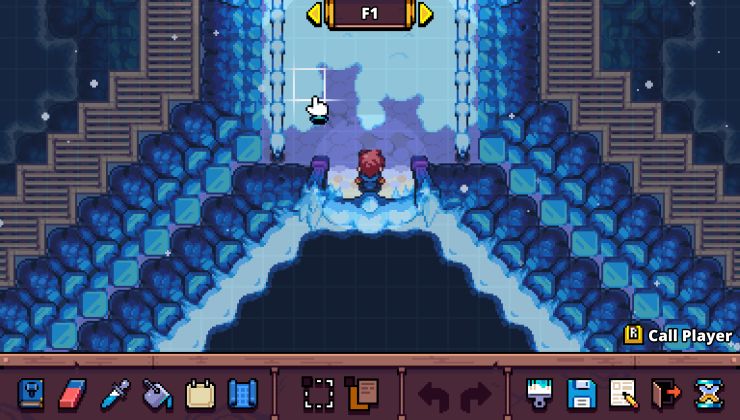










 How to set, change and reset your SteamOS / Steam Deck desktop root password
How to set, change and reset your SteamOS / Steam Deck desktop root password How to set up Decky Loader on Steam Deck / SteamOS for easy plugins
How to set up Decky Loader on Steam Deck / SteamOS for easy plugins
See more from me