ChimeraOS continues to improve the couch-gaming experience for Linux with ChimeraOS 34 out now and there's quite a number of improvements and fixes. Before you had the likes of HoloISO and winesapOS there was ChimeraOS, giving you a tailored experience more like SteamOS when Valve wasn't updating it.
The point of this Linux distribution is to give you an out of the box experience for gamepads with Steam, along with a bunch of helpers to also run games from other stores and emulators too.
This release features Linux kernel 5.18.14, Mesa 22.1.4, NVIDIA 515.57, RetroArch 1.10.3 and more improvements to their home-grown helpers. Other improvements include:
- re-enabled Proton for all non-Linux titles.
- fixed games not launching when pre-configured to run with Proton.
- fixed bluetooth service failing to start due to a missing directory.
- fixed boot failure when ChimeraOS was installed to external drives.
- fixed Steam VR crashing.
- added HandyGCCS for improved handheld device controls support.
- improved reliability of session switcher script.
- fixed constant update notifications in gamepad UI.
- fixed Chimera app password prompt not appearing in gamepad UI.
- implemented collections for non-Steam shortcuts in gamepad UI.
- added ChimeraOS Verified and Playable games to collections in gamepad UI.
- implemented an initial Chimera app UI for formatting external drives.
Some you may have missed, popular articles from the last month:
All posts need to follow our rules. For users logged in: please hit the Report Flag icon on any post that breaks the rules or contains illegal / harmful content. Guest readers can email us for any issues.
Maybe one important remark is that all those "gamepad UI" entries are related to the Steam Deck's SteamOS3 UI, which can be toggled on via a "session switcher script" if you're not running NVIDIA.
1 Likes
I have been using ChimeraOS on my Aya Neo Pro, and it makes it fairly 'Steam-Deck-like.' Of course, there are things that don't work correctly, but overall it's a pretty good experience. Sometimes when people are posting about what they are playing on their Steam Decks, I feel like joining in, and then I remember, I don't really play anything on my Steam Deck because I don't have one yet; my handheld is not a Steam Deck even though I may be looking at the same UI.
2 Likes
I want to congratulate Pastaq and the ChimeraOS team on their release. Pastaq spared time to help contribute to decky-loader while working on this update. Good stuff.
2 Likes


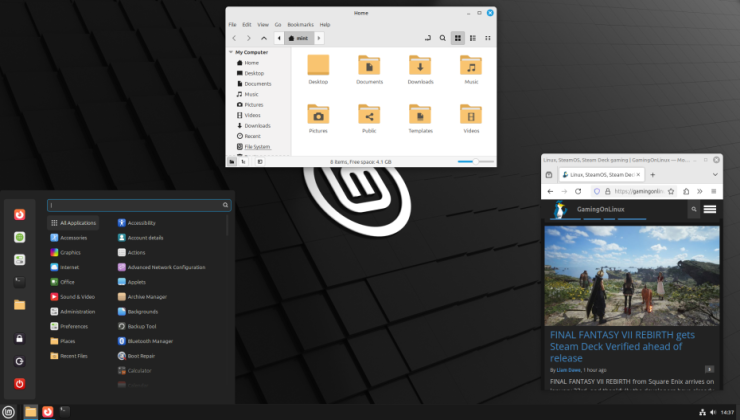
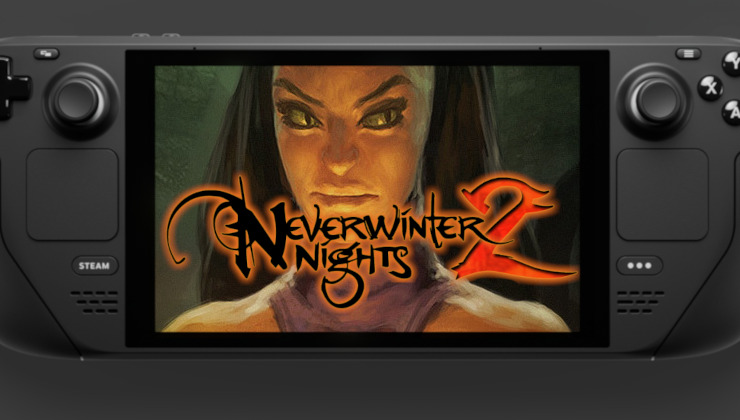



 How to set, change and reset your SteamOS / Steam Deck desktop sudo password
How to set, change and reset your SteamOS / Steam Deck desktop sudo password How to set up Decky Loader on Steam Deck / SteamOS for easy plugins
How to set up Decky Loader on Steam Deck / SteamOS for easy plugins
See more from me