DXVK is a Direct3D to Vulkan translation layer used in Proton, to help run Windows games on Linux and Steam Deck. A new release version 1.10.3 is out now.
This is a "minor maintenance release" readying the project for the next version of Proton. While the team mentioned recently that much newer drivers would soon be needed, that's not the case for this release since it's just a minor one. That said, as always, more compatibility and performance improvements is welcome.
Here's what's new in the release:
- Added support for shared fences (PR #2608). This is needed for videos in Halo Infinite to work, alongside corresponding wine and vkd3d-proton patches.
- Fixed a regression introduced in 1.10.2 that would cause rendering issues in various D3D11 games, including Prey, Bioshock Infinite (#2757), and some others.
- Need For Speed 3: Fixed Modern Patch not working (#1699).
- Ninja Blade: Fixed alpha test issues (#2745).
- Stray: Enabled
d3d11.ignoreGraphicsBarriersoption to work around some GPU-bound performance issues.- Ys Origin: Work around stutter with the game's built-in FPS limiter (#2750, PR #2754).
As a reminder: you can upgrade the version of DXVK used in Proton, without waiting on a new release. To do so you can just overwrite the existing DXVK files with the release download of DXVK 1.10.3. You can find your Proton install somewhere like this (depending on your Steam Library drives):
path-to-your/SteamLibrary/steamapps/common/Proton x.x/dist
Where x.x is whatever Proton version installed you wish to give a new DXVK.
Inside there you will see "lib" and "lib64", for 32bit and 64bit. Inside each of those, there's a "wine" folder and inside there is a "dxvk" folder and that's where you replace the files with new versions. Do so at your own risk but it's usually harmless. If you mess anything up, one way to ensure it gets reinstalled cleanly is just to remove the "/dist" folder.
So no pipeline cache yet?
No and it wouldn't be beneficial to most people as that GPL ext is only available on Nvidia Vulkan Dev driver; not on RADV. And that said NV Vulkan dev driver has couple of regressions for vkd3d-proton games.
So with no proper mainline support there isn't much benefit for most users.
d3d11.ignoreGraphicsBarriers sounds like an option that I would expect to cause rendering errors with Unreal games, for instance in realtime-lighting.(Edit: To give a bit of context: I know for certain that with DX12 a barrier in Unreal's realtime-shadow-map rendering is required. If that barrier is missing or ignored, the shadow map might not get cleared properly, causing random shadow-pixels to appear.)
Last edited by soulsource on 3 Aug 2022 at 8:25 am UTC



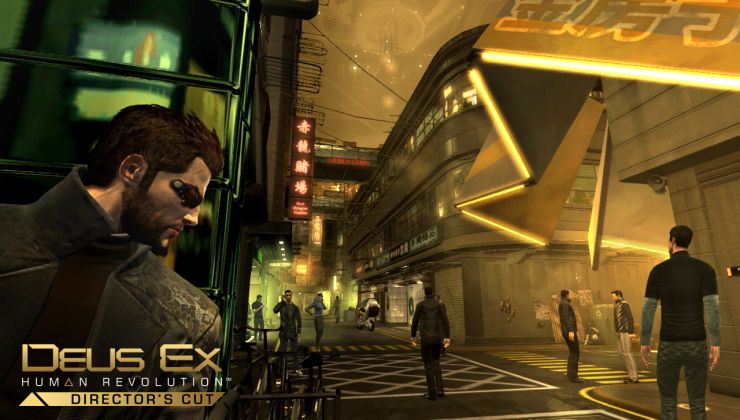



 How to set, change and reset your SteamOS / Steam Deck desktop sudo password
How to set, change and reset your SteamOS / Steam Deck desktop sudo password How to set up Decky Loader on Steam Deck / SteamOS for easy plugins
How to set up Decky Loader on Steam Deck / SteamOS for easy plugins
See more from me