Lutris, the all encompassing game manager for installing games from various stores and services (both Native and with Wine / Proton) has a new version out. Plus, the Flatpak is finally ready, making it real easy to run on Steam Deck.
So now you can head to Flathub to get it across pretty much any Linux distribution, or directly via the Discover store on Steam Deck in desktop mode.
What's new in version 0.5.11:
- Fix for some installers commands exiting with return code 256
- Change shortcut for show/hide installed games to Ctrl + i
- Show/hide hidden games is assigned to Ctrl + h
- Install game launcher before login for services that use one.
- Add Amazon Games integration
- Added SheepShaver, BasiliskII and Mini vMac runners
- Don't perform runtime updates when a game is launched via a shortcut
- Support variables in script URLs
- Fix crash when Lutris is unable to read the screen resolution
- Enable Gamescope on Nvidia >= 515
- Fixes for Steam shortcuts
- Add Gnome Console and Deepin Terminal to supported terminal emulators
- Fix crash when Mangohud is used alongside Gamescope
- Translation updates
Some you may have missed, popular articles from the last month:
All posts need to follow our rules. For users logged in: please hit the Report Flag icon on any post that breaks the rules or contains illegal / harmful content. Guest readers can email us for any issues.
To install Lutris on the Steam Deck, switch to Desktop Mode, open the Discover store then search and install Lutris.
To play games from the Steam Deck UI:
Select "Create Steam shortcut" during the game installation or right-click on an existing game and choose "Create Steam shortcut".
To play games using the controller:
- Open Steam settings and in the Controller section open Desktop Configuration
- Change the controller configuration to Disabled
- Keep the Steam key pressed to control your mouse
- The controller will now be accessible in desktop mode
0 Likes
I noticed the Amazon Games integration a few days ago and was very pleased. I have a lot of freebies in my Prime account and previously had to jump through hoops to install them. Now I just need to decide if anything in my account is actually worth playing... 
3 Likes, Who?
I noticed the Amazon Games integration a few days ago and was very pleased. I have a lot of freebies in my Prime account and previously had to jump through hoops to install them. Now I just need to decide if anything in my account is actually worth playing...Does it work for any countries Amazon or only US?
1 Likes, Who?
That's interesting, I thought lutris already had flatpak? At least, the lutris on my steam deck was a flatpak  I'll have to go replace whichever unofficial one I have installed with the official one, for some reason in my head I thought it an was official flatpak
I'll have to go replace whichever unofficial one I have installed with the official one, for some reason in my head I thought it an was official flatpak 
You gotta be so careful with flatpak's with their origins
You gotta be so careful with flatpak's with their origins
0 Likes
Are you sure the flatpak version is properly maintained? The last update was at the beginning of August.
0 Likes
hat's interesting, I thought lutris already had flatpak? At least, the lutris on my steam deck was a flatpak I'll have to go replace whichever unofficial one I have installed with the official one, for some reason in my head I thought it an was official flatpak
You gotta be so careful with flatpak's with their origins
An official flatpak beta has existed for a while. It is legit but beta and not on flathub :)
Edit: Here is the [link](https://github.com/flathub/net.lutris.Lutris).
Last edited by Kohrias on 26 Aug 2022 at 6:11 pm UTC
0 Likes
I noticed the Amazon Games integration a few days ago and was very pleased. I have a lot of freebies in my Prime account and previously had to jump through hoops to install them. Now I just need to decide if anything in my account is actually worth playing...Does it work for any countries Amazon or only US?
Well, I'm not in the US so - presumably - yes!
0 Likes
I am not sure its a lutris problem or wine in general, need to test more when I have time. But I wanted my lutris install directory on my nas, it's mounted via nfs and works just fine with steam, loads of room and more then fast enough for gog games, however using lutris I can not install any gog game using the gog installer, it's simply ends with code 256. Any other gog install method like native Linux or dosbox etc works just fine, just the games that need the gog installer. Moving the whole thing to a local drive, install and move to nfs works but a bit of a hassle. Anyways as I said not sure if it's lutris or wine in general.
Last edited by Bumadar on 26 Aug 2022 at 6:41 pm UTC
Last edited by Bumadar on 26 Aug 2022 at 6:41 pm UTC
0 Likes
wohoo, flatpak finally - after all, who would want to install something like origin without a sandbox :D
Amazon games integration is a nice plus for sure, too!
Amazon games integration is a nice plus for sure, too!
1 Likes, Who?
I noticed the Amazon Games integration a few days ago and was very pleased. I have a lot of freebies in my Prime account and previously had to jump through hoops to install them. Now I just need to decide if anything in my account is actually worth playing...
They give a ton of amazing indies, games that probably will never receive attention on Steam.
I dunno if you like rhythmical games, but look if you have this on your account:
https://store.steampowered.com/app/398030/Old_School_Musical/
2 Likes, Who?
I am not sure its a lutris problem or wine in general, need to test more when I have time. But I wanted my lutris install directory on my nas, it's mounted via nfs and works just fine with steam, loads of room and more then fast enough for gog games, however using lutris I can not install any gog game using the gog installer, it's simply ends with code 256. Any other gog install method like native Linux or dosbox etc works just fine, just the games that need the gog installer. Moving the whole thing to a local drive, install and move to nfs works but a bit of a hassle. Anyways as I said not sure if it's lutris or wine in general.
Are you using the flatpak version of lutris? I don't really use flatpaks much, but I do know they sandbox with additional layers of security/protection. Preventing access to network filesystems is definitely something sandboxey things do. Hopefully someone that actually uses flatpak can comment.
0 Likes
Yup this was it! Turns out my deck already has 0.5.11 installedhat's interesting, I thought lutris already had flatpak? At least, the lutris on my steam deck was a flatpak I'll have to go replace whichever unofficial one I have installed with the official one, for some reason in my head I thought it an was official flatpak
You gotta be so careful with flatpak's with their origins
An official flatpak beta has existed for a while. It is legit but beta and not on flathub :)
Edit: Here is the [link](https://github.com/flathub/net.lutris.Lutris).
Albeit back in early August[1], so no wonder I forgot!
[1] https://i.imgur.com/xrg2vkd.png
Flatpak has additional protection to a degree. Just be sure to check which permissions you're granting, because you could end up granting full system access (that includes full access to all drives).I am not sure its a lutris problem or wine in general, need to test more when I have time. But I wanted my lutris install directory on my nas, it's mounted via nfs and works just fine with steam, loads of room and more then fast enough for gog games, however using lutris I can not install any gog game using the gog installer, it's simply ends with code 256. Any other gog install method like native Linux or dosbox etc works just fine, just the games that need the gog installer. Moving the whole thing to a local drive, install and move to nfs works but a bit of a hassle. Anyways as I said not sure if it's lutris or wine in general.
Are you using the flatpak version of lutris? I don't really use flatpaks much, but I do know they sandbox with additional layers of security/protection. Preventing access to network filesystems is definitely something sandboxey things do. Hopefully someone that actually uses flatpak can comment.
Don't assume just because it's in a flatpak that it's fully sandboxed. That's a myth since a flatpak can just request access to everything and if you hit "yes" then it will have that access. It's only sandboxed properly if the permissions are set correctly (this is why you should install flatseal and review permissions of apps and adjust accordingly)
Just like any security, it almost always boils down to the users decisions which have the biggest impact.
Anyway with that said Bumadar, check the flatpak permissions with flatseal for your lutris as you may need to grant access to other directories.
I've also found sometimes Lutris doesn't download gog installers correctly when in a flatpak (doesn't move them or something and spits out "can't find file" despite the file being there, and as soon as you click okay it just deletes everything it downloaded so you have to start over (super annoying for big games)
That's my biggest annoyance with Lutris right now. The solution is simple if you have gog games, download them yourself using lgogdownloader and then just point Lutris to the downloaded installer location.
Last edited by BlackBloodRum on 27 Aug 2022 at 12:22 pm UTC
0 Likes
I am not sure its a lutris problem or wine in general, need to test more when I have time. But I wanted my lutris install directory on my nas, it's mounted via nfs and works just fine with steam, loads of room and more then fast enough for gog games, however using lutris I can not install any gog game using the gog installer, it's simply ends with code 256. Any other gog install method like native Linux or dosbox etc works just fine, just the games that need the gog installer. Moving the whole thing to a local drive, install and move to nfs works but a bit of a hassle. Anyways as I said not sure if it's lutris or wine in general.
Are you using the flatpak version of lutris? I don't really use flatpaks much, but I do know they sandbox with additional layers of security/protection. Preventing access to network filesystems is definitely something sandboxey things do. Hopefully someone that actually uses flatpak can comment.
No, I used the version in the tumbleweed repo. It's not that the nfs share is not available, just the gog installer, so might be a wine issue seeing the nfs as network drive.
0 Likes
I am not sure its a lutris problem or wine in general, need to test more when I have time. But I wanted my lutris install directory on my nas, it's mounted via nfs and works just fine with steam, loads of room and more then fast enough for gog games, however using lutris I can not install any gog game using the gog installer, it's simply ends with code 256. Any other gog install method like native Linux or dosbox etc works just fine, just the games that need the gog installer. Moving the whole thing to a local drive, install and move to nfs works but a bit of a hassle. Anyways as I said not sure if it's lutris or wine in general.
Are you using the flatpak version of lutris? I don't really use flatpaks much, but I do know they sandbox with additional layers of security/protection. Preventing access to network filesystems is definitely something sandboxey things do. Hopefully someone that actually uses flatpak can comment.
No, I used the version in the tumbleweed repo. It's not that the nfs share is not available, just the gog installer, so might be a wine issue seeing the nfs as network drive.
I use wine with my NFS mounts all the time, they're just directories to wine.
0 Likes
Just be sure to check which permissions you're granting, because you could end up granting full system access
yeah, thats something i always missed on flathub - no easy way to see beforehand what is requested. Flatseal is a nice tool to get an overview. And regarding Lutris: by default it is granted full home dir access - don't know why they would do something like that tbh...
0 Likes
Just be sure to check which permissions you're granting, because you could end up granting full system access
yeah, thats something i always missed on flathub - no easy way to see beforehand what is requested. Flatseal is a nice tool to get an overview. And regarding Lutris: by default it is granted full home dir access - don't know why they would do something like that tbh...
If you install via command line, flatpak will show you the permissions every time. But be aware application updates can request additional permissions to what you have previously reviewed, again if using the flatpak command it will present those additional permissions to you before proceeding. I'm not sure how UI's handle this such as discover in KDE since I've always just used the command (I know I'm weird
As for lutris's home directory access request, I think that's intended to make things easier for an end user. I mean, if it was confined to only its own local files (full lockdown) then it would be difficult for an average user to load in extra games like emulated Atari games and such since most people will probably have those downloaded and saved into another directory somewhere else (such as ~/Games\ for\ Atari) and to keep the sandbox in that case the files would have to be copied or moved into lutris's sandbox directory.
Good luck explaining all that to a new Steam Deck user who just wants to play their game and has no prior knowledge of Linux. So in that case it's far easier to just allow home directory access and let the user go pick the file he wants as normal.
In addition probably also trying to maintain consistency with the non-flatpak version.
No, I used the version in the tumbleweed repo. It's not that the nfs share is not available, just the gog installer, so might be a wine issue seeing the nfs as network drive.
Odd issue, but unlikely to be because of the filesystem being NFS (Assuming it has read/write permissions?). When Linux mounts an NFS partition, that's all handled by the kernel and mounting tools. Beyond that any other application (such as wine) just sees it as a regular directory on the computer the same as any other.
Try to see if you can get more info by running the following command:
lutris --debugTry to install your game again but watch the terminal window, it might spit some other errors out which might better paint a picture of the problem.
Last edited by BlackBloodRum on 27 Aug 2022 at 4:13 pm UTC
0 Likes
And regarding Lutris: by default it is granted full home dir access - don't know why they would do something like that tbh...'Cause it interacts with your games? Steam games go in /home, everything I've gotten from GoG ended up somewhere in /home, odd games you just download will be in /home . . . how would Lutris function without access to /home?
Last edited by Purple Library Guy on 27 Aug 2022 at 5:08 pm UTC
0 Likes
Just be sure to check which permissions you're granting, because you could end up granting full system access
yeah, thats something i always missed on flathub - no easy way to see beforehand what is requested. Flatseal is a nice tool to get an overview. And regarding Lutris: by default it is granted full home dir access - don't know why they would do something like that tbh...
If you install via command line, flatpak will show you the permissions every time. But be aware application updates can request additional permissions to what you have previously reviewed, again if using the flatpak command it will present those additional permissions to you before proceeding. I'm not sure how UI's handle this such as discover in KDE since I've always just used the command (I know I'm weird).
As for lutris's home directory access request, I think that's intended to make things easier for an end user. I mean, if it was confined to only its own local files (full lockdown) then it would be difficult for an average user to load in extra games like emulated Atari games and such since most people will probably have those downloaded and saved into another directory somewhere else (such as ~/Games\ for\ Atari) and to keep the sandbox in that case the files would have to be copied or moved into lutris's sandbox directory.
Good luck explaining all that to a new Steam Deck user who just wants to play their game and has no prior knowledge of Linux. So in that case it's far easier to just allow home directory access and let the user go pick the file he wants as normal.
In addition probably also trying to maintain consistency with the non-flatpak version.
No, I used the version in the tumbleweed repo. It's not that the nfs share is not available, just the gog installer, so might be a wine issue seeing the nfs as network drive.
Odd issue, but unlikely to be because of the filesystem being NFS (Assuming it has read/write permissions?). When Linux mounts an NFS partition, that's all handled by the kernel and mounting tools. Beyond that any other application (such as wine) just sees it as a regular directory on the computer the same as any other.
Try to see if you can get more info by running the following command:
lutris --debug
Try to install your game again but watch the terminal window, it might spit some other errors out which might better paint a picture of the problem.
Won't be at my desktop for a few weeks, but will do once I get home.
What works on nfs: installing any gog game which does not use the gog installer and running any installed game viw lutris, same goes for installing any steam game or playing it, so rights are okay.
What does not work: installing any game that uses the gog installer while the lutris game directory is set to the nfs
If I move the lutris game directory to local that same game installs just fine, copy everything over to the nfs, change lutris directory and game runs fine.
0 Likes
Won't be at my desktop for a few weeks, but will do once I get home.
What works on nfs: installing any gog game which does not use the gog installer and running any installed game viw lutris, same goes for installing any steam game or playing it, so rights are okay.
What does not work: installing any game that uses the gog installer while the lutris game directory is set to the nfs
If I move the lutris game directory to local that same game installs just fine, copy everything over to the nfs, change lutris directory and game runs fine.
Just to clarify - "installing any gog game which does not use the gog installer", does this mean installing directly with a manual extraction, or simply not using lutris "gog install" script?
IE: Do you mean it works when not using the GOG installer that comes with the game, or not letting lutris download & install for you?
This sounds like it could be some kind of path settings issue or? Definitely gonna need that debug output to see what it's doing.
I've had it before where lutris has done the download for me, and somehow not managed to get it working (saying missing file) - but selecting my own downloaded gog install file worked fine. Is this what you're getting?
0 Likes
The Amazon integration doesn't work properly yet. The only thing which works, is connecting your account and load the list of games. None of the games can be installed, it just fails with an error on the terminal.
For the time being, I can suggest using the CLI tool [Nile](https://github.com/imLinguin/nile), it works great.
For the time being, I can suggest using the CLI tool [Nile](https://github.com/imLinguin/nile), it works great.
2 Likes, Who?

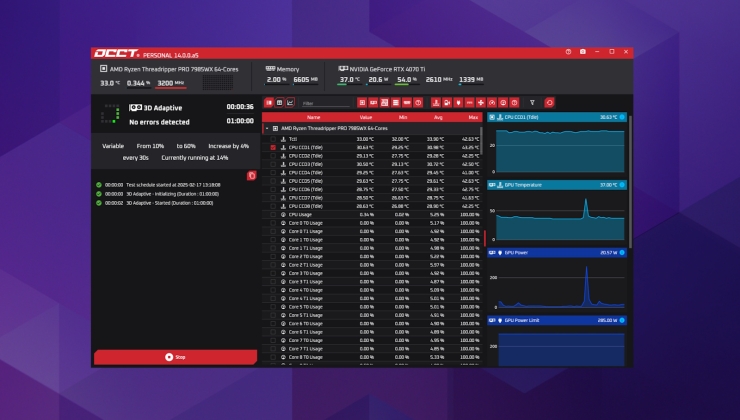
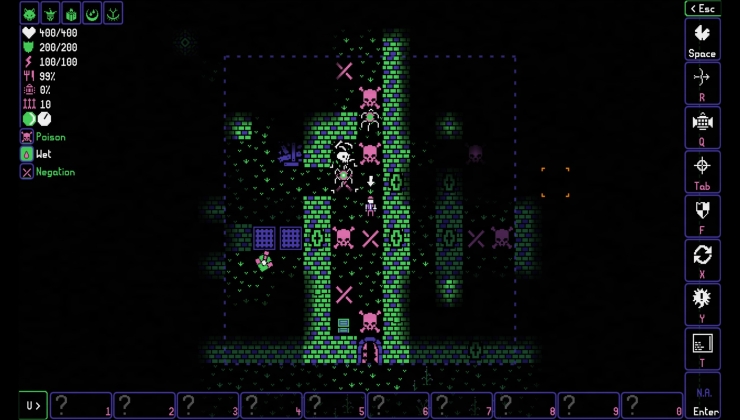







 How to set, change and reset your SteamOS / Steam Deck desktop sudo password
How to set, change and reset your SteamOS / Steam Deck desktop sudo password How to set up Decky Loader on Steam Deck / SteamOS for easy plugins
How to set up Decky Loader on Steam Deck / SteamOS for easy plugins
See more from me