NVIDIA has released the latest update to their special Vulkan Beta Driver, for developers and users who want to test out the very-latest stuff. Designed mostly for developers, normal every-day users should probably just stick to the regular driver
Here's what's added / changed in version 515.49.14:
- New:
- VK_EXT_attachment_feedback_loop_layout
- Added support for chaining VkShaderModuleCreateInfo when creating compute and ray tracing pipelines
- Fixes:
- Don't read pipeline state when it's not valid for the pipeline library stage
- Fixed issue clearing 3D depth images where the end slice(s) weren't cleared completely
- Fixed an issue where Vulkan applications would crash when running under Wayland
- open-gpu-kernel-modules release:
VK_EXT_attachment_feedback_loop_layout is a new extension worked on by people from Valve, Collabora, Google, Igalia, Samsung and Arm. As the official spec reads:
"This extension adds a new image layout, VK_IMAGE_LAYOUT_ATTACHMENT_FEEDBACK_LOOP_OPTIMAL_EXT, which allows applications to have an image layout in which they are able to both render to and sample/fetch from the same subresource of an image in a given render pass."
Some you may have missed, popular articles from the last month:
All posts need to follow our rules. For users logged in: please hit the Report Flag icon on any post that breaks the rules or contains illegal / harmful content. Guest readers can email us for any issues.
That mhwd fuckery... 
It works flawlessly here.. kernel header package is needed for it to be able to compile the modules.
Maybe someone with manjaro can help you with that, but it seems that distro is doing something differently with the packages, which is why you are getting problems
It works flawlessly here.. kernel header package is needed for it to be able to compile the modules.
Maybe someone with manjaro can help you with that, but it seems that distro is doing something differently with the packages, which is why you are getting problems
xpander@archlinux ~ $ pacman -Qs nvidia-dev-*
local/lib32-nvidia-dev-utils-tkg 515.49.14-217
NVIDIA driver utilities and libraries for 'nvidia-tkg' (32-bit)
local/lib32-opencl-nvidia-dev-tkg 515.49.14-217
NVIDIA's OpenCL implemention for 'lib32-nvidia-utils-tkg'
local/nvidia-dev-dkms-tkg 515.49.14-217
NVIDIA kernel module sources (DKMS)
local/nvidia-dev-egl-wayland-tkg 515.49.14-217
NVIDIA EGL Wayland library (libnvidia-egl-wayland.so.1.1.9) for 'nvidia-utils-tkg'
local/nvidia-dev-settings-tkg 515.49.14-217
Tool for configuring the NVIDIA graphics driver
local/nvidia-dev-utils-tkg 515.49.14-217
NVIDIA driver utilities and libraries for 'nvidia-tkg'
local/opencl-nvidia-dev-tkg 515.49.14-217
NVIDIA's OpenCL implemention for 'nvidia-utils-tkg'
0 Likes
now I am following [this guide](https://linuxconfig.org/how-to-install-the-nvidia-drivers-on-manjaro-linux) let's see if something changeIt works, if I had to bet ,I guess was this modification that makes the difference GRUB_CMDLINE_LINUX="nouveau.modeset=0"
0 Likes
It works, if I had to bet ,I guess was this modification that makes the difference GRUB_CMDLINE_LINUX="nouveau.modeset=0"
That is strange. Manjaro trying to default to nouveau? or doesn't add the nvidia modules into startup or something?
does manjaro have mkinitcpio?
xpander@archlinux ~ $ grep MODULES= /etc/mkinitcpio.conf
# MODULES=(piix ide_disk reiserfs)
MODULES=(hid-logitech-hidpp nvidia nvidia_modeset nvidia_uvm nvidia_drm it87)Thats the place that hooks up modules early on boot at least for Arch/Arch-based distros.
Basically command
mkinitcpio -P should check and list the modules for all kernels but that should be done automatically when you install new nvidia packages/kernels but just in case can always manually run.edit: Then again, manjaro seems to invent their own bicycle with many things, which break the compatibility with Arch/AUR packages.
Last edited by Xpander on 28 Aug 2022 at 7:48 am UTC
0 Likes


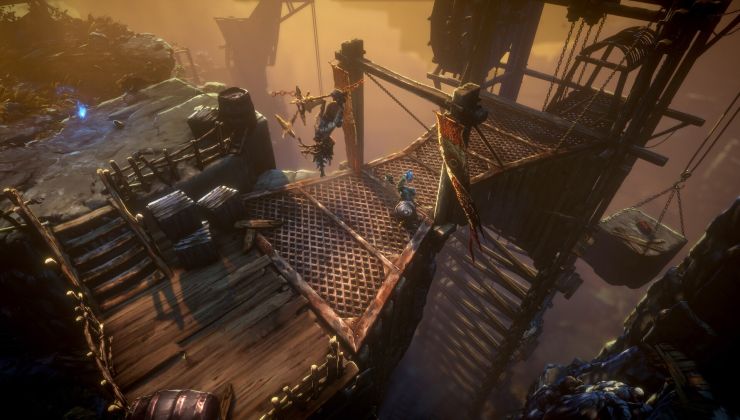


 How to set, change and reset your SteamOS / Steam Deck desktop sudo password
How to set, change and reset your SteamOS / Steam Deck desktop sudo password How to set up Decky Loader on Steam Deck / SteamOS for easy plugins
How to set up Decky Loader on Steam Deck / SteamOS for easy plugins
See more from me