Spider-Man Remastered is an absolutely awesome game and it's great on both Steam Deck and Linux desktop! A new patch is out with plenty of fixes. This Deck Verified title has no doubt been sucking away plenty of your time right?
With version 1.824.1.0 they have enabled Gyro Aiming on Steam Deck for Black Cat Stakeouts and interactable objects, along with various UI fixes across the whole game for Steam Deck too. It really is nice to see so many developers paying attention, shows they care about the player experience.
Some of the other additions include:
- Added sharpness sliders for NVIDIA DLSS and AMD FSR 2.0 upscaling.
- Added a sharpness slider that controls in-game sharpness.
- Added an option to force the aspect ratio to 32:9, 21:9, etc.
- Finetuned the spawn rates for Crowd and Traffic Density settings, to better reflect various modes.
- Implemented a fix for a bug that turned objects into spiked distorted geometry.
- Fixed white artifacts appearing around buildings while swinging through the city.
- Fixed various ray-tracing related crashes, including a crash that would occur when enabling ray-tracing on PCs with Intel Ivy Bridge CPUs.
- Various visual fixes related to ray-tracing on the Very High Geometry Detail setting.
- Fixed a bug that prevented some players from progressing in the Spider-Hack mission.
- Fixed black blobs and sparkling pixel artifacts on characters when using Dynamic Resolution Scaling in combination with AMD Radeon GPUs.
- Fixed an issue that prevented the game from launching when the installation folder contained non-Latin characters.
- Improved field of view and cinematic blur transitions.
- Improved error handling when Controlled Folder Access prevents the launch of the game.
- Various visual fixes related to ultrawide aspect ratios and multi monitor setups.
- Various fixes related to mouse and keyboard controls.
- Stability fixes related to Dynamic Resolution Scaling in combination with AMD Radeon GPUs.
- Various stability fixes and improved logging.
You can see my original video of it on Steam Deck below:

Direct Link
There's also a few livestream VODs of Spider-Man on Steam Deck you can see on our YouTube Channel.
Buy it on Humble Store to support us or Steam directly.
I thought this game didn't run well on desktop Linux? Has that changed?
Define desktop Linux.
If it is an Nvidia gpu; it has a big perf hit.
If it is AMD gpu with RADV driver; it is fine.
I thought this game didn't run well on desktop Linux? Has that changed?
Define desktop Linux.
If it is an Nvidia gpu; it has a big perf hit.
If it is AMD gpu with RADV driver; it is fine.
I completed the game on Fedora 36 with a RTX 2070 super and I get 80/90 fps at 1440p with high settings.
That's more than enough to enjoy the game.
Define desktop Linux.Good point. I'm on Nvidia. But so is Liam afaik. Hence I was surprised about the generalisation stated early in this post. :)
If it is an Nvidia gpu; it has a big perf hit.
I thought this game didn't run well on desktop Linux? Has that changed?
Define desktop Linux.
If it is an Nvidia gpu; it has a big perf hit.
If it is AMD gpu with RADV driver; it is fine.
It is the configuration of each user, I have an RTX 2060, GTX 1070 and a GTX 1060, and my current RX 6700 XT, and in the cases of NVIDIA there is no loss of performance if I compare it with Windows, it performs the same.
If Sony does eventually make their own PC launcher, I hope their games will still be playable on the Deck.
Or i will just ask is it native app for linux ? if no how non native app could be great for a linux user.
Just for clear the things, Spider-man remastered is not great. Steamplay proton wine cedega transgaming are great.
Or i will just ask is it native app for linux ? if no how non native app could be great for a linux user.
Many "native" Linux games use derivatives of Wine, there is no reason to consider a game running under Proton a bad thing.
Just for clear the things, Spider-man remastered is not great. Steamplay proton wine cedega transgaming are great.Don't do that, please. Read the forum rules.
Or i will just ask is it native app for linux ? if no how non native app could be great for a linux user.
They're pretty clear.
- Talking about zealotry, we are Gaming On Linux and not "Gaming on Linux only native titles or GTFO". If you be a nuisance when talking about Steam Play / Proton, DOSBox, Wine, Cloud Gaming, Emulation and so on, we will give warnings and take further action if needed. Allow people to enjoy what they want, don't be a gate keeper. We don't need constant comments about how you won't buy a game if it's not native, as just one example.
Just for clear the things, Spider-man remastered is not great. Steamplay proton wine cedega transgaming are great.
Or i will just ask is it native app for linux ? if no how non native app could be great for a linux user.
Many "native" Linux games use derivatives of Wine
Erm, no, I don't think so. (Obviously, compile time translation layers are not even near to WINE, and much less derivatives).
I thought this game didn't run well on desktop Linux? Has that changed?
Define desktop Linux.
If it is an Nvidia gpu; it has a big perf hit.
If it is AMD gpu with RADV driver; it is fine.
It does have perf loss on GTX 10 series (as any DX12 game...) should be nice if more companies start to offer Vulkan renderer in addition to DX11/12, heck! even Valve could also push this by lowering the sales cut. They recommend going Vulkan for the deck, but they could give some incentives to push its adoption.
I thought this game didn't run well on desktop Linux? Has that changed?It actually runs very well on desktop Linux. I bought it day one, and based on recommendations at ProtonDB, added the following to the launch options:
PROTON_ENABLE_NVAPI=1 VKD3D_CONFIG=dxr11 %command%I have logged over eight hours of playtime without a single issue. This is with a GTX 1660.
Last edited by Mountain Man on 26 Aug 2022 at 2:41 pm UTC
Just for clear the things, Spider-man remastered is not great.so... A game can't be great unless it's a Linux native?
Get outta here. The greatness of a game is unrelated to platform.
thought this game didn't run well on desktop Linux? Has that changed?
It runs beautifully. You will notice some frame drops to begin with, but once you buy some web swing skills with XP points, the frame rates go up and up.
thought this game didn't run well on desktop Linux? Has that changed?
It runs beautifully. You will notice some frame drops to begin with, but once you buy some web swing skills with XP points, the frame rates go up and up.
Like you're buying fps? :-D
(I hereby claim this indie game idea! :-P )
You will notice some frame drops to begin with, but once you buy some web swing skills with XP points, the frame rates go up and up.This sounds interesting. Is that a coincidence or is there a causal relationship?
This sounds interesting. Is that a coincidence or is there a causal relationship?
It's true on my hardware.
Running NVIDIA 3060 12GB of Ram on it.
16GB of Ram on PC
Ryzen 5 2600 Six cores twelve threads CPU
ASRock B450M Pro4 AM4 MICRO ATX Motherboard.
Built myself got two of them. I run icy docks for my SSDs with all sorts of Linux on.
The only problem with Proton, is the games need to be on the same drive as the OS.
So running 2TB SSD with Linux Mint Uma Xfce edition, based on Ubuntu 20.04 and majority of my Windows games on. Games are getting so big in size to house all the Hollywood style Movie, that modern games are nowadays.
I will be posting on YouTube tonight Monday 29th August. Takes a while for 2k 1440p video to render some of the game from the beginning, showing frame dips,frame rises.
Once I've bought some XP skills, you'll see the difference.
I'll post a link here for you.
The only problem with Proton, is the games need to be on the same drive as the OS.
That's not the case for me. My 2Tb NVME is mounted in /mnt/scaine and I symlink it with ~/Games. I don't think there's anything unusual about my rig and this has worked for the past three years on Mint, Pop_OS and now Endeavour.
I wonder what it is about your build that causes you Proton issues?
That's not the case for me. My 2Tb NVME is mounted in /mnt/scaine and I symlink it with ~/Games.
I was always under the impression that they had to be on the same drive as OS, as tried to have separated drive formatted to NTFS and then Steam kept on showing read errors, saying it cannot read the drive. What is the recommended Format for Proton games being on separate drive?
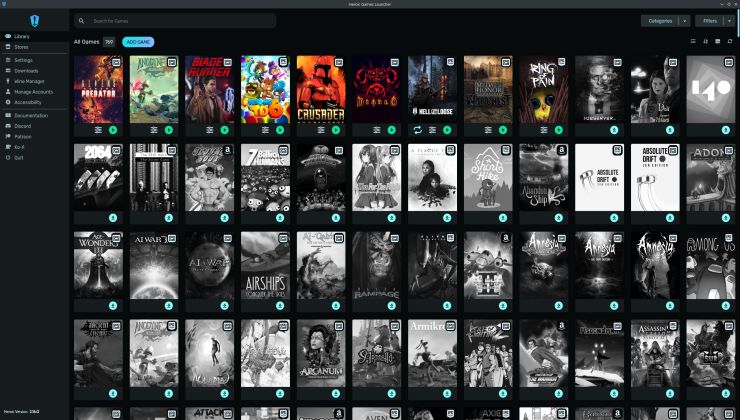
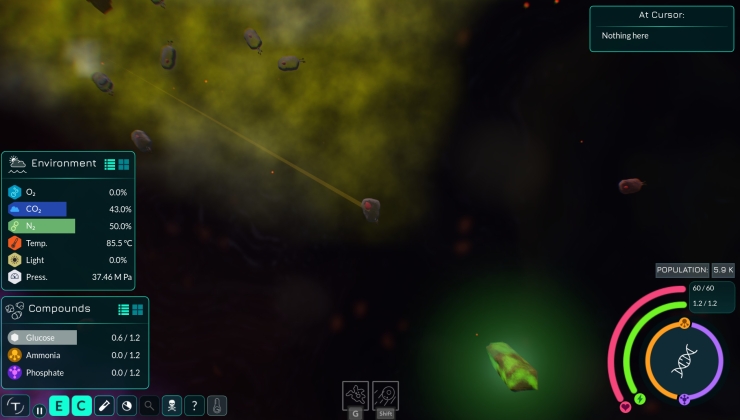










 How to set, change and reset your SteamOS / Steam Deck desktop sudo password
How to set, change and reset your SteamOS / Steam Deck desktop sudo password How to set up Decky Loader on Steam Deck / SteamOS for easy plugins
How to set up Decky Loader on Steam Deck / SteamOS for easy plugins
See more from me