All the latest Beta and Preview changes from Valve have gone live with SteamOS 3.3 and all the Steam Deck Client updates are now available for all users. This is one of the biggest updates yet, with tons of changes across all parts of the Steam Deck software.
Some of the big changes include:
- An achievements page in the overlay.
- A guides page in the overlay.
- Steam Deck temperature warning.
- Night Mode scheduling.
- Added support for Simplified Chinese, Traditional Chinese, Japanese, and Korean keyboard.
- Updated keyboard behavior for improved fast typing on trackpad and touchscreen.
- The new update selector split between Stable, Beta and Preview.
- Firefox is now a Flatpak to get updates faster.
- A VGUI2 Classic Plasma Desktop theme.
- Various improvements to external displays.
- Updated graphics driver with compatibility and performance fixes.
- Updated wireless driver with fixes for WiFi disconnection issues on 5Ghz.
- Updated controller firmware utilities to support future controller hardware revisions.
- Lots of bug fixes and performance improvements.
The bug fixes are pretty important too of course like digital reward notifications no longer appearing endlessly, achievement progress notifications should no longer constantly bug you with sounds, the Xbox login window not rendering certain characters properly, several fixes for non-Steam shortcuts crashing, some native Linux games not quitting properly, some Flatpak applications wouldn’t quit properly, a fix for a performance issue with some games when the backlight changes intensity, fixes for multi-channel audio on external displays and audio-out on some capture cards.

Direct Link
Extra: just note, that there may be some issues with the graphics driver in this, as I showed in a different video. Update: Valve confirmed to me they are looking at the issue now. Update 2: the micro-stuttering issue is now solved.
Some other articles you should take a look at:
Last edited by Zlopez on 3 Aug 2022 at 9:23 am UTC
“Updated controller firmware utilities to support future controller hardware revisions.”
“Now personally I'm convinced that the reason the Steam Deck dock has been delayed is not because of the dock itself but because of the fact that you'd need a controller to get the most out of docked mode. Maybe it's wishful thinking, but it seems like a new Steam Controller that retains the Steam Deck's control layout is pretty much a necessity for the dock and the future of the Steam OS/Steam Machine concept. To me a Steam Controller 2 feels more like a question of *when*, not *if*.
But there's really no other way to interpret this, right? Is this basically confirmation that a new Steam Controller is in development?”
https://www.reddit.com/r/SteamController/comments/wevd3p/discussion_i_think_its_really_happening/?utm_source=share&utm_medium=ios_app&utm_name=iossmf
No [link back to the actual announcement page on the Steam website](https://steamcommunity.com/games/1675200/announcements/detail/3401924854795478415)? For shame.
Isn't that already linked in the first sentence under the link embedded in the words "gone live"?
Edit: nvm, it is applied (it shows achievements and guides). But it still shows the update.
Edit2: apparently the deck only applies the steam portion of the update, not the steamos part
Last edited by Beaky on 3 Aug 2022 at 11:42 am UTC
Yes, the link is right there, always has been.No link back to the actual announcement page on the Steam website? For shame.
Isn't that already linked in the first sentence under the link embedded in the words "gone live"?
The Beta update broke my SD card showing up as inserted. Tried rebooting and re-inserting but would not even show as an available device. Switching to Stable resolved it.
Checked again by switching back to Beta and my SD card is not recognised. Stable works fine though.
The Beta update broke my SD card showing up as inserted. Tried rebooting and re-inserting but would not even show as an available device. Switching to Stable resolved it.
Checked again by switching back to Beta and my SD card is not recognised. Stable works fine though.
And now Stable shows another update and my SD card no longer shows in Stable and is no longer mountable on my desktop. Has worked fine right up to this update installation. I suggest removing it before updating.
Update: My SD card appears to have had its read only setting tripped and is now unmountable and unreadable, and cannot be returned to a usable state. It is an Integral 1TB micro SD and has been formatted and filled to capacity to test, and working fine, so I am certain it is a genuine device rather than a fake. And it only stopped working when I did my Deck update with it inserted, so be very careful and remove your SDs before running any update.
Last edited by Supay on 3 Aug 2022 at 11:07 am UTC
Have you tried the card in a regular tux computer?The Beta update broke my SD card showing up as inserted. Tried rebooting and re-inserting but would not even show as an available device. Switching to Stable resolved it.
Checked again by switching back to Beta and my SD card is not recognised. Stable works fine though.
And now Stable shows another update and my SD card no longer shows in Stable and is no longer mountable on my desktop. Has worked fine right up to this update installation. I suggest removing it before updating.
Update: My SD card appears to have had its read only setting tripped and is now unmountable and unreadable, and cannot be returned to a usable state. It is an Integral 1TB micro SD and has been formatted and filled to capacity to test, and working fine, so I am certain it is a genuine device rather than a fake. And it only stopped working when I did my Deck update with it inserted, so be very careful and remove your SDs before running any update.
It may be easier to debug/test/check the card from a full tux setup and sometimes despite the deck being linux, another card reader may work better etc. So worth a try. :-).
A VGUI2 Classic Plasma Desktop theme
Why is it called "VGUI2" when in color it is clearly "VGUI" from Gold Source?
Have you tried the card in a regular tux computer?The Beta update broke my SD card showing up as inserted. Tried rebooting and re-inserting but would not even show as an available device. Switching to Stable resolved it.
Checked again by switching back to Beta and my SD card is not recognised. Stable works fine though.
And now Stable shows another update and my SD card no longer shows in Stable and is no longer mountable on my desktop. Has worked fine right up to this update installation. I suggest removing it before updating.
Update: My SD card appears to have had its read only setting tripped and is now unmountable and unreadable, and cannot be returned to a usable state. It is an Integral 1TB micro SD and has been formatted and filled to capacity to test, and working fine, so I am certain it is a genuine device rather than a fake. And it only stopped working when I did my Deck update with it inserted, so be very careful and remove your SDs before running any update.
It may be easier to debug/test/check the card from a full tux setup and sometimes despite the deck being linux, another card reader may work better etc. So worth a try. :-).
Oh, that was the first thing I tried. The card has its internal read only trip activated and it will not switch off by forcing via hdparm even as root. It doesn't mount whatsoever, read or read/write, and refuses any attempt to dd zero it out. Tried different sd card readers and distros on different devices, and inserting it into cameras etc to see if their format can do anything. Even tried my wife's Windows laptop. Looks pretty dead to me.
Oh, that was the first thing I tried. The card has its internal read only trip activated and it will not switch off by forcing via hdparm even as root. It doesn't mount whatsoever, read or read/write, and refuses any attempt to dd zero it out. Tried different sd card readers and distros on different devices, and inserting it into cameras etc to see if their format can do anything. Even tried my wife's Windows laptop. Looks pretty dead to me.
How strange. If no devices can flip that switch then I'm not sure what to suggest. Does the card still have its warranty? If so I'd say an RMA is in order.
With that said, just updated my deck to the latest stable build and both of my cards are still working fine after update (2x Samsung 512GB Pro Plus - not from Amazon, I don't use Amazon.)
So perhaps the card you have was just dying anyway? I mean you said it worked on stable, stopped working with beta and then worked on stable again and now doesn't work at all in any computer/device? That sounds like a card that was in the process of dying.
Oh, that was the first thing I tried. The card has its internal read only trip activated and it will not switch off by forcing via hdparm even as root. It doesn't mount whatsoever, read or read/write, and refuses any attempt to dd zero it out. Tried different sd card readers and distros on different devices, and inserting it into cameras etc to see if their format can do anything. Even tried my wife's Windows laptop. Looks pretty dead to me.
How strange. If no devices can flip that switch then I'm not sure what to suggest. Does the card still have its warranty? If so I'd say an RMA is in order.
With that said, just updated my deck to the latest stable build and both of my cards are still working fine after update (2x Samsung 512GB Pro Plus - not from Amazon, I don't use Amazon.)
So perhaps the card you have was just dying anyway? I mean you said it worked on stable, stopped working with beta and then worked on stable again and now doesn't work at all in any computer/device? That sounds like a card that was in the process of dying.
Maybe, only had it a few days and has worked perfectly during that time. It was only when I ran that update that it stopped. I know it is a card that others are using in the Deck, so will be interested to see if anyone else has a failure, or if it is just me. They are replacing it anyway, got a new one already on the way.
So I'm inclined to think it was just a card that failed.
It sucks, but at least you got a replacement coming
Last edited by BlackBloodRum on 3 Aug 2022 at 12:04 pm UTC
I would like to see an option to turn off screen when just downloading games and not playing to have better battery life.
This and a way to tell if a WiFi network is metered. I like automatic updates, but it is so annoying if you are on a metered network and it starts downloading a multiple GB update to a game you wanted to play. Here you may not have enough data to download the update, and because it started the update, I cannot play that game now.
I usually have unlimited data, but when traveling, there may be limits on on the data of my cellular network, see EU.
I would like to see an option to turn off screen when just downloading games and not playing to have better battery life.
This and a way to tell if a WiFi network is metered. I like automatic updates, but it is so annoying if you are on a metered network and it starts downloading a multiple GB update to a game you wanted to play. Here you may not have enough data to download the update, and because it started the update, I cannot play that game now.
I usually have unlimited data, but when traveling, there may be limits on on the data of my cellular network, see EU.
For what it's worth if you want to download games but don't want your deck screen on, you can always download the game on your linux desktop and simply copy over the steam game folder to your card directly.
The deck will verify the files when you hit install and then you should be good to go!
Or you can set the card as a library on your computer as well, hit install and place it into that library and move the card back over to the deck when finished.
I had to do this with one of my games because it was much faster than waiting for my internet to download the game again (The game was over 100GB).
Although, an option to set networks to metered would be great!
'I would like to see an option to turn off screen when just downloading games and not playing to have better battery life.
This and a way to tell if a WiFi network is metered. I like automatic updates, but it is so annoying if you are on a metered network and it starts downloading a multiple GB update to a game you wanted to play. Here you may not have enough data to download the update, and because it started the update, I cannot play that game now.
I usually have unlimited data, but when traveling, there may be limits on on the data of my cellular network, see EU.
For what it's worth if you want to download games but don't want your deck screen on, you can always download the game on your linux desktop and simply copy over the steam game folder to your card directly.
The deck will verify the files when you hit install and then you should be good to go!
Or you can set the card as a library on your computer as well, hit install and place it into that library and move the card back over to the deck when finished.
I had to do this with one of my games because it was much faster than waiting for my internet to download the game again (The game was over 100GB).
Although, an option to set networks to metered would be great!
True, but no matter how you put it, it feels like a waste of power - even if it is connected to charger. You can do other things while downloading, but generally I just leave the Steam Deck for it to download, as it often is too taxing to do any gaming at the same time. And if I am on the go and an update has started, I would like to download it, but not waste the screen power. Even if it is a minor impact, it still feels like a waste.
I'd sure like to try the new SteamOS on my PC; without having to go through the third party hoops that we have at this time.
Love the articles. Keep up the good work.


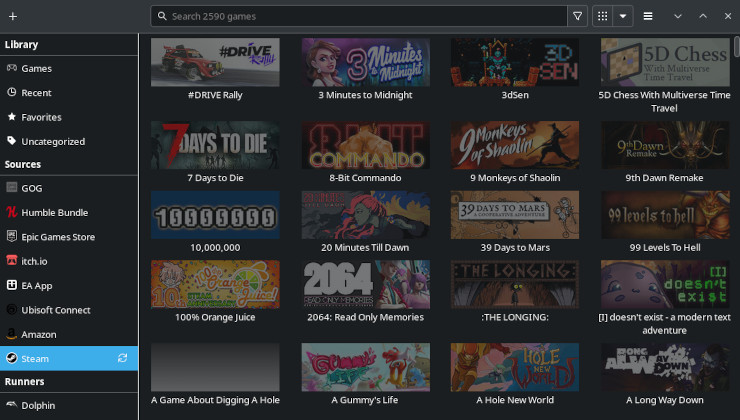
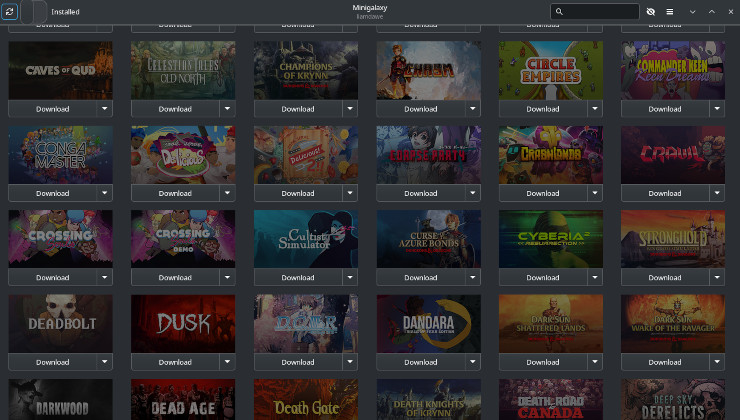






 How to set, change and reset your SteamOS / Steam Deck desktop sudo password
How to set, change and reset your SteamOS / Steam Deck desktop sudo password How to set up Decky Loader on Steam Deck / SteamOS for easy plugins
How to set up Decky Loader on Steam Deck / SteamOS for easy plugins
See more from me