Windows compatibility on Linux continues to improve thanks to Wine, with the latest development release out now with Wine 7.14 available. This is the compatibility layer that allows you to run various Windows applications and games on Linux (and forms part of Steam Play Proton). Once a year or so, a new stable release is made but the development versions are usually fine to use.
Main highlights of the Wine 7.14 release:
- More progress on syscall interface for USER32.
- Improved font fallbacks in DirectWrite.
- Some fixes for socket shutdowns.
- Various bug fixes.
For bug fixes they noted problems solved with: Civilization IV, Unravel Two, Waves Central, Cheat Engine, World of Tanks, Roblox, Total War Shogun 2 and various miscellaneous fixes.
Need help installing apps with Wine? Try out Bottles, it's what I use on desktop and Steam Deck!
Some you may have missed, popular articles from the last month:
All posts need to follow our rules. For users logged in: please hit the Report Flag icon on any post that breaks the rules or contains illegal / harmful content. Guest readers can email us for any issues.
Regarding the last sentence about using Bottles on the Steam Deck, do you also use it in Gaming mode or mainly on Desktop mode?
I noticed that in gaming mode not every function of Bottles can be used, as only the main window gets rendered and every button that would open a sub window seemingly does nothing.
I noticed that in gaming mode not every function of Bottles can be used, as only the main window gets rendered and every button that would open a sub window seemingly does nothing.
0 Likes
Interesting that cheat engine also works with wine. I currently always booted into windows just for that.
0 Likes
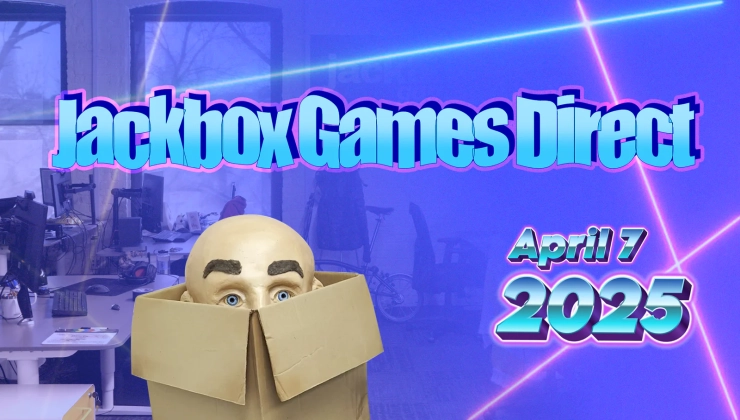



 How to set, change and reset your SteamOS / Steam Deck desktop sudo password
How to set, change and reset your SteamOS / Steam Deck desktop sudo password How to set up Decky Loader on Steam Deck / SteamOS for easy plugins
How to set up Decky Loader on Steam Deck / SteamOS for easy plugins
See more from me