Proton Experimental has a new release out from September 20th, that as usual fixes some bugs but also does a rather big change in enabling the NVIDIA NVAPI for a long list of games.
Here's the fixes:
- Fix black texture issues in BeamNG.drive.
- Fix upsidedown videos in VRChat and many other games.
- Fix Call of Duty Black Ops II Zombies and Multiplayer hanging on exit.
- Fix Bail or Jail Demo crashing when opening the Terms of Serivce.
As for the NVAPI being enabled for a lot of games, it means that out of the box with this Proton Experimental release you should be able to access the NVIDIA special features in them like DLSS.
Here's the list of games that now have it enabled by default:
- Amid Evil
- Apocalypse: 2.0 Edition
- The Ascent
- Assetto Corsa Competizione
- Back 4 Blood
- Bright Memory Infinite
- Bright Memory Infinite Benchmark
- Chorus
- Chorus Demo
- Cions of Vega
- Cions of Vega Demo
- Control Ultimate Edition
- Cyberpunk 2077
- Death Stranding
- Deathloop
- Deep Rock Galactic
- Deliver Us The Moon
- Dying Light 2
- Edge of Eternity
- Engine Evolution 2022
- Engine Evolution 2022 Demo
- Everspace 2
- Everspace 2 Demo
- F1 2020
- Get Stuffed
- Ghostrunner
- Ghostrunner Demo
- God of War
- Hellblade: Senua's Sacrifice
- Hitman 3
- Hitman 3 Free Starter Pack
- Island of the Ancients
- Island of the Ancients Demo
- Iron Conflict
- Lego Builder's Journey
- Marvel's Spider-Man Remastered
- Mechwarrior 5: Mercenaries
- Mortal Online 2
- Mount & Blade II: Bannerlord
- No Man's Sky
- The Persistence
- Pluviophile
- Pumpkin Jack
- Rise of the Tomb Raider
- Shadow of the Tomb Raider
- Soulstice
- Soulstice Demo
- Stay in the Light
- Supraland
- System Shock Demo
- The Cycle: Frontier
- The Elder Scrolls Online
- The Orville: Interactive Fan Experience
- The Redress of Mira
- The Redress of Mira Demo
- To Hell With It
- Twin stones: The Journey of Bukka
- War Thunder
- Wrench
- Xuan-Yuan Sword VII
Full changelog can be found here.
Need to know how to change the Proton version used? See the below video:
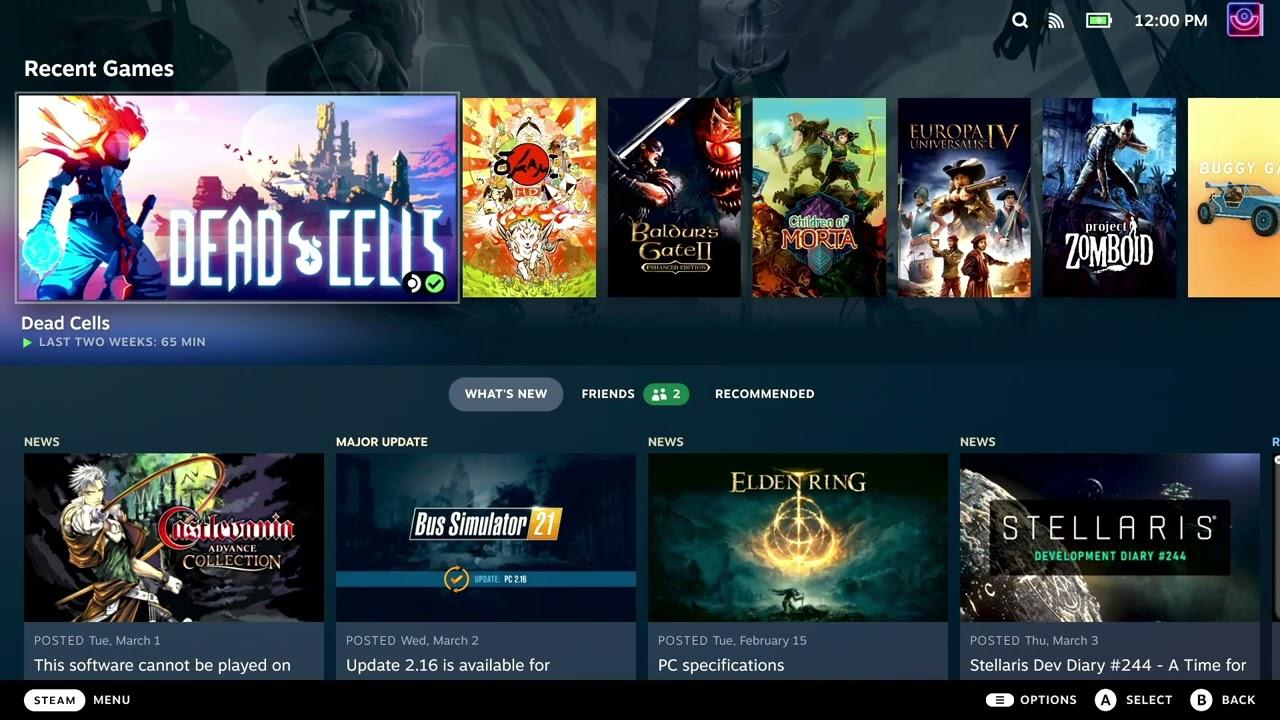
YouTube videos require cookies, you must accept their cookies to view. View cookie preferences.
Direct Link
Direct Link
Text guide (Steam Deck):
- Pick a game and head to the little COG icon on the right.
- Click Properties, then Compatibility on the left.
- Make sure the tickbox is done, then select it from the dropdown.
On a Linux desktop:
- Right click a game, go to Properties.
- Compatibility menu on the left.
- Make sure the tickbox is done, then select Proton Experimental from the dropdown.
If you don't have Proton Experimental installed, it's available in your Steam Library the same as any other game and app.
Some you may have missed, popular articles from the last month:
All posts need to follow our rules. For users logged in: please hit the Report Flag icon on any post that breaks the rules or contains illegal / harmful content. Guest readers can email us for any issues.
Has someone tested what's the current performance difference between a native version and Proton using the same settings?
0 Likes
Has someone tested what's the current performance difference between a native version and Proton using the same settings?
This should depend on the game, some settings and maybe even what the graphics driver can support, IMHO.
(But I never tried Proton when there's a native version.)
1 Likes, Who?
Dang, Team Green is looking tempting!
0 Likes
What exactly does this om games? NVAPI
0 Likes
What exactly does this om games? NVAPI
I couldn't remember, too. I found this from a previous Liam article:
"NVAPI is NVIDIA Corporation's core software development kit that allows access to NVIDIA GPUs and drivers on all Windows platforms. NVAPI provides support for categories of operations that range beyond the scope of those found in familiar graphics APIs such as DirectX and OpenGL."
https://www.gamingonlinux.com/2021/07/nvidia-puts-out-a-new-release-of-their-open-source-nvapi-interface/
0 Likes
What exactly does this om games? NVAPIThe effect is that you no longer need to use launch parameters to use DLSS, Nvidia Reflex etc. on these games. DXVK spoofs Nvidia GPUs as AMD by default, because otherwise games attempt to use NVAPI and it didn't work out well in the past.
0 Likes
Has someone tested what's the current performance difference between a native version and Proton using the same settings?
yes, proton is better overall
0 Likes
The effect is that you no longer need to use launch parameters to use DLSS, Nvidia Reflex etc. on these games.Toggling Reflex without LatencyFlex likely still does nothing, unfortunately.
0 Likes
How do one test enable this for a game?
0 Likes


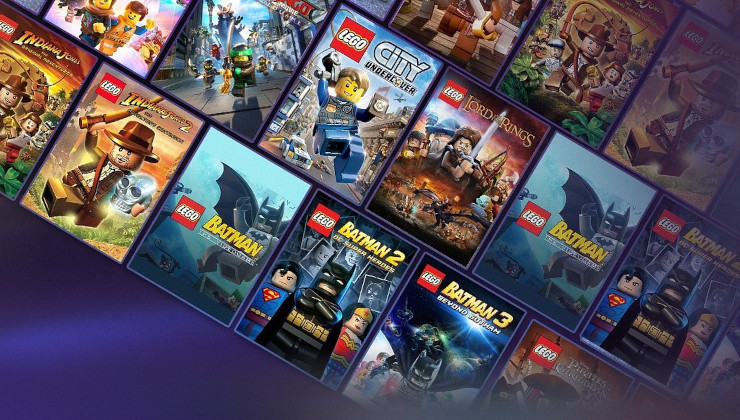






 How to set, change and reset your SteamOS / Steam Deck desktop sudo password
How to set, change and reset your SteamOS / Steam Deck desktop sudo password How to set up Decky Loader on Steam Deck / SteamOS for easy plugins
How to set up Decky Loader on Steam Deck / SteamOS for easy plugins
See more from me