Valve snuck out another Steam Deck Beta Client update, this time with just a few more quick fixes to it. To try it yourself you need to be in either the Beta or Preview channels available in Settings > System > Steam Update Channel.
Here's what's new:
General:
- Auto-focus chat textboxes when opening the chat tab
Steam Input:
- Fix an issue where booting into offline mode in desktop would result in unresponsive controller inputs until the "stay offline" dialog was clicked.
- Fix an issue with setting command settings inside a modeshift
In case you missed them here's some other interesting articles:
- Valve give update on official Steam Deck Dock, Valve excited for SteamOS on more devices
- Custom boot animations for the Steam Deck are pretty sweet
- Blizzard don't officially support Steam Deck / Linux but they still fix issues for it
- 343 working on Halo: The Master Chief Collection anti-cheat for Steam Deck / Linux
Some you may have missed, popular articles from the last month:
All posts need to follow our rules. For users logged in: please hit the Report Flag icon on any post that breaks the rules or contains illegal / harmful content. Guest readers can email us for any issues.
Valve needs to fix their SD card formatting tool. When I format a SD card with it, game downloads are incredibily slow and drop out. I thought that my Steam Deck was broken. Formatting on a Linux desktop solved the issue.
2 Likes, Who?
Valve needs to fix their SD card formatting tool. When I format a SD card with it, game downloads are incredibily slow and drop out. I thought that my Steam Deck was broken. Formatting on a Linux desktop solved the issue.
Thanks for pointing out, I still need to get and prepare one. Did you find out what's wrong? Suboptimal file system or something?
0 Likes
Valve needs to fix their SD card formatting tool. When I format a SD card with it, game downloads are incredibily slow and drop out. I thought that my Steam Deck was broken. Formatting on a Linux desktop solved the issue.
Thanks for pointing out, I still need to get and prepare one. Did you find out what's wrong? Suboptimal file system or something?
I don't know, it formats as ext4. I used the same filesystem when formatting it on my Linux PC and it worked unlike with the Steam Deck formatting tool.
1 Likes, Who?
Valve needs to fix their SD card formatting tool. When I format a SD card with it, game downloads are incredibily slow and drop out. I thought that my Steam Deck was broken. Formatting on a Linux desktop solved the issue.
Thanks for pointing out, I still need to get and prepare one. Did you find out what's wrong? Suboptimal file system or something?
I don't know, it formats as ext4. I used the same filesystem when formatting it on my Linux PC and it worked unlike with the Steam Deck formatting tool.
I just ordered a card (256 GB for my "little" Steam Deck). Will check if I meet the same problem.
Last edited by Eike on 1 Oct 2022 at 5:17 pm UTC
0 Likes
Every time I formatted an SD card on the SD it would fail the first time and succeed the second. No problems with performance, though.
0 Likes
Every time I formatted an SD card on the SD it would fail the first time and succeed the second. No problems with performance, though.I had no problems either, until recently.
1 Likes, Who?
Are folks here mostly running Deck on the stable branch or the beta?
0 Likes
Every time I formatted an SD card on the SD it would fail the first time and succeed the second. No problems with performance, though.I had no problems either, until recently.
I got my card now and formatted it with the Steam Deck stable software as of yesterday. I measured (modern) Tomb Raider, from start button to the main menu coming up. Mind I have the smallest Steam Deck, so it's probably not quite as fast as the others in the first place. Result: 23-24 seconds on first run, 21-22 seconds on subsequent runs - no matter the storage place. So, I'm happy with my SD card and I'm happy with Steam's formatter. And I'm happy with my steam Deck. :)
0 Likes
Every time I formatted an SD card on the SD it would fail the first time and succeed the second. No problems with performance, though.I had no problems either, until recently.
I got my card now and formatted it with the Steam Deck stable software as of yesterday. I measured (modern) Tomb Raider, from start button to the main menu coming up. Mind I have the smallest Steam Deck, so it's probably not quite as fast as the others in the first place. Result: 23-24 seconds on first run, 21-22 seconds on subsequent runs - no matter the storage place. So, I'm happy with my SD card and I'm happy with Steam's formatter. And I'm happy with my steam Deck. :)
I didn't have problems with reads, it's the writes, the downloading of games.
I had the Deck since March so it did take a while for the problems to start.
0 Likes

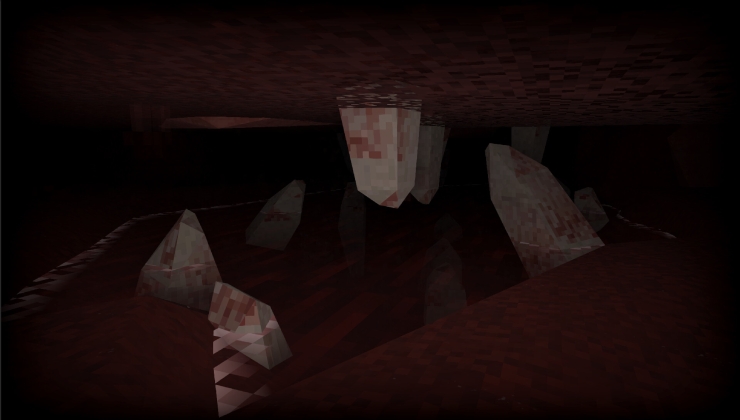
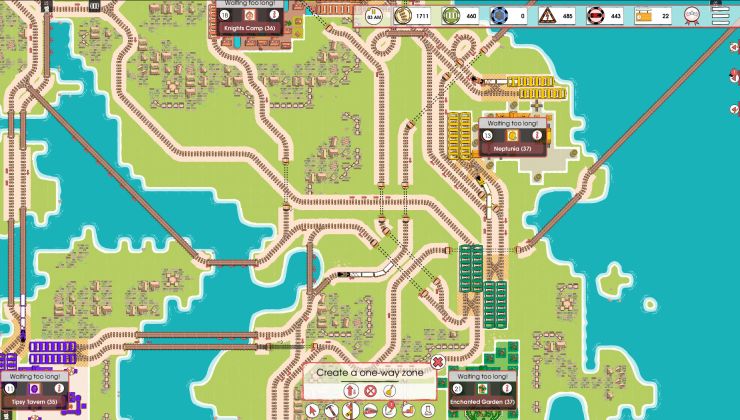




 How to set, change and reset your SteamOS / Steam Deck desktop sudo password
How to set, change and reset your SteamOS / Steam Deck desktop sudo password How to set up Decky Loader on Steam Deck / SteamOS for easy plugins
How to set up Decky Loader on Steam Deck / SteamOS for easy plugins
See more from me