GNOME 43 is officially out now, bringing with it some pretty wonderful sounding changes to one of the most popular Linux desktop environments.
One of the new highlights is a Quick Settings feature. This is a redesign of the status menu in the top right, giving you more settings that are easy to change like the UI style, a screenshot button, the ability to switch between sound devices and more.
More apps are switching over to GTK 4, the next-generation GNOME user interface toolkit and as of GNOME 43 these apps have newly moved over: Files, Maps, Logs, Builder, Console, Initial Setup and Parental Controls.
The Files app also went through a refresh with a new modern design for the file and folder properties window, the layout adjusts itself to various widths automatically, reorganized menus, a new layout for search results, recent, and starred files, there's a new Open With dialog and in the list view opening the context menu for the current directory is now much easier.
You will also find a new Device Security section in the privacy settings, a new and improved Web Apps feature to install websites to the desktop as apps and more.
Lots of other improvements including:
- The screen keyboard now shows suggestions as you type. It will also show Ctrl, Alt, and Tab keys when typing in a terminal.
- Web’s screenshot feature is now easier to use: it can now be found in the web page context menu, or triggered with the Shift+Ctrl+S keyboard shortcut.
- Also in Web, the style of interface elements in web pages has also been updated, to match modern GNOME applications.
- The Characters app now includes a much wider selection of emoji, including people with different skin tones, genders, and hair styles, and more regional flags.
- Some of the animations in the Activities Overview have been optimized, so that they are smoother.
- The “about windows” of GNOME apps, which show details about each app, have been revamped.
- In Software, application pages have an improved switcher for selecting the source and format.
- The dark UI style used by GTK 4 apps has been polished, so the appearance of bars and lists is more harmonious.
- When connecting to GNOME with a remote desktop app (using RDP), it is now possible to receive audio from the host.
- GNOME’s range of alert sounds has been updated, and includes a new default alert sound.
See the release notes for more.
As for when you'll get it? You'll need to refer to the update cycle of your Linux distribution as they're all different. You can try it out right now though, using the GNOME OS Nightly image.

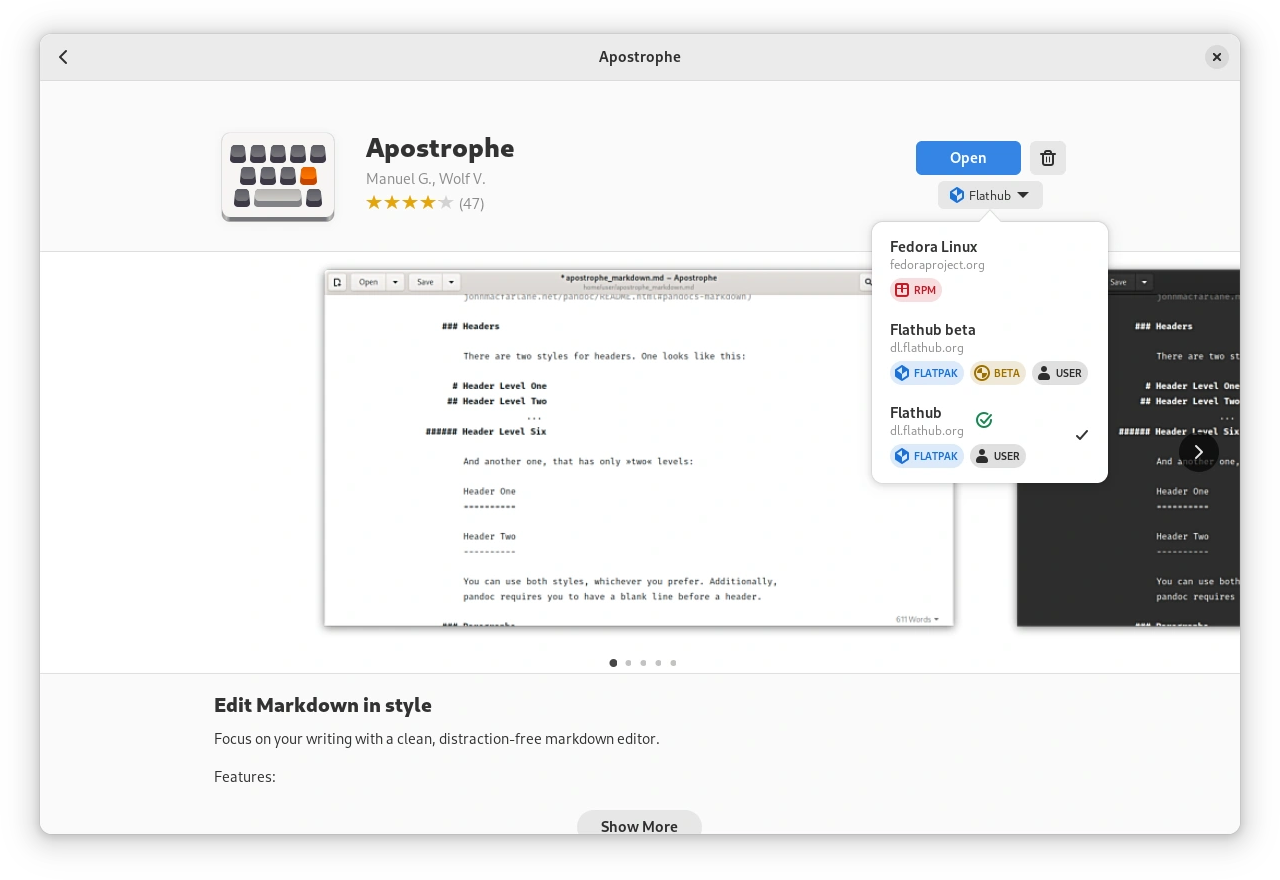

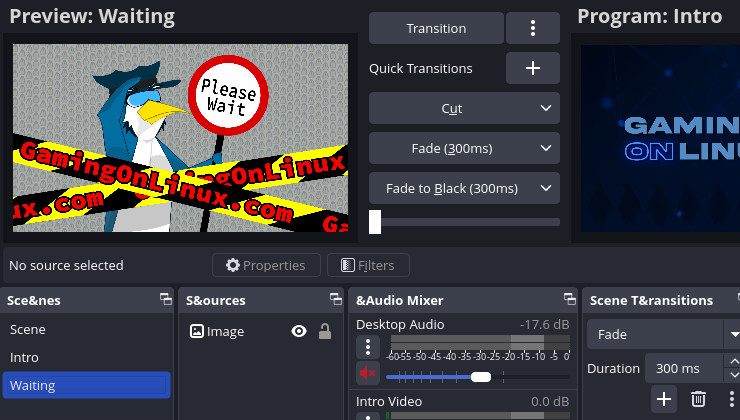



See more from me