OBS Studio is the free and open source video content creation kit for livestreaming and recording. Probably the best software in the world for it and OBS Studio 28.0 is out now. It's how I create all my videos and do any livestreaming too!
Some of the big new features included in this release are 10-bit and HDR Video Encoding Support, however, that is mainly for Windows as right now the Linux stack just isn't ready for it but work is ongoing on all fronts towards it in various places. So eventually we should see it too. The toolkit they use for the user interface saw a major version upgrade with Qt 6, making it easier for them to keep updating the UI in future too.
Changes just for the Linux client include:
- Switched rendering on Linux from GLX to EGL, which should result in a better experience.
- Added support for the H264 Format in the Linux V4L2 (video capture device) source.
- Fixed an issue where right-side modifiers wouldn't be detected on Linux.
- Fixed an issue where OBS could hang after closing the properties dialog on Linux.
Plus the missing "What's New" dialog is now supported on macOS and Linux too:
Some of the other highlights of this release for all platforms includes:
- Added the ability to select a separate video mix for the virtual camera.
- Added obs-websocket 5.0 as a first-party plugin.
- Added new default Theme "Yami".
- Added the ability to automatically split recordings based on file size or duration, or manually via hotkey.
- Added Accessibility section to the settings window, providing the ability to change colors of certain UI elements (with presets or Custom).
- Added native SRT/RIST outputs.
- Added support for sending chat messages to YouTube from within OBS.
Plus hundreds of general tweaks including support for custom FFmpeg options in media sources, significantly improved reconnecting when streaming disconnects, the ability to relatively center multiple sources and loads more on top of plenty of bug fixes too.
Maybe desktop capture is now more performant, but I haven't updated yet.

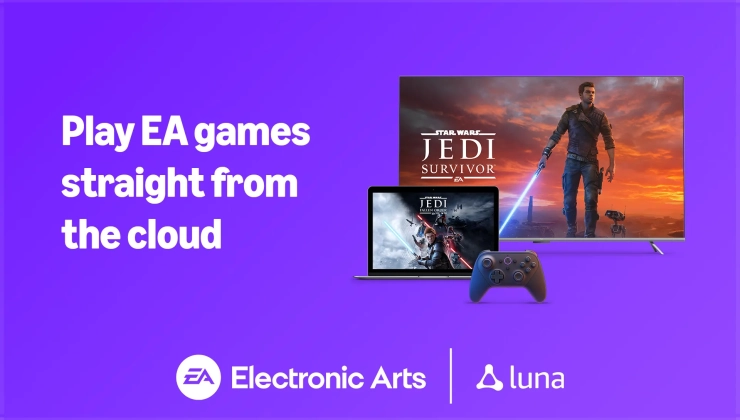








 How to set, change and reset your SteamOS / Steam Deck desktop sudo password
How to set, change and reset your SteamOS / Steam Deck desktop sudo password How to set up Decky Loader on Steam Deck / SteamOS for easy plugins
How to set up Decky Loader on Steam Deck / SteamOS for easy plugins
See more from me