Here's an update I missed recently somehow. Bottles, the application you can use for managing various Windows games and apps installed with Wine had a fresh update with a fancy new Library Mode. Where do these developers find the time to constantly improve Bottles? Amazing.
This new Library Mode was previously an experimental feature that's been promoted to stable for everyone. What is it? In short: it allows you to view all the games and apps installed across different Bottles (Bottles is the name of the app, and the name of the spaces you install things into).
Here's how it looks:
So no more swapping between various Bottles to find where everything is, as it's all available in one fancy place. Nice.
The 2022.8.28 also solves numerous bugs, moves around some legacy options and upgrades a couple of the Wine versions used they call "Runners" like Soda, Caffe and Vaniglia with plenty of improvements based on newer versions of Vanilla Wine and Valve Proton.
Should I use it for games instead of lutris?
Depends on your usecase.
Bottles is simpler to use and provides sandboxing for the wine prefixes, in Lutris you can dive deeper into the settings and more easily adjust every aspect.
Should I use it for games instead of lutris?
I personally use Lutris because that's what I've been using before Bottles was a thing, and I like setting up my Wine prefixes from scratch and adjust all the dials and knobs manually. On the other hand, Bottles makes managing your, well, bottles easier. It also looks more all-encompassing, focusing on simplifying the installation and running of both games and applications.
There's also Lutris Wine and Bottles Wine; I think the Bottles devs call it Caffe? I don't know what patches they have in it, but might be worth looking into and deciding if that's the Wine you want to use.
So at the end of the day I suppose it boils down to which of the two UIs you like more. I tried Bottles and went right back to Lutris because it works better for me visually, and for how I manage my prefixes.
Edit: I might be wrong here, but I'm guesing Bottles also tries to make general-purpose Wine prefixes instead of separate prefixes for every application, by having a "Gaming" and "Software" prefix, plus whatever else prefixes you might wanna make. Also there's a Flatpak, if you're into that. Which is definitely a great concept that will be useful to many people, I'll add! But it's also another reason I use Lutris, I like having a prefix for every game I play, and I definitely don't want Flatpak or Snap on my system.
Last edited by ridge on 9 Sep 2022 at 10:51 am UTC
But it's also another reason I use Lutris, I like having a prefix for every game I play...I'm very interested in Bottles, so I'll ask: Can't you have this by creating a bottle for every game?
Can't you have this by creating a bottle for every game?
Oh absolutely, nothing's stopping someone from doing this! I just found it a bit more straightforward with Lutris. So technically there's no correct choice between the two softwares in this regard, but there's a lot more options to get lost in within Bottles.
It looks good ! Maybe its just me, but i always got lost in the bottles UI and config options. Maybe a small video tutorial would make things easy.
You aren't alone.
This caught my attention because i have never succeeded installing anything in Bottles. I hope this means it's more intuitive to also install games. I don't know if i'm dumb, but i cannot wrap my head around how to use BottlesYou need a Bottle Opener.
Beacon stands out.Well, Beacons do that.
I think it's too young a project to be stable or even close to be fit for general consumption.
It looks good ! Maybe its just me, but i always got lost in the bottles UI and config options. Maybe a small video tutorial would make things easy.
Same, I tried it multiple times but it's impossible for me to find out how to install Overwatch for example.
Don't they have a built in list of support stuff for easy install? If there is, I cant find it, and I tend to know my way around a program, I am not dumb, yet somehow, Bottles confuses me.
Don't want to manually do stuff, and I don't think I have to, but clearly I am missing something.
Edit: decided to look up a video. Seems I got to create a bottle first and then inside that bottle you can pick a installer.
And getting the configuration page didn't work for me since I ran bottles with "gtk3-nocsd bottles" and this is the first app that has troubles with it.
Ugh, now I gotta look at that ugly Gnome styled interface
At least I figured it all out.
Last edited by Sojiro84 on 10 Sep 2022 at 7:59 am UTC
...Ugh, now I gotta look at that ugly Gnome styled interface...
You get used to it. I thought it impossible too and now use Gnome for 6 month after I used KDE for the short period of 24 years. Mostly since it's simply better supported in Fedora than KDE (had issues there with KDE and display management and Discover).
I may go bsck to KDE once they figured out proper display management though. For some reason that is a headache since 2018.
One thing I would love getting added is the ability to add custom covers for those games/apps/software that doesnt have one on steamgriddb.
Last edited by RollTheSlayer on 12 Sep 2022 at 8:37 am UTC
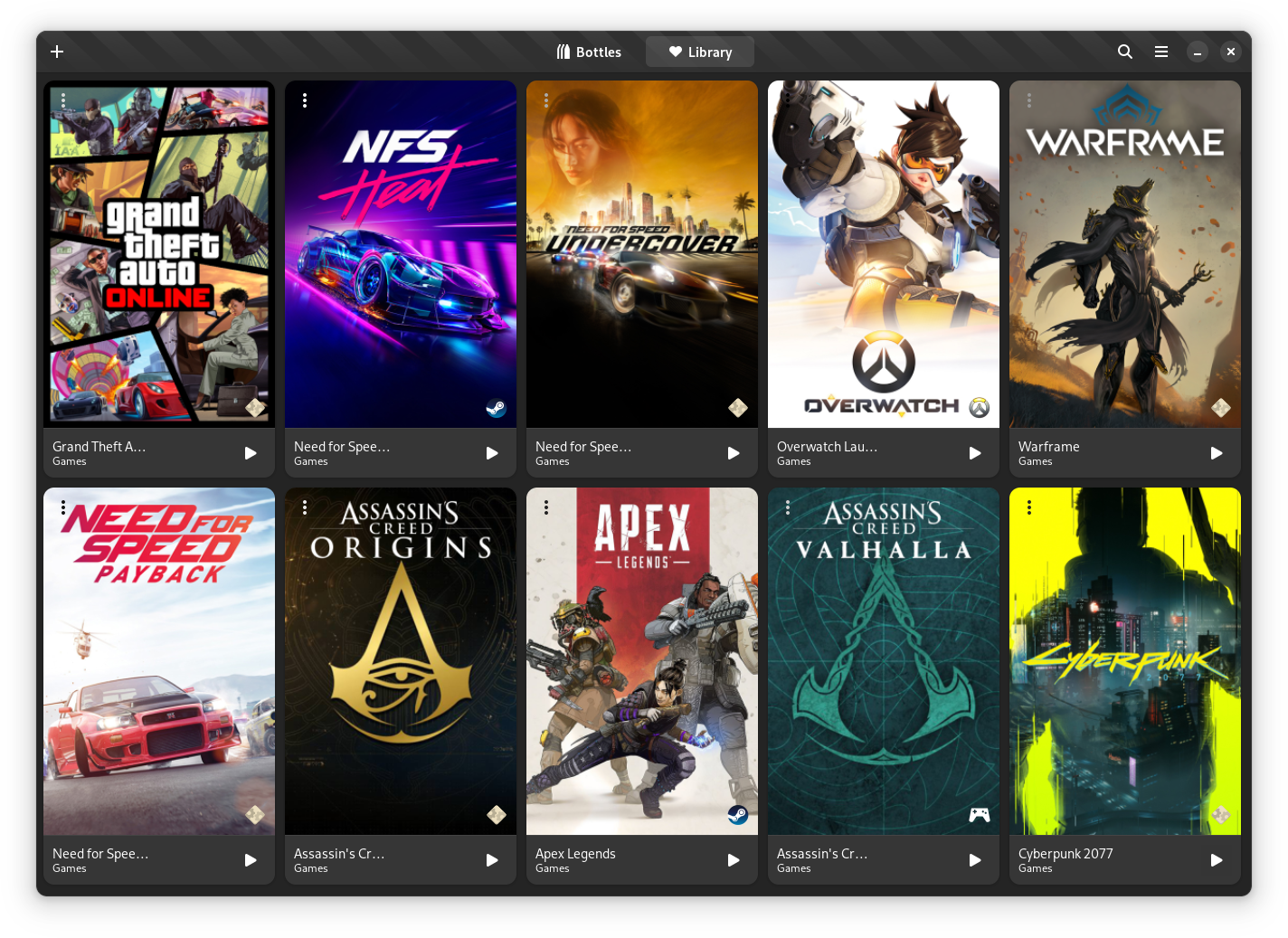

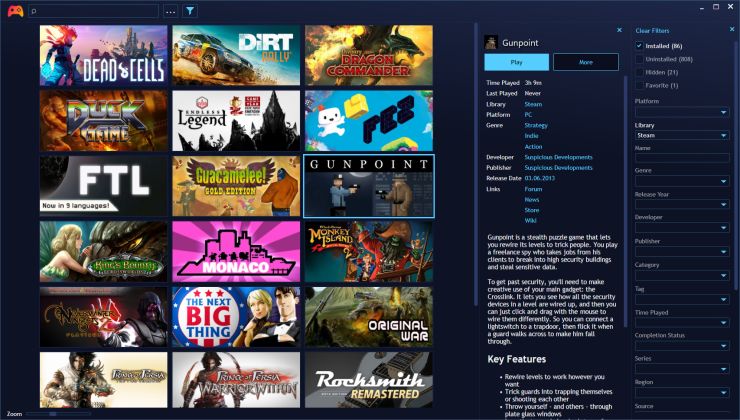








 How to set, change and reset your SteamOS / Steam Deck desktop sudo password
How to set, change and reset your SteamOS / Steam Deck desktop sudo password How to set up Decky Loader on Steam Deck / SteamOS for easy plugins
How to set up Decky Loader on Steam Deck / SteamOS for easy plugins
See more from me