There's a new Steam Deck Client Beta update available and with it comes some much needed improvements to the on-screen keyboard. Want to try it out? Head to the Settings > System and select either Beta or Preview from the Steam Update Channel dropdown box.
Here's what's new:
General
- Improved the responsiveness of On-Screen Keyboard
- Fixed missing keystrokes when touch typing on the On-Screen Keyboard in desktop mode
- Fixed the in-game On-Screen Keyboard text entry dialog sometimes having buttons cut off
Steam Input
- Fixed issue where command settings would not save
- Fixed an issue where Mouse Edge Spin would be more sensitive on the left-side of the trackpad than the right
Remote Play
- Fixed crashing issue when streaming from one Steam Deck to another
Testing out the typing in desktop mode myself this morning and yup — the on-screen keyboard typing accuracy seems to be vastly improved and works properly now.
Some you may have missed, popular articles from the last month:
All posts need to follow our rules. For users logged in: please hit the Report Flag icon on any post that breaks the rules or contains illegal / harmful content. Guest readers can email us for any issues.
Very nice improvement for the onscreen keyboard.
If I could have two wishes for the onscreen keyboard, I'd ask for these two features:
- An option to manually move the keyboard around the screen (and remembering the last position).
- A 'compact' mode where the keyboard is 2/3rds of it's current size.
With that, it'd be near perfect.
If I could have two wishes for the onscreen keyboard, I'd ask for these two features:
- An option to manually move the keyboard around the screen (and remembering the last position).
- A 'compact' mode where the keyboard is 2/3rds of it's current size.
With that, it'd be near perfect.
5 Likes
Very nice improvement for the onscreen keyboard.I'd add
If I could have two wishes for the onscreen keyboard, I'd ask for these two features:
- An option to manually move the keyboard around the screen (and remembering the last position).
- A 'compact' mode where the keyboard is 2/3rds of it's current size.
With that, it'd be near perfect.
- remove double mapping of LT/RT depending on state, it's damn irritating
- additional keys, like esc, f1-f12...
- augmented typing/auto-completion at least based on history (like why do I need to type my whole email address again and again in 2022)
- transparent mode and blind-typing mode where only the currently hovered keys are shown for each touchpad
Last edited by const on 21 Sep 2022 at 9:48 am UTC
6 Likes
Is the on-screen keyboard available now also in the login screen in desktop mode? In case it doesn't, I will still keep CoreKeyboard on my taskbar.
This is related to the only thing I seriously hate about the Steam Deck: the Steam login system, which deletes the password from the stored credentials when you change either country or network. This would make perfectly sense for a PC at home (which won't never change either network or country settings), but this is unacceptable for a portable device. I can't waste my time to enter back again the password in desktop mode any time I fly to a different country, where (guess what) you might not have the same quality of connection you have at home. This issue seriously has to be addressed.
This is related to the only thing I seriously hate about the Steam Deck: the Steam login system, which deletes the password from the stored credentials when you change either country or network. This would make perfectly sense for a PC at home (which won't never change either network or country settings), but this is unacceptable for a portable device. I can't waste my time to enter back again the password in desktop mode any time I fly to a different country, where (guess what) you might not have the same quality of connection you have at home. This issue seriously has to be addressed.
2 Likes
For me to uninstall onboard and exclusively use the steam keyboard in desktop mode one thing needs to happen: The layout should contain all the keys an actual keyboard of that layout has, including on other layers.
A keyboard without arrow up is not suitable for desktop use.
These fixes sound nice, though I never noticed anything wrong with the things they are mentioning.
Let's hope they keep working on the keyboard!
A keyboard without arrow up is not suitable for desktop use.
These fixes sound nice, though I never noticed anything wrong with the things they are mentioning.
Let's hope they keep working on the keyboard!
4 Likes
I hope this makes it to Stable soon! It'd be much easier than having to dig out my Mad Catz S.T.R.I.K.E. M. keyboard every single time I want to do something quickly, like look up a website.
I've been trying whatever OSK is available via Flathub and.. it works but it's certainly not enjoyable to use. I'll put it like that. lol
I've been trying whatever OSK is available via Flathub and.. it works but it's certainly not enjoyable to use. I'll put it like that. lol
0 Likes
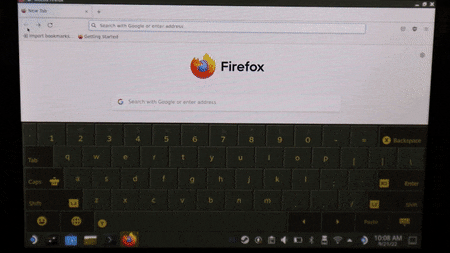








 How to set, change and reset your SteamOS / Steam Deck desktop sudo password
How to set, change and reset your SteamOS / Steam Deck desktop sudo password How to set up Decky Loader on Steam Deck / SteamOS for easy plugins
How to set up Decky Loader on Steam Deck / SteamOS for easy plugins
See more from me