Here is an absolutely huge open source release! VKD3D-Proton, the translation tech used in Steam Play Proton to translate Direct3D 12 to Vulkan for Steam Deck / Linux version 2.7 is out now.
This is the first tagged release since March, which pulls together all the work done for the Steam Deck launch up until now and it sounds pretty impressive.
The new release does have higher graphics driver requirements including Mesa 22.0 or NVIDIA 510 series, which should be easily available in most distributions but the release notes say Proton 7.0 will stick with VKD3D-Proton 2.6 but Proton Experimental and future main Proton releases will jump to version 2.7.
Some of the major additions include:
- An improved pipeline cache, now enabled for all games along with it being smaller (helps performance).
- Lots of optimizations and better GPU performance for various features.
- It now supports D3D12 Mesh shaders and Advanced ExecuteIndirect.
- DXR 1.1 had some more feature implemented that were missing.
- Basic Shared resources and fences supported with Proton.
- Preliminary HDR support.
Loads more including:
- Fix random GPU hangs in Hitman 3.
- Fix crash in Redout 2.
- Fix random GPU hang in F1 2021.
- Fix random flicker in Guardians of the Galaxy.
- Update some API checks required by latest AgilitySDK runtime features. Fix crash in F1 2022.
- Add various workarounds for game bugs in Halo Infinite.
- Add workaround for amdgpu kernel issue for certain games using imported host memory and multiple Vulkan devices.
- Workaround glitched rendering in F1 2020 due to game bug.
- Workaround certain games that violate placed resource API w.r.t. subresource initialization.
Spiderman Remastered and Lost Judgment are affected. More games will likely surface.
See the full release notes for more.
Some you may have missed, popular articles from the last month:
All posts need to follow our rules. For users logged in: please hit the Report Flag icon on any post that breaks the rules or contains illegal / harmful content. Guest readers can email us for any issues.
Sorry if this makes me sound like a noob / dunce, and also sorry for this....shall we wax euphemistic...."not being my first time raising this question", but a sister article on the subject that I read on Phronix specifically mentioned ray tracing. Does this mean that ray tracing for the Linux faithful on the Steam Deck is nigh?! 🥰
I'm certainly hoping so! 🥰
Cheers!
I'm certainly hoping so! 🥰
Cheers!
0 Likes
But can I use it anyway in current Proton 7.04 with up to date Nvidia drivers?
0 Likes
Sorry if this makes me sound like a noob / dunce, and also sorry for this....shall we wax euphemistic...."not being my first time raising this question", but a sister article on the subject that I read on Phronix specifically mentioned ray tracing. Does this mean that ray tracing for the Linux faithful on the Steam Deck is nigh?! 🥰DXR has been working on Linux for quite a while, it's just not enabled by default. Usually you need to set env vars for it to work:
I'm certainly hoping so! 🥰
Cheers!
VKD3D_CONFIG=dxr11
VKD3D_FEATURE_LEVEL=12_1And DLSS needs NVAPI that's also not enabled by default, it only works with Proton as some libraries need to be replaced and overridden in winecfg, Proton automates it:
PROTON_ENABLE_NVAPI=1After that it should work, tested on Metro Exodus, Cyberpunk 2077, Dying Light 2, all good. Not sure about Steam Deck specifically though.
Last edited by rkfg on 28 Oct 2022 at 6:30 am UTC
3 Likes, Who?
How to check if we have VK3D version 2.7?
0 Likes
And DLSS needs NVAPI that's also not enabled by default, it only works with Proton as some libraries need to be replaced and overridden in winecfg, Proton automates it:I additionally had to create
PROTON_ENABLE_NVAPI=1
After that it should work, tested on Metro Exodus, Cyberpunk 2077, Dying Light 2, all good. Not sure about Steam Deck specifically though.
$home/.config/dxvk.confwith the following content:
dxgi.nvapiHack = Falseand I had to add the following to the Launch Options:
DXVK_CONFIG_FILE=/home/user/.config/dxvk.conf PROTON_HIDE_NVIDIA_GPU=0otherwise DLSS wasnt available
Last edited by axelb on 29 Oct 2022 at 4:31 pm UTC
2 Likes, Who?
And DLSS needs NVAPI that's also not enabled by default, it only works with Proton as some libraries need to be replaced and overridden in winecfg, Proton automates it:I additionally had to create
PROTON_ENABLE_NVAPI=1
After that it should work, tested on Metro Exodus, Cyberpunk 2077, Dying Light 2, all good. Not sure about Steam Deck specifically though.
$home/.config/dxvk.conf
with the following content:
dxgi.nvapiHack = False
and I had to add the following to the Launch Options:
DXVK_CONFIG_FILE=/home/user/.config/dxvk.conf PROTON_HIDE_NVIDIA_GPU=0
otherwise DLSS wasnt available
Thanks guys! Yeah, I knew that ray tracing support has been a available on Linux for some time now, both on the nVidia side, and even on the AMD side, it seems.
I only have two, what we'll call "gaming viable" computers: the Steam Deck, of course, and my "big rig", gaming PC, which was built in 2017 and hasn't been hardware upgraded ever since (though it has since seen Ubuntu Studio replace Windows). This means that it still has a pre-RTX card installed (a GTX1070 to be specific). So it's not going to be a player in the ray tracing consideration until I can finally get around to replacing the GPU (hoping for tax return time here stateside!)
As for the Steam Deck, I know hardware ray tracing support is present, and even works right now if one is willing to take the Faustian bargain of installing Windows. But for those of us committed to Linux, my understanding is that our ray tracing fate hinges on waiting for MESA to catch up. It's been long enough ago now since I originally saw this thread and the related article on Phronix, which was more detailed that I can't recall specifically what I saw that made me hopeful our wait was nearing an end, but there was something.
Anyway, anyone know anything about the Deck specifically? :-)
Cheers!
0 Likes
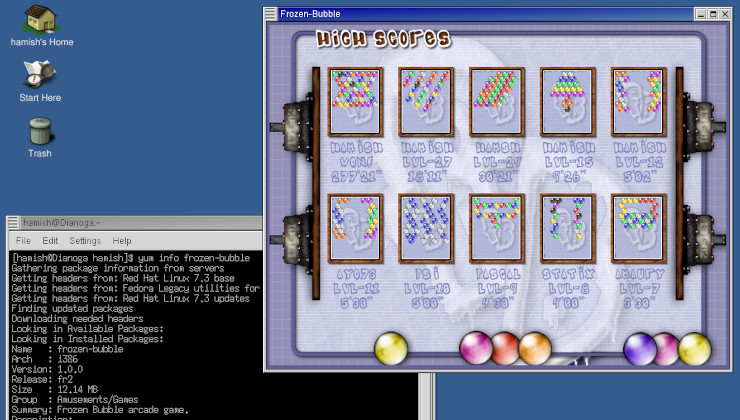







 How to set, change and reset your SteamOS / Steam Deck desktop sudo password
How to set, change and reset your SteamOS / Steam Deck desktop sudo password How to set up Decky Loader on Steam Deck / SteamOS for easy plugins
How to set up Decky Loader on Steam Deck / SteamOS for easy plugins
See more from me