The Steam Deck is a fantastic system for indies, AA, AAA and everything in between but it's also great for emulation too. EmuDeck is software that can help automate the entire process of setting emulators up, and a huge new release is out now.
Featuring support for Atari, Genesis/Mega Drive , Sega CD, Sega 32X, PC Engine, NES, Super Nntendo , MAME, FinalBurn Neo, Master System, Game Boy, Neo Geo Pocket, Game Gear, Nintendo DS, Nintendo 3DS, Sony PSP, Dreamcast, Playstation, Nintendo 64, Wii, GameCube, Wii U, Switch and more there's a lot to love about it!
Highlights of the 2.0 release include:
- Brand new format, now EmuDeck has a GUI to make it even easier to use.
- Quick settings, no need to reinstall to apply customizations.
- Backup your saves to the cloud.
- New Emulators: Vita3K, ScummVM and DooM.
- Performance improvements for all emulators.
- Completely revamped Controllers and Hotkeys.
Since this was my first time diving into it properly, I decided to do a quick video highlighting it:

YouTube videos require cookies, you must accept their cookies to view. View cookie preferences.
Direct Link
Direct Link
Some you may have missed, popular articles from the last month:
All posts need to follow our rules. For users logged in: please hit the Report Flag icon on any post that breaks the rules or contains illegal / harmful content. Guest readers can email us for any issues.
EmuDeck is software that can help automate the entire process of setting emulators up...
I recently finally wrapped my head around RetroArch to get [C64 emulation on the Deck](https://brokkr.net/2022/09/24/steam-de-c64-k-vice-on-the-steam-deck/). Is EmuDeck similar to RetroArch in that it's more of an interface and configuration tool to emulators than emulation software itself? And is there overlap with RetroArch or do they cover completely different targets?
2 Likes
Is EmuDeck similar to RetroArch in that it's more of an interface and configuration tool to emulators than emulation software itself? And is there overlap with RetroArch or do they cover completely different targets?EmuDeck is basically "just" a bunch of scripts with a bit of UI to set up EmulationStation (which internally uses RetroArch and other emulators when "launching" a game) for you.
So it's not an either/or thing.
It does all the annoying setup of config files, etc. according to your wishes in a very easy to use manner.
VERY useful and saves hours of time.
I do wonder what exactly they changed about the hotkeys, because I was perfectly happy with the ones in version 1.X.
Last edited by TheSHEEEP on 18 Oct 2022 at 2:18 pm UTC
3 Likes
Is EmuDeck similar to RetroArch in that it's more of an interface and configuration tool to emulators than emulation software itself? And is there overlap with RetroArch or do they cover completely different targets?EmuDeck is basically "just" a bunch of scripts with a bit of UI to set up EmulationStation (which internally uses RetroArch and other emulators when "launching" a game) for you. So it's not an either/or thing.
It does all the annoying setup of config files, etc. according to your wishes in a very easy to use manner.
VERY useful and saves hours of time.
On the one hand, I did find RetroArch tedious to figure out, on the other hand... that's a jenga tower of layers (ED > ES > RA > emulator) that seems to beg for something to go wrong, no?
1 Likes
I don't think I like running scripts that download other scripts that modify as much as EmuDeck does and doesn't even include an uninstaller. There has to be some other way to do this other than to let a script I know nothing about run amok on my Deck.
3 Likes
How does it back up saves to the cloud?
1 Likes
as EmuDeck does and doesn't even include an uninstallerIt does include an uninstall option right in the app. 2:43 in the video when in the tools menu you can see it.
2 Likes
I don't think I like running scripts that download other scripts that modify as much as EmuDeck does and doesn't even include an uninstaller. There has to be some other way to do this other than to let a script I know nothing about run amok on my Deck.It's understandable to be uncomfortable about that. RetroDeck should be a viable alternative, entirely self-contained and available from Flathub.
1 Likes
Just updated my installation. It offered me to install my roms on my SD Card. Did just that and moved my original Emulation folder to the one it created on my SD Card. Started the Emudeck ROM manager and Boom! Everything was as I left it (saved games and all). 17Gb freed on my nvme! 
0 Likes
Theoretically, sure.Is EmuDeck similar to RetroArch in that it's more of an interface and configuration tool to emulators than emulation software itself? And is there overlap with RetroArch or do they cover completely different targets?EmuDeck is basically "just" a bunch of scripts with a bit of UI to set up EmulationStation (which internally uses RetroArch and other emulators when "launching" a game) for you. So it's not an either/or thing.
It does all the annoying setup of config files, etc. according to your wishes in a very easy to use manner.
VERY useful and saves hours of time.
On the one hand, I did find RetroArch tedious to figure out, on the other hand... that's a jenga tower of layers (ED > ES > RA > emulator) that seems to beg for something to go wrong, no?
But there's no harm in trying it. In the worst case, its setup won't work and you'll have to do the EmulationStation setup yourself (and at least the emulators will be installed already).
In the normal case, you'll save hours of annoying work.
It's also not that unusual. RetroPie is even more of a layer tower and I don't think people have many issues with it.
2 Likes
So if this thing is for Emus, does it have a point-and-peck interface?
6 Likes
So if this thing is for Emus, does it have a point-and-peck interface?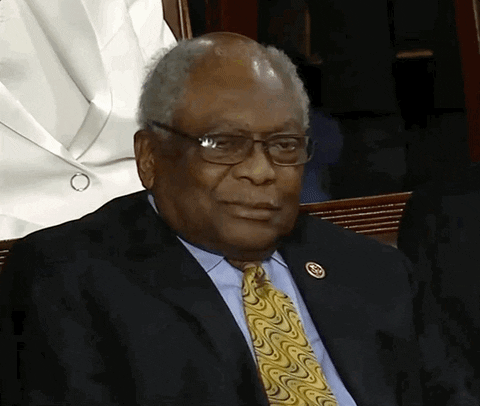
4 Likes
Reading the comments and wanted to clear things up:
EmuDeck is just an installer including a set of configuration presets. After the install is finished it is not required to launch the games.
EmuDeck installs one of 2 or both ways to launch games: Either by by creating a "external program" entry in steam per game that launches the emulator with the commandline option to directly load the game and hide the emulator ui. Or by installing EmulationStation witch is just a gui in between that effectifly does the same. After the game is launched both ways don't have anything to do anymore with the actuall running game and tge emulation.
The Emulators themself are installed in their standalone version where a stable flatpack is available or no libretro wraper exists. the other emulators are installed via the retroarch eco system (retroarch itself is installed in the flatpack, not the steam version, as the steam version is still lacking behind)
These emulators are also configured that the retroarch ui is skipped when launching the games. So when the game is running the actual stack on a program level is: emulator -> game or retroarch -> emulator -> game
Last edited by Matombo on 18 Oct 2022 at 9:24 pm UTC
EmuDeck is just an installer including a set of configuration presets. After the install is finished it is not required to launch the games.
EmuDeck installs one of 2 or both ways to launch games: Either by by creating a "external program" entry in steam per game that launches the emulator with the commandline option to directly load the game and hide the emulator ui. Or by installing EmulationStation witch is just a gui in between that effectifly does the same. After the game is launched both ways don't have anything to do anymore with the actuall running game and tge emulation.
The Emulators themself are installed in their standalone version where a stable flatpack is available or no libretro wraper exists. the other emulators are installed via the retroarch eco system (retroarch itself is installed in the flatpack, not the steam version, as the steam version is still lacking behind)
These emulators are also configured that the retroarch ui is skipped when launching the games. So when the game is running the actual stack on a program level is: emulator -> game or retroarch -> emulator -> game
Last edited by Matombo on 18 Oct 2022 at 9:24 pm UTC
3 Likes
retroarch uses libretro for everything, doesn't it?
libretro is a genious modular architecture for emulation, where emulator engines do only that and other modules take care of the rest
this solves a serious issue with standalone emulators each reinventing the wheel with regards to input, display, rom selection UI, self-updating, cataloguing, etc
and this allows different GUIs/integrations to be built atop the same core functionality
you can find libretro in use on Lutris, GNOME Games and some other multi-cataloguing multi-store wine-setup-facilitating apps... and since a couple years even Kodi picked it up to add a Games section in the media center app
there is also a lot of collaboration between projects using this core and interfacing with eachother
Last edited by Marlock on 19 Oct 2022 at 12:13 am UTC
libretro is a genious modular architecture for emulation, where emulator engines do only that and other modules take care of the rest
this solves a serious issue with standalone emulators each reinventing the wheel with regards to input, display, rom selection UI, self-updating, cataloguing, etc
and this allows different GUIs/integrations to be built atop the same core functionality
you can find libretro in use on Lutris, GNOME Games and some other multi-cataloguing multi-store wine-setup-facilitating apps... and since a couple years even Kodi picked it up to add a Games section in the media center app
there is also a lot of collaboration between projects using this core and interfacing with eachother
Last edited by Marlock on 19 Oct 2022 at 12:13 am UTC
2 Likes
I don't have a Steam Deck (yet - but with my love of portables it's inevitable  ), but it's great to see good emulation solutions popping up for it; Emulation has been the backbone of my gaming on PCs ever since Sony got it into the news and put the spotlight on it back in the late 1990s, so I'll definitely be looking into this once I actually have a Deck.
), but it's great to see good emulation solutions popping up for it; Emulation has been the backbone of my gaming on PCs ever since Sony got it into the news and put the spotlight on it back in the late 1990s, so I'll definitely be looking into this once I actually have a Deck.
1 Likes
I don't have a Steam Deck (yet - but with my love of portables it's inevitableKeep telling you, you gotta get a steam deck), but it's great to see good emulation solutions popping up for it; Emulation has been the backbone of my gaming on PCs ever since Sony got it into the news and put the spotlight on it back in the late 1990s, so I'll definitely be looking into this once I actually have a Deck.
So if this thing is for Emus, does it have a point-and-peck interface?Let's hope so!
Last edited by BlackBloodRum on 19 Oct 2022 at 6:04 pm UTC
1 Likes
Keep telling you, you gotta get a steam deckIt's very much on the cards.
1 Likes











 How to set, change and reset your SteamOS / Steam Deck desktop sudo password
How to set, change and reset your SteamOS / Steam Deck desktop sudo password How to set up Decky Loader on Steam Deck / SteamOS for easy plugins
How to set up Decky Loader on Steam Deck / SteamOS for easy plugins
See more from me